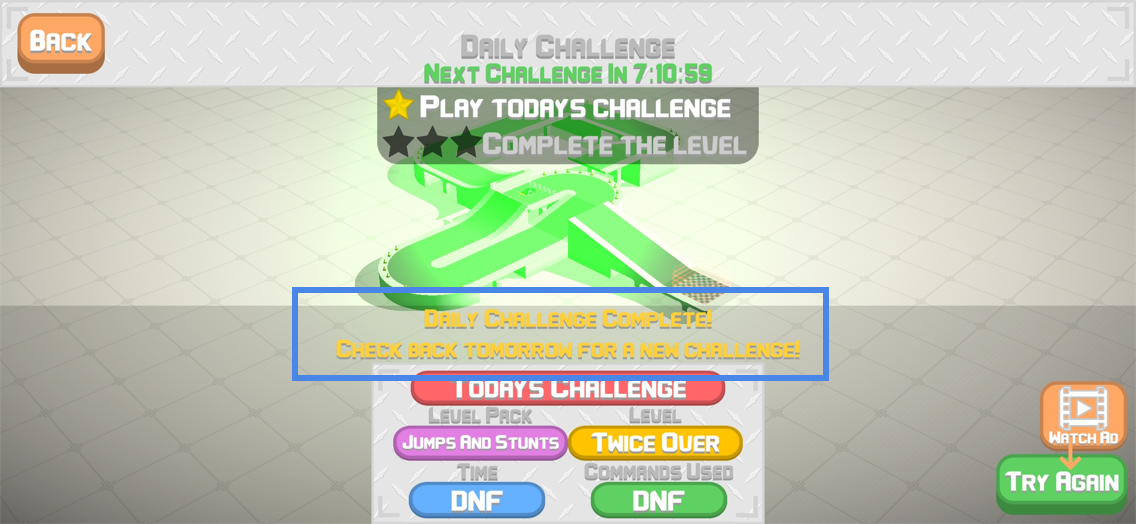Bugs found in Code Racer for Android: QAwerk Bug Crawl
Code Racer is a mobile car racing game developed by Hondune Games. The concept lies in that users need to program their vehicles with a series of commands to be able to perform tight turns, jumps, and other stunts.
The game offers over 100 enticing levels and more than 30 vehicles to choose from. It is multi-player and optimized for older devices. Code Racer is perfect both for kids and adults fond of brain teasers and puzzles.
Our QAwerk team enjoys testing mobile games, so we couldn’t browse past Code Racer without giving it a quick test run. Here is what we’ve learned along the way.
Game interface is blocked when selecting opponent
Critical
The game is installed.
- Enter the game.
- In the game menu, select the “Multiplayer” mode.
- Click on the “Play” button.
- Select “Easy” mode.
- Change more than one card using the “Left” or “Right” arrows.
- Click on the “Play” button.
Android 10, MIUI 12.5.1, Redmi Note 7
When selecting an opponent, the game interface is blocked. Back button doesn’t work.
When selecting an opponent, the interface is not blocked. The “Back” button works.
Artifacts in light processing with graphics settings in "Ultra" and "High" modes
Major
The game is installed.
- Launch the game.
- In the game menu, select the “Options” mode.
- Press the “Graphics” button to select the “High” mode.
- Close the game.
- Launch the game.
- In the game menu, select the “Options” mode.
- Press the “Graphics” button to select the “High” or “Ultra” mode.
Android 10, MIUI 12.5.1, Redmi Note 7
In the “Ultra” and “High” graphics modes, artifacts of processing the visual content of the game appear.
In the “Ultra” and “High” graphics modes, there are no artifacts of processing the visual content of the game.
Text is hard to see in "Multiplayer" mode
Major
The game is installed.
- Enter the game.
- In the game menu, select the “Multiplayer” mode.
- Pay attention to the text.
Android 10, MIUI 12.5.1, Redmi Note 7
The text in the “Multiplayer” mode window is hard to see.
The text in the “Multiplayer” mode window reads well.
Code Racer is an interesting game project that combines elements of a racing arcade and a logic game. A promising game with an interesting concept of racing mechanics. However, the release was made without proper testing of the game's interface.