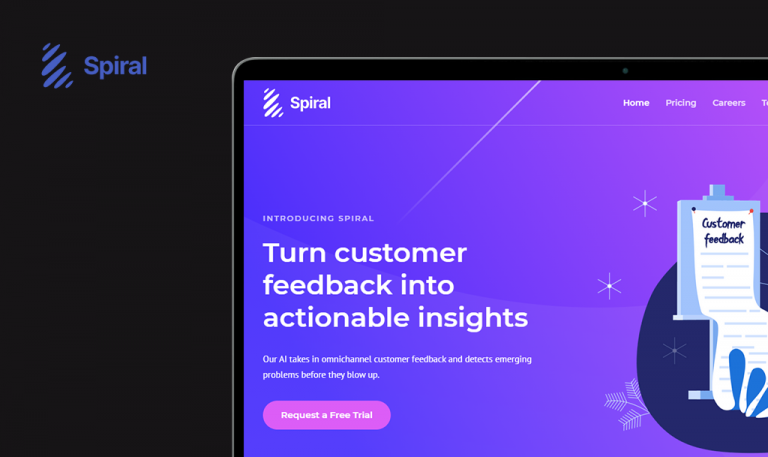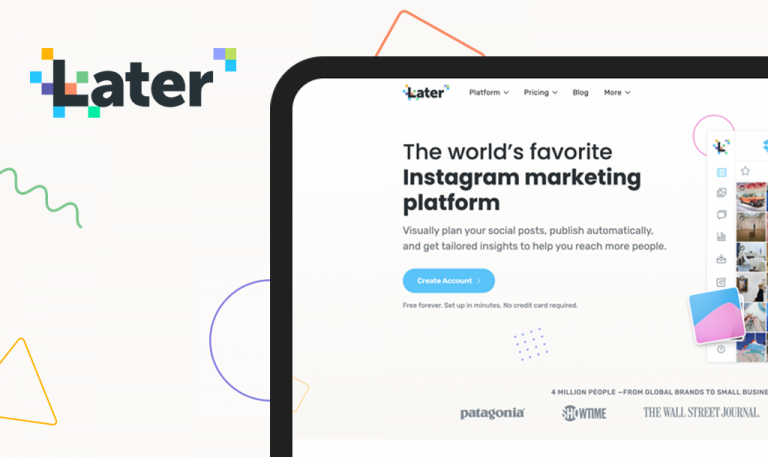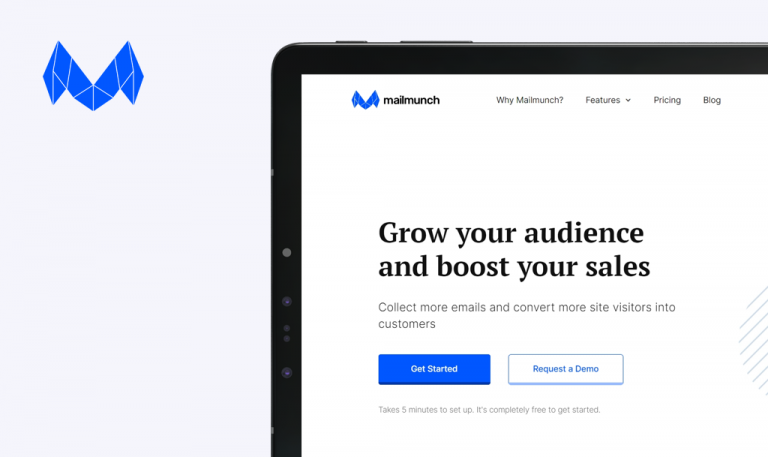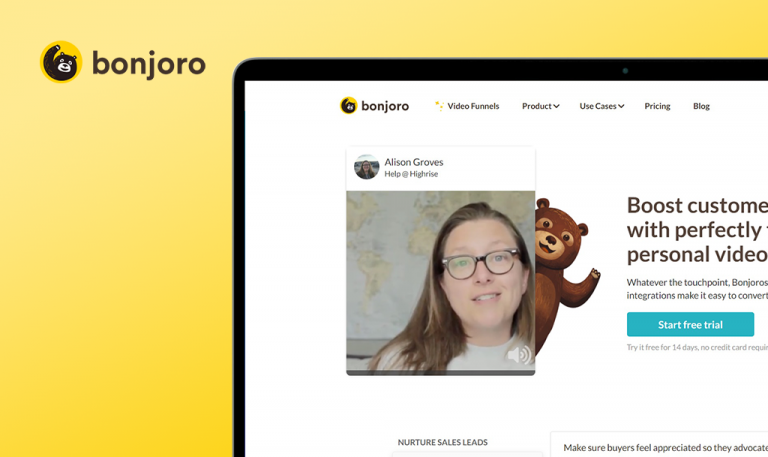
Bugs found in E-goi SaaS: QAwerk Bug Crawl

E-goi is a marketing automation solution that integrates a company’s campaign strategies into one centralized system. The app is an excellent SaaS solution for automating the customer life cycle since it monitors every aspect of user interaction.
With the E-goi SaaS solution, you can automate your online ads to reach your target audience within a short time. You can also generate responsive landing pages using custom templates. And most importantly, you can improve social media management across multiple social networks at the same time.
The platform supports email marketing, online ads, e-commerce tracking, transactional emails, and customer loyalty programs.
Due to the vast array of solutions available on the E-goi platform, we decided to crawl the site for bugs and present a detailed report.
The dropdown menus are placed under the next block on the ‘Categories’ page in the Blog
Major
- Visit https://www.e-goi.com/.
- Click ‘Blog’ in the header.
- On the ‘Blog’ page, click ‘Categories’.
- Select ‘Digital marketing’.
- Mouse over the ‘Channels’/’Features’/’Ideal for’ option in the header.
- Observe the partial display of the dropdown menu.
- Scroll down a bit more.
- Observe the part of the dropdown menu in the left corner.
Windows 10 Pro; Chrome v. 87.0.4280.88
The dropdown menus are placed under the next block on the ‘Categories’ page.
The dropdown menus appear fully on the ‘Categories’ page.
The 'E-goi Ads' page does not exist
Minor
- Visit https://www.e-goi.com/.
- Click ‘Features’ in the header.
- Scroll down to ‘E-goi ads’ on the ‘Features’ page.
- Click ‘E-goi ads’.
- Observe a page with the ‘404 Not Found. The requested resource could not be found’ message.
Windows 10 Pro; Chrome v. 87.0.4280.88
The ‘E-goi Ads’ page does not exist.
The ‘E-goi Ads’ page opens.
A non-English word 'Página' is displayed on the 'Blog' page.
Trivial
The English language option is selected on the site.
- Visit https://blog.e-goi.com/.
- Click ‘Categories’.
- Select ‘Digital marketing’.
- Scroll down to pagination on the right at the end of the articles.
- Go to the second page.
- Observe ‘Digital Marketing | Página 2’.
Windows 10 Pro; Chrome v. 87.0.4280.88
Observe a non-English word ‘Página’.
The whole site appears in the selected language.
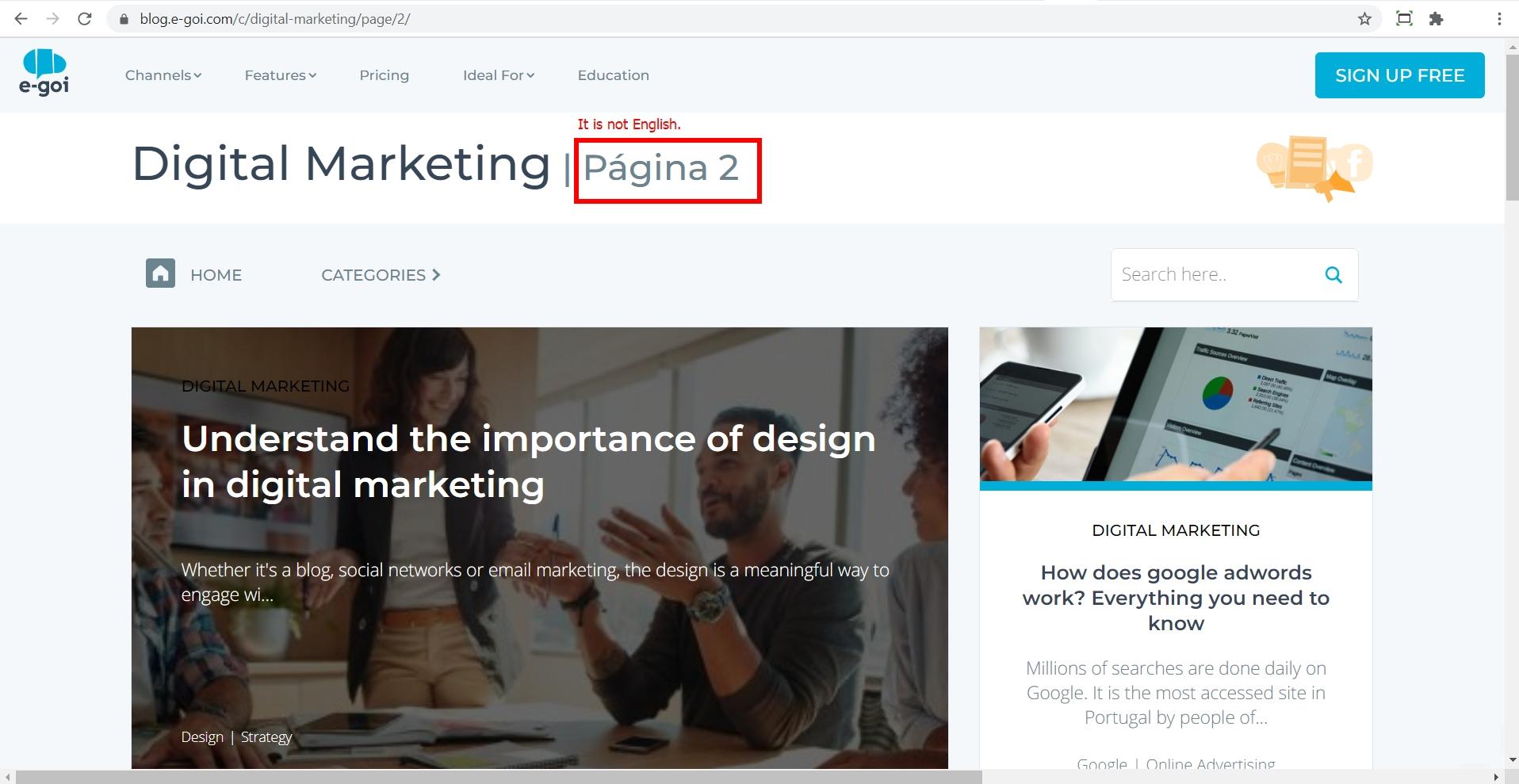
There is some hidden text under the header on the ‘Partner agencies’ page
Trivial
- Visit https://www.e-goi.com/.
- Click ‘Login’ in the top right corner.
- Click ‘Partners’ on the ‘Login’ page.
- A new page opens.
- Observe some text under the header.
Windows 10 Pro; Chrome v. 87.0.4280.88
There is some hidden text under the header on the ‘Partner agencies’ page.
There is no text under the header on the ‘Partner agencies’ page.
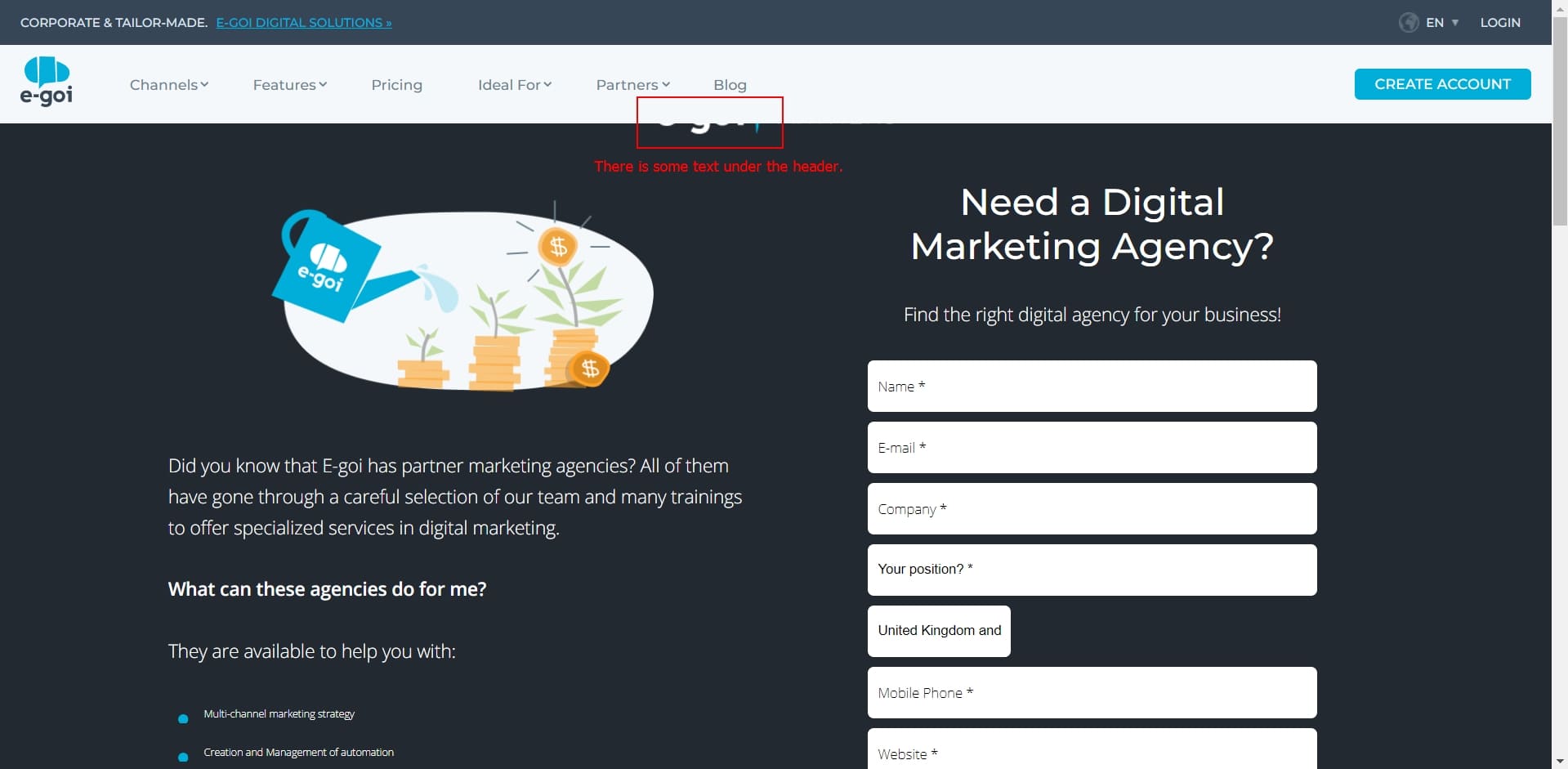
The title is not in English in the ‘Use Case’ section on the second slide.
Trivial
- Visit https://www.e-goi.com/.
- Click ‘Blog’ in the header.
- Click ‘Education’ in the header on the ‘Blog’ page.
- Scroll down to the ‘Use Case: How to Make Landing Pages using E-goi to Increase Conversions’ section.
- Select this Use Case.
- The Use Case opens.
- Observe the title ‘Introdução’ on the second slide.
Windows 10 Pro; Chrome v. 87.0.4280.88
The title is not in English in the Use Case on the second slide.
The title is in English on the second slide, just like the entire Use Case.
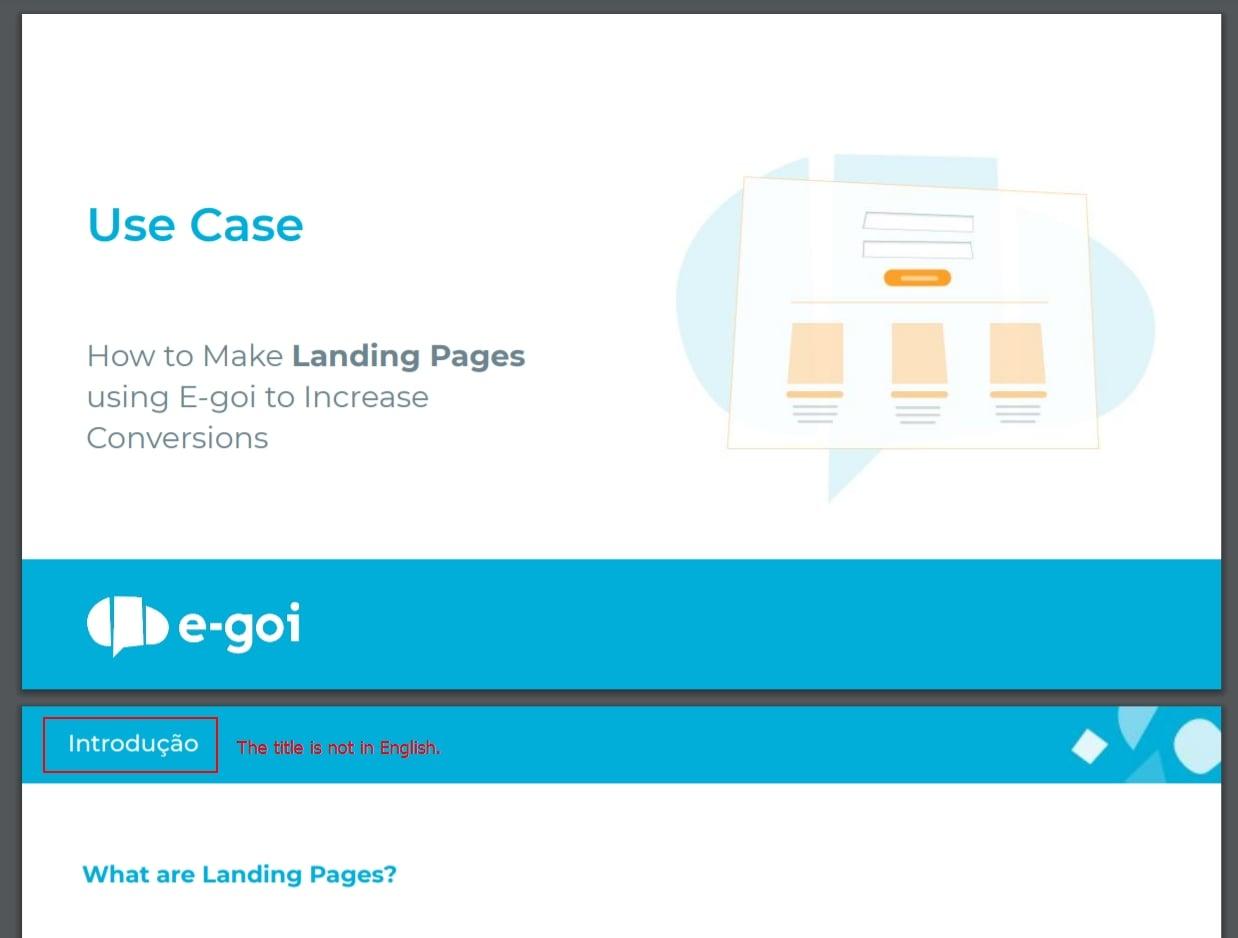
E-goi offers features that are supposed to facilitate marketing on different channels. The integration with many apps has been implemented to make the process easier. The website is easy to understand but presents several defects while browsing. The dropdown menus display partially. Non-English words appear under the English language option, and some pages don’t exist. I hope these issues are fixed to improve the user experience.