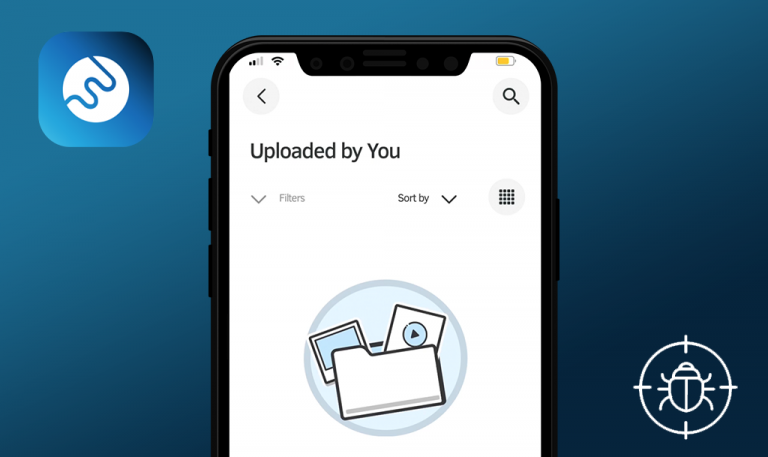Bugs found in Marco Polo for iOS
Marco Polo is a communication app that combines social media elements like texting and video chats. Unlike other social media platforms, Marco Polo focuses on human interactions instead of likes and follower count.
This social platform is easy to use, and user privacy is assured when using the app. Users can also enjoy one-on-one conversations or chat in groups, depending on the membership plan.
With Marco Polo Plus, you can unlock premium features like advanced playback options, voice chats, and custom emoji reactions. You can also buy ‘passes’ for friends and family.
Our QA specialists were fascinated with this unique app, so we decided to check it out and test the features for bugs. Here is our detailed bug report for Marco Polo for iOS.
Impossible to enter a valid phone number confirmation code after 10 incorrect tries
Major
- Launch the application.
- Press ‘Get Started’.
- Enter a phone number > ‘Verify’.
- Press ‘Yes’ in the dialog window.
- Enter an incorrect code more than 10 times.
- After the message “Slow down,..” appears, enter the correct code.
iPhone 8 Plus, iOS 14.4 (18D52)
The message “Slow down, creating too many codes. Please wait” appears. It is impossible to activate the phone number even after relaunch.
The user is able to enter the valid code.
Name validation is missing
Major
The user entered a valid code to confirm the phone number.
- Launch the application.
- Go through the phone number flow.
- Enter incorrect data as the first and last names.
- Press ‘Next’ > Add a photo > Continue through other dialog steps.
- Open the settings and check the username.
iPhone 8 Plus, iOS 14.4 (18D52)
It is possible to use any symbol as the name.
The user is able to use only a combination of Latin letters and some symbols as the name.
Possible to verify an already authenticated email address
Minor
The user is signed in and has a verified email.
- Launch the application.
- Go to the settings > Press the username at the top.
- Press the email > Save and verify email.
iPhone 8 Plus, iOS 14.4 (18D52)
The user is able to verify an already authenticated email address.
The “Verify” option is disabled for authenticated email addresses.
Incorrect dates are presented in ‘My Birthday’
Minor
- Launch the application.
- Go to the settings > Press the username at the top.
- Press ‘Add Birthday’.
- Set the date to “February 29” and go to the previous page.
- Open the ‘Birthday’ page again.
iPhone 8 Plus, iOS 14.4 (18D52)
The dates “Feb 30” and “Feb 31” are on the list.
The dates “Feb 30” and “Feb 31” are not available or visible.
Impossible to rewind the video
Minor
- Launch the application.
- Go through all steps until the welcome video appears.
- Press the status bar and drag it to any point on the timeline.
iPhone 8 Plus, iOS 14.4 (18D52)
The status bar is disabled. The user cannot rewind the video.
The user is able to rewind the video to any timestamp.
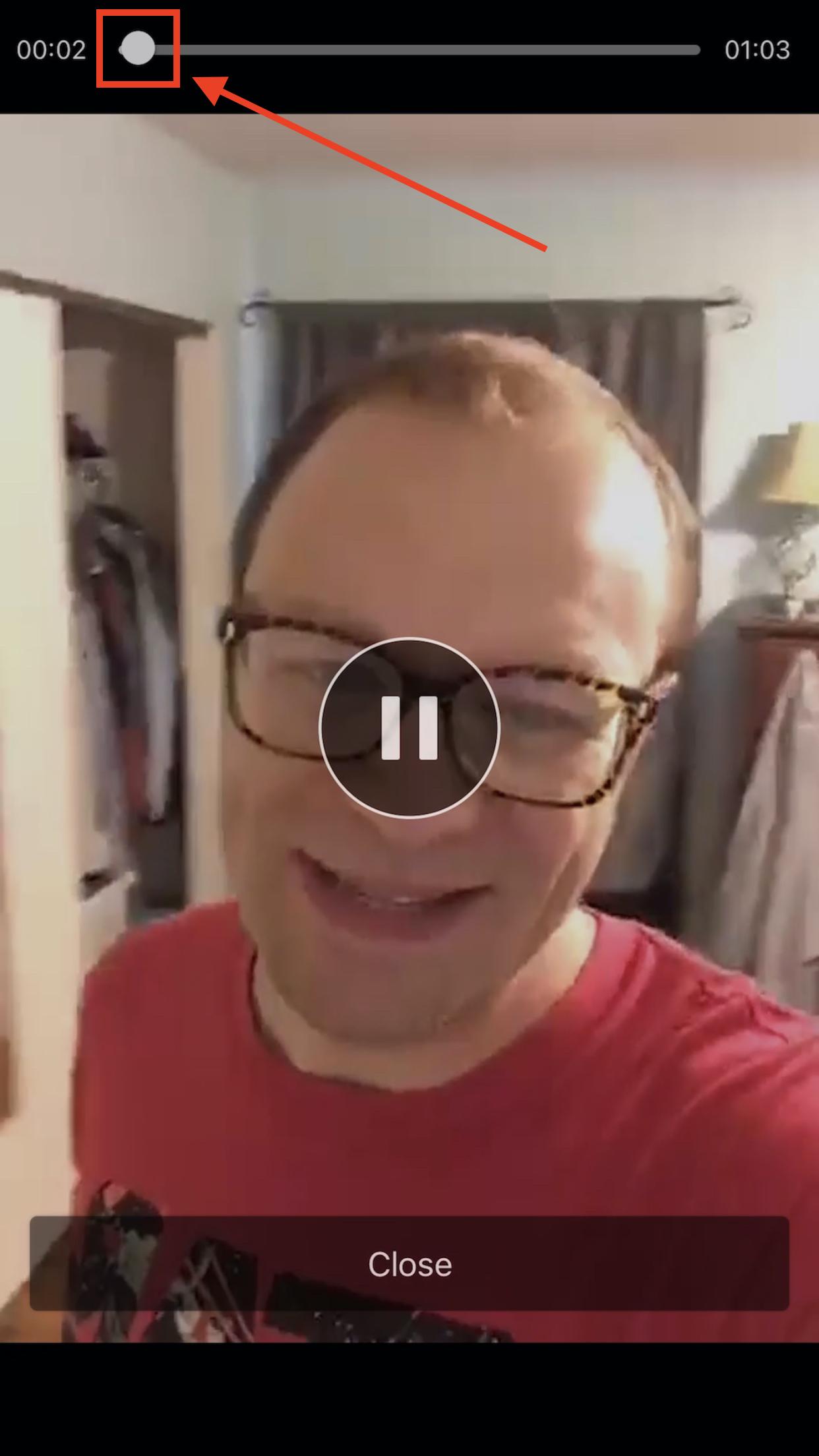
The Marco Polo app provides an opportunity for personal, face-to-face communication with tone and context. It is a cross-browser service that allows users to communicate in groups or private conversations. The app has some fun filters and uses cloud storage. The main functionalities look great, but I found some issues. Validation is flawed, and the calendar shows invalid dates. I hope they fix these bugs to improve user experience.