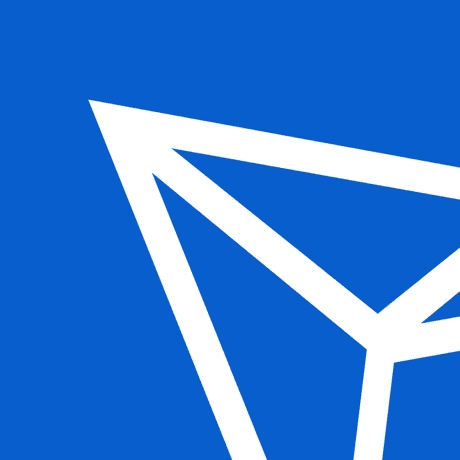Bugs found in TronLink: TRX & BTT Wallet for Android
TronLink is a decentralized wallet specifically developed for users of the Tron ecosystem, a public blockchain outrunning Ethereum and Bitcoin with 2K transactions per second.
TronLink Wallet achieves data security through local storage of private keys and multi-layer algorithm encryption. It provides both hot and cold wallets, and users can create multiple accounts with just one app.
Our web3 testing team thoroughly checked TronLink Wallet for mobile in search of bugs. At the time of testing, we came across the following issues.
Second amount isn’t displayed in Swap
Minor
- Open the app.
- Go to “Swap”.
- Enter the amount in the first input box.
- Try to enter the amount in the second input box.
Xiaomi MI 9T, MIUI 12.1.4
The second amount isn’t displayed once the first amount was entered.
After entering the amount in the first field, the sum in the second field should appear.
Icons not visible
Minor
Use the dark theme in MIUI OS.
- Open the app.
- Go to “Assets”.
Xiaomi MI 9T, MIUI 12.1.4
Icons are not visible; it is not clear where to tap.
Icons can be seen well; it is clear where to tap.
Text blends with the background
Minor
Use the dark theme in MIUI OS.
- Open the app.
- Go to “Assets”.
- Tap to add a wallet.
- Tap to “Watch-Only Wallet”.
Xiaomi MI 9T, MIUI 12.1.4
The white text on the white background; almost nothing is visible.
The text should be clearly visible.
Exchange section shows sum of 0
Minor
- Open the app.
- Go to “Swap”.
- Enter the amount in the input box.
Xiaomi MI 9T, MIUI 12.1.4
After entering the amount in the exchange box, zero is displayed.
Zero should not be displayed after entering the amount in the exchange box.
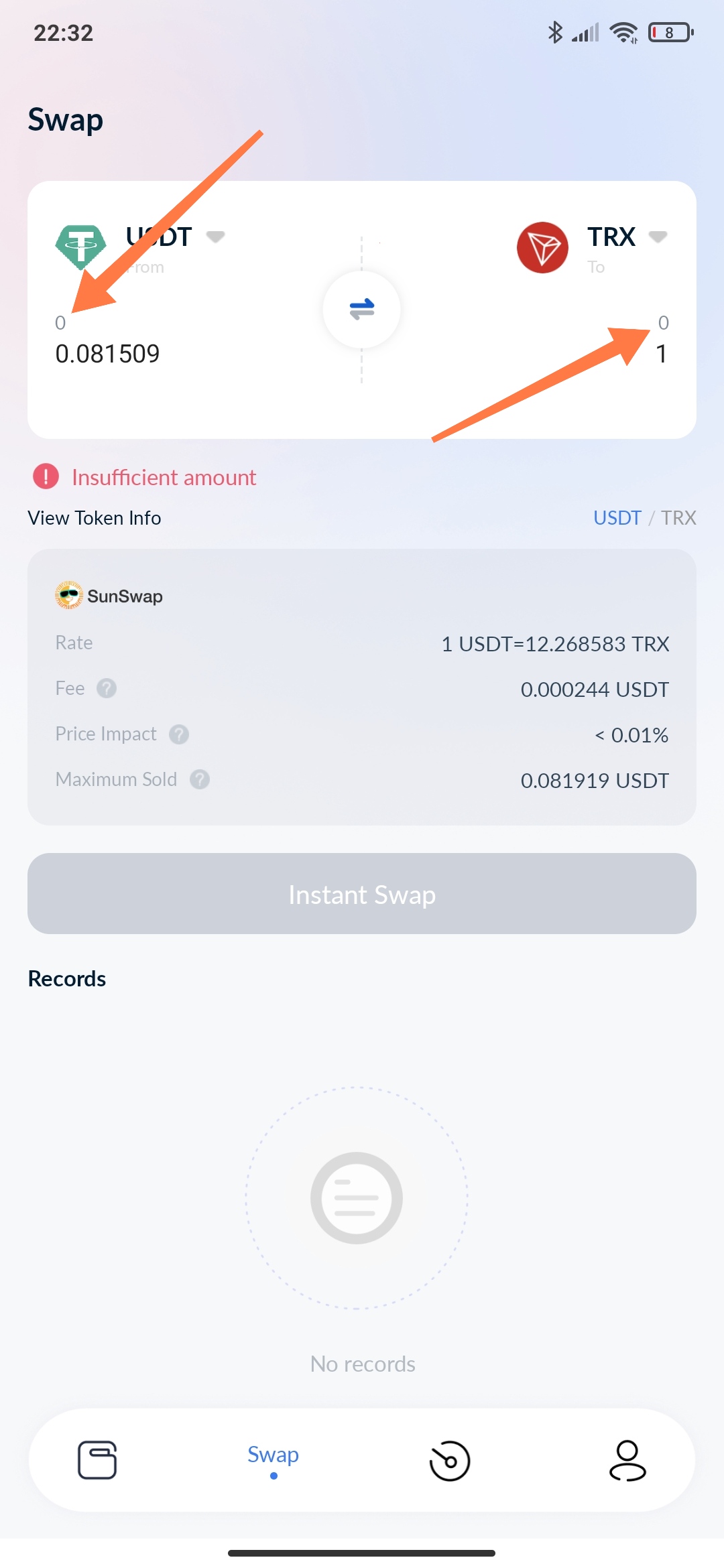
TronLink is a secure and well-thought-out wallet supporting TRX, TRC10, TRC20, and TRC721 tokens. With TronLink, it's easy to create or import wallets, send and receive payments, search for market trends, vote for nodes, etc. While testing, I determined what OS configurations result in UI bugs. They are easy to reproduce, so the chances are high that real users come across them too. Bugs in the swap section may also confuse users, so I recommend increasing the number of test cases covering this functionality.