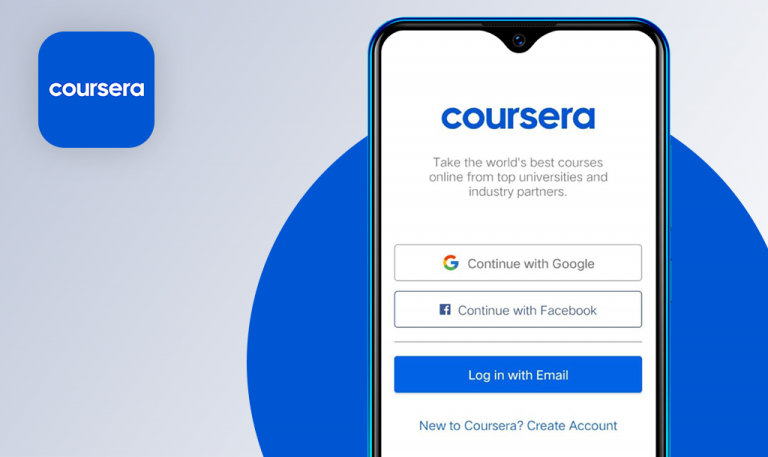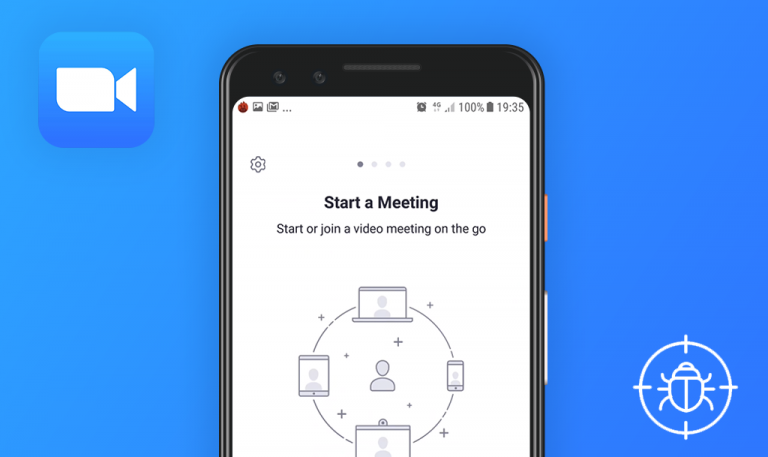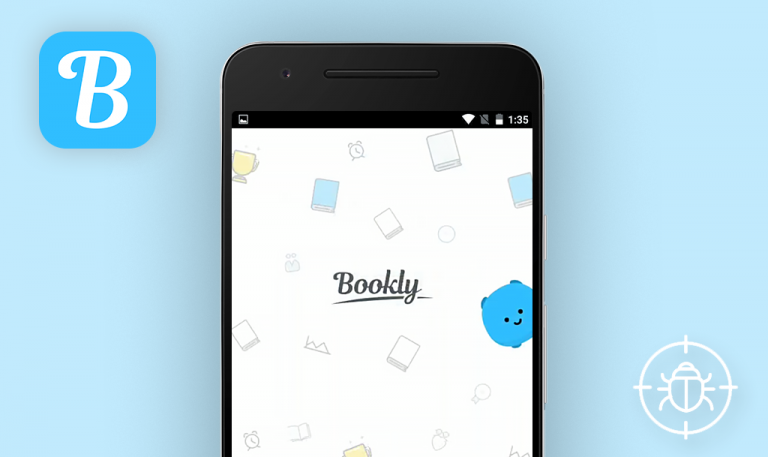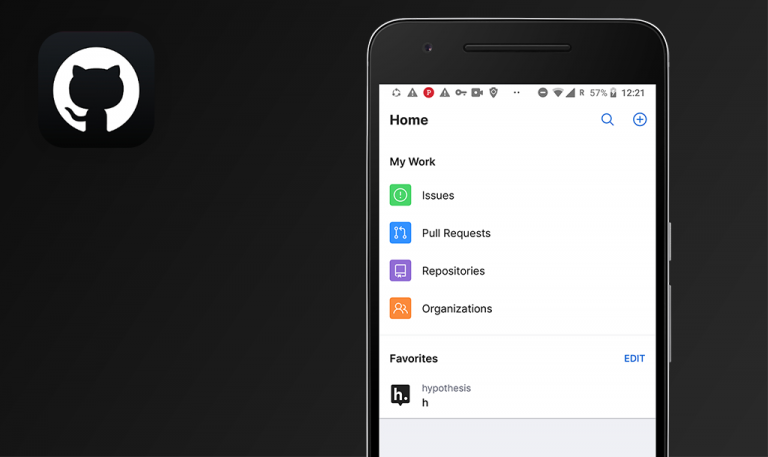
Bugs found in Wikipedia for Android
Wikipedia is an indisputable leader in putting together the most extensive online collection of open knowledge in history. With the official Wikipedia app for Android, users have 40 million articles across nearly 300 languages at their fingertips. The app owners assure, “All for free. Forever.” Easy navigation, multilingual support, customized explore feed are just some of the application infrastructure elements, enhancing user convenience.
This year Wikipedia celebrates its 20th anniversary. The resource has grown from being a dubious collaborative project to the world’s largest free online encyclopedia that advocates for open-knowledge policy. The Wikipedia app is excellent to be used as a jumping-off point when looking for, let’s say, some event of historical importance or making a large-scale inquiry.
We advocate for Wikipedia’s vision of knowledge as a service, so we decided to test its official mobile application for Android. Read on to find out about the bugs our QA engineers found.
The “Wikipedia” button on the “Forgot password?” pop-up does not respond to tap
Major
- Launch the app.
- Tap the “More” > “Login” button.
- Tap the “Forgot your password?” button.
- Tap the “Wikipedia” button.
Huawei Nexus 6P + Android 8.1.0
The “Wikipedia” button is not responding to taps.
The mail form opens after tapping the button.
The “Edits” page is not updated after changing the Internet connection status
Major
- Launch the app.
- Tap the “Edits” button on the footer.
- Turn on the Internet connection.
- Update the page.
Huawei Nexus 6P + Android 8.1.0
After enabling the Internet connection and reloading, the page is not updated. The “You must be logged in” message is displayed.
The “Edits” page should be updated after changing the Internet connection status. The “You must be logged in” message should be displayed only for anonymous users.
The “An error occurred” message is displayed when the user tries to open the order list of block news when the Internet connection is disabled
Major
- Launch the app.
- On the “Home” page, select the order list of block news.
- Click on any block.
Huawei Nexus 6P + Android 8.1.0
“An error occurred” message is displayed after opening any news block without an Internet connection.
The “Connection is lost” message should be displayed as for other news blocks.
The “Trash” icon overlaps the name of the item from the “History” block
Trivial
- Launch the app.
- Navigate to the “Search” page.
- Swipe an item in the “History” block to the left as if to delete it, but do not finish the action.
Huawei Nexus 6P + Android 8.1.0
The “Trash” icon overlaps the block name.
There are no overlapped UI elements on the page.
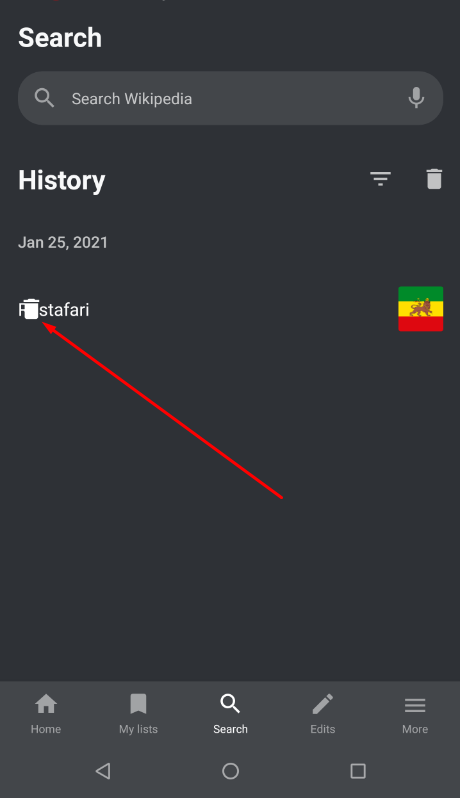
It wouldn't be exaggerating to say that Wikipedia is the most popular open-source platform. The official Android app has broad functionality and is quite popular with users. This collaborative encyclopedia mobile app does not display major stability issues, yet some navigation, Internet status, and UI/UX inaccuracies are likely to degrade the user experience.