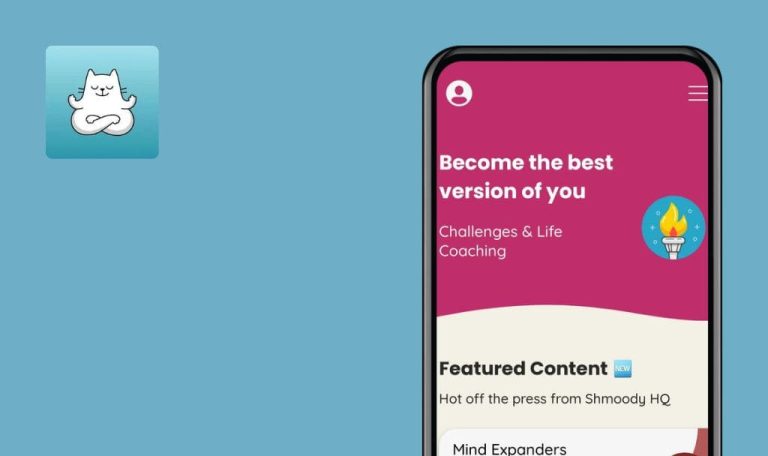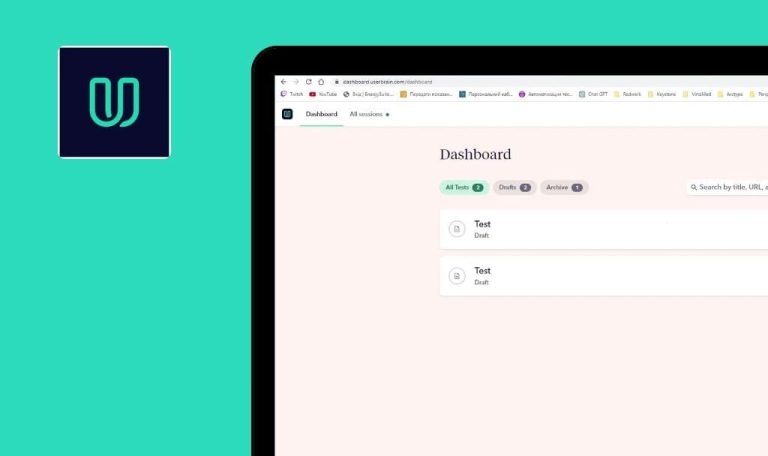
Calroo for iOS

Calroo is a free family organizer that helps parents to keep all their plans in one place. This service replaces such common and usual apps as calendar, task manager, lists creator and messenger with a multifunctional app. With Calroo, caring for family and kids is becoming easier, as you can create and assign tasks to family members. Unfortunately, this app is not an exception and had errors. We found them and created an exhaustive report during our weekly Bug Crawl.
Endless download after registering with an invalid email
Critical
- Go to registration page on Calroo.
- Fill in registration form.
- In email field add invalid email.
- Submit form.
iPhone 6s (iOS 11.3.1), iPhone SE (iOS 11.3.1)
There is a message about invalid email, then endless download happens.
There is a message that email is invalid, possible to continue registration.
Crash after sending message to deleted family member
Critical
- Delete family member from Calroo.
- Go to messages, choose chat with deleted family member.
- Send a message to him/her.
iPhone 6s (iOS 11.3.1), iPhone SE (iOS 11.3.1)
The app crashes.
There is a message about impossibility to chat with deleted family member.
The app crashes after submitting of ‘forgot password’ field with invalid email, and multitouch
Critical
- Go to forgot password page in Calroo.
- Send invalid password.
- Look at error about invalid email.
- Return to registration page.
- Simultaneously tap on two buttons of registration via Facebook and Google.
iPhone 6s (iOS 11.3.1), iPhone SE (iOS 11.3.1)
The app crashes.
The chat was deleted.
It’s impossible to delete chat with family member
Major
- Go to Messages page on Calroo.
- Choose chat and swipe left to delete button appearance.
- Try to delete chat.
iPhone 6s (iOS 11.3.1), iPhone SE (iOS 11.3.1)
Impossible to delete chat.
The chat was deleted.
It’s impossible to send invitation to valid email after sending to invalid email
Major
- Go to More page in Calroo.
- Open the Family list.
- Tap on ‘+’.
- Enter invalid email, tap on save button.
- Enter valid email, tap on save button.
iPhone 6s (iOS 11.3.1), iPhone SE (iOS 11.3.1)
Save button is inactive, impossible to save family member.
The family member was saved.
Have you considered that it would be nice to have space for planning family affairs, for example a trip to the seaside, a picnic, preparation for school? That all tasks were at hand for each member of a family, but without complicated functionality. Then Calroo - Family Organizer for iOS is your solution. Integration with google calendar will allow you to move all tasks to the application. From weaknesses, in addition to the bugs found, our team has revealed the lack of obvious usability with a low Internet connection, as well as the inability to take a photo directly in the application, although it is possible to upload photos. Apart from these shortcomings, the application is excellent and deserves its place in the app store rating.