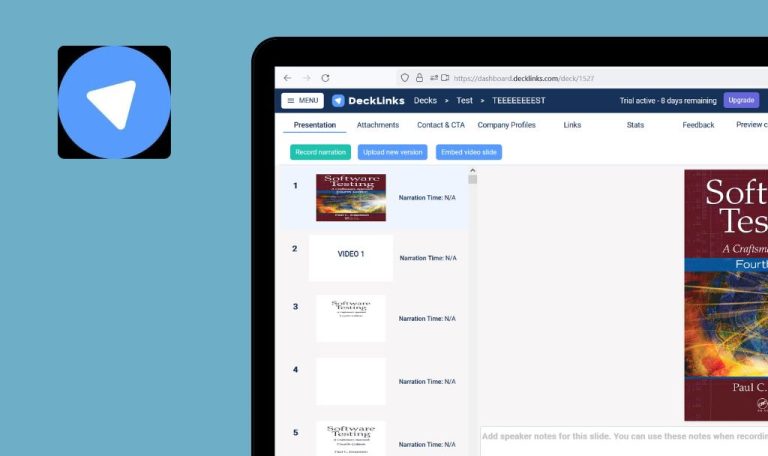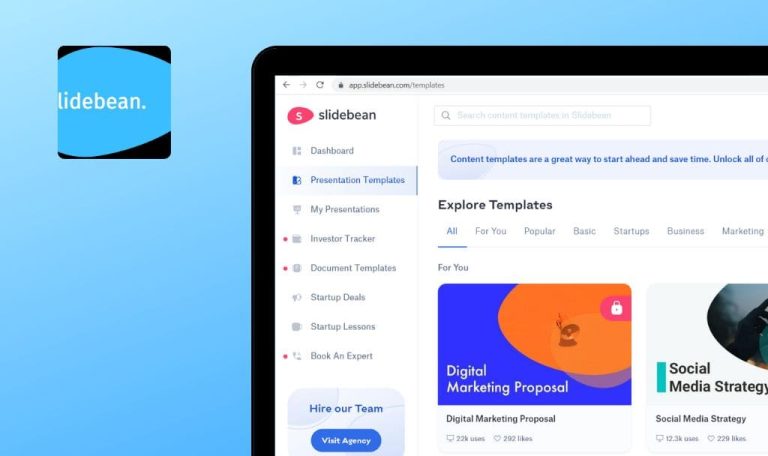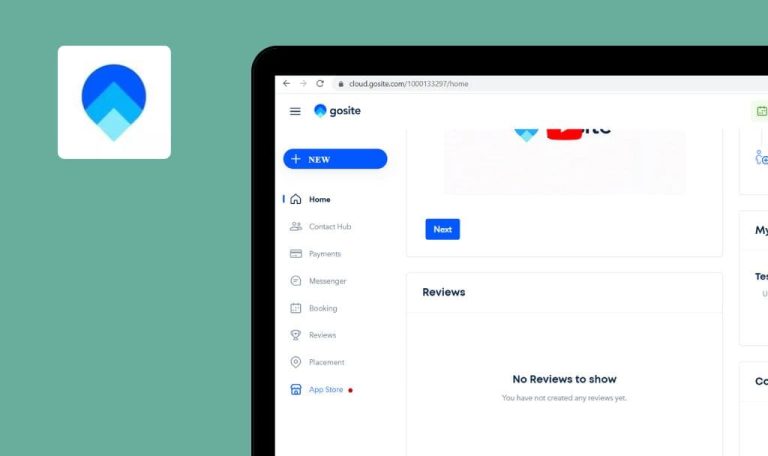
Concepts for Android

Concepts app is used by professional designers, illustrators, and just painting lovers from around the world. This app allows you to create stunning concept sketches using sets of pencils, pens, and brushes, as well as customize and personalize tools, presets, and canvas. This week we chose this app for bug testing to determine its quality and usability. Check out the report below to see what bugs we found!
The app blocks on the editing screen after sharing the picture for the second time
Blocker
- Open the application.
- Create a project.
- Create a drawing.
- Tap the ‘Share’ button.
- Tap the ‘Export’ button.
- Tap the ‘Upload to photos’ button.
- Tap the ‘Upload’ button.
- Repeat steps 4-7.
- Go back to the application.
Huawei Nexus 6P, Android 8.1.0
Samsung Galaxy S8, Android 8.
The app blocks on the editing screen after sharing the picture for the second time.
The app doesn’t block on the editing screen after sharing the picture for the second time.
The app crashes on the project screen after tapping three sorting options simultaneously
Critical
- Open the application.
- Create a project.
- Tap the ‘Sort’ button.
- Tap three elements simultaneously.
Huawei Nexus 6P, Android 8.1.0
Samsung Galaxy S8, Android 8.
The app crashes on the project screen after tapping three sorting options simultaneously.
The app doesn’t crash on the project screen after tapping three sorting options simultaneously.
The Rename Drawing field accepts a long string value
Minor
- Open the application.
- Create a project.
- Create a drawing.
- Tap the drawing name.
- Tap the name field.
- Enter a long string value (e.g. 3000 symbols).
- Tap the ‘OK’ button.
- Look at the created name.
Huawei Nexus 6P, Android 8.1.0
Samsung Galaxy S8, Android 8.
The Rename Drawing field accepts a long string value.
The validation message shows up in the ‘Rename Drawing’ field after entering a long string in the name field.
The description of the brushes is overlapped by the price on the ‘Brushes’ screen
Minor
- Open the app.
- Tap the ‘+’ button.
- Tap twice the rectangle on the options circle.
- Scroll the screen.
Huawei Nexus 6P, Android 8.1.0
Samsung Galaxy S8, Android 8.
The description of the brushes is overlapped by the price on the ‘Brushes’ screen in portrait mode.
The price doesn’t overlap the description of the brushes on the ‘Brushes’ screen in portrait mode.
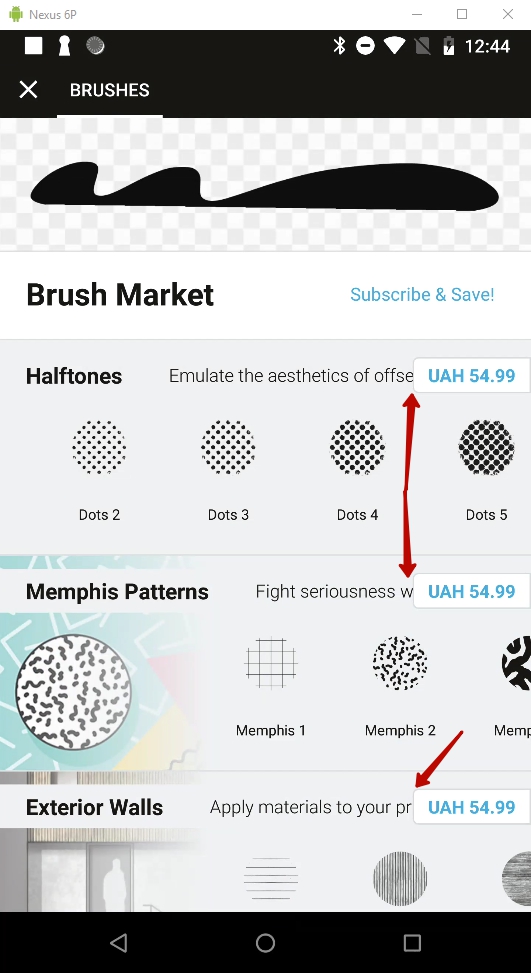
Free space is displayed on the ‘Brushes’ screen on Samsung Galaxy S8
Minor
- Open the app.
- Tap the ‘+’ button.
- Tap twice the rectangle on the options circle.
- Look at the top of the screen.
Huawei Nexus 6P, Android 8.1.0
Samsung Galaxy S8, Android 8.
A free space is displayed on the ‘Brushes’ screen on Samsung Galaxy S8.
A free space is not displayed on the ‘Brushes’ screen on Samsung Galaxy S8.
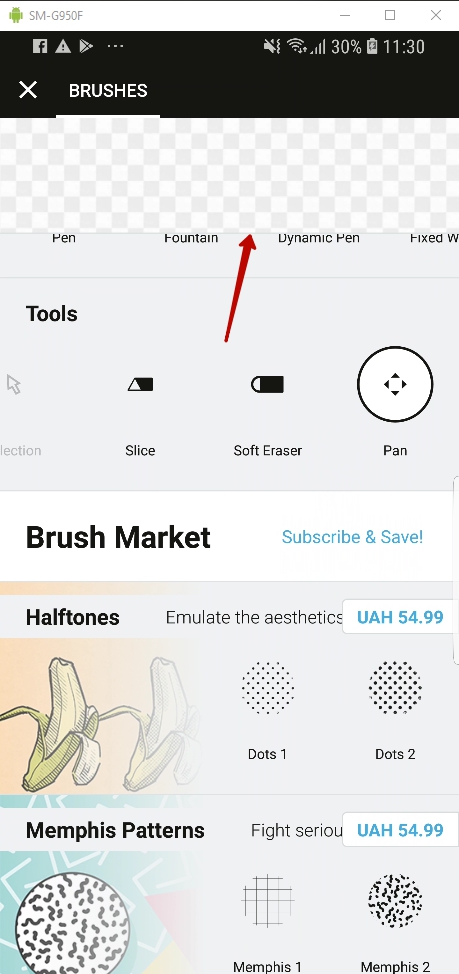
Concepts app is a great app for designers, artists, or just creative people who want to bring their ideas and imagination to the screen. Luckily, with modern devices, you can do that much better and faster than before. Our Bug Crawls prove that nowadays, most of the apps have bugs and unfortunately, this one is not an exception. At QAwerk, we provide the best mobile app testing services for our customers' applications to make their users happier.