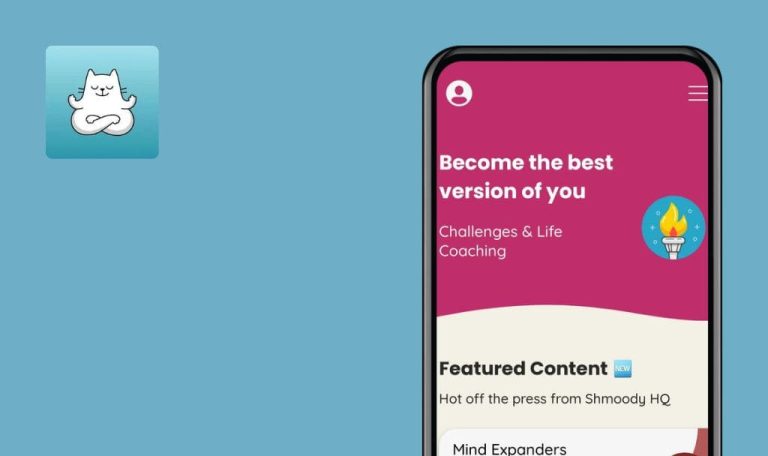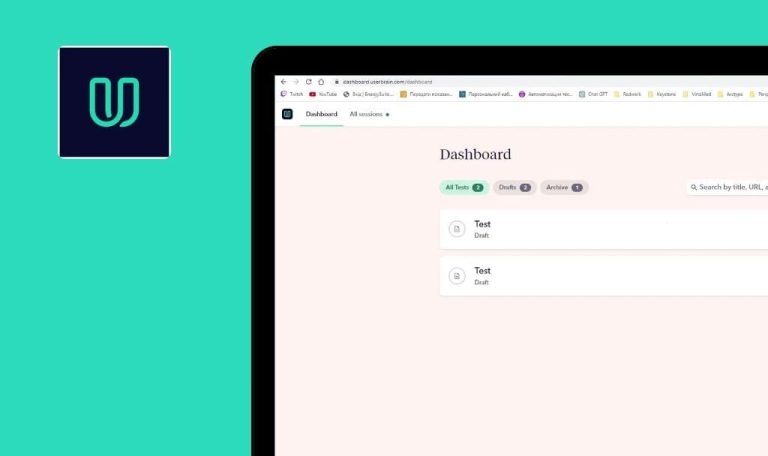
Focus Go for Android. Weekly Bug Crawl by QAwerk
And yet another camera-related app! Today we are looking at Focus Go, a lightweight photo editor and gallery. Still in beta, but already a decent one. It seems that the idea of simplicity just underlines all the applications made by this developer. In times when developers just lose themselves while trying to make their software as multi-purpose as possible, we at QAwerk are starting to appreciate a simplistic approach much more. So if you wanted to see how Bug Crawl scrutinizes a huge app loaded with features, well, better luck next time. For everyone else, Enjoy! This app still has its bugs, and we are going to help it.
‘Time’ value is not synchronized
Minor
Tap the ‘Camera’ button in the top right corner.
Make a photo.
Return to the main screen.
Open the details of the new photo.
Compare ‘time’ value in this screen with the details in the native android app.
Nexus 5 (Android 6.0.1)
Time zone correction is not implemented.
Time zone correction should be implemented.
‘Exposure Time’ value is not synchronized
Major
- Tap the ‘Camera’ button in the top right corner.
- Make a photo.
- Return to the main screen.
- Open the details of the new photo.
- Compare ‘exposure time’ value in this screen with details present in the native android app.
Nexus 5 (Android 6.0.1)
‘Exposure time’ value doesn’t match with value of the native Android app.
All values should match the values of the native app.
Changes are not saved until the user re-opens the application
Major
- Open the Edit mode of any image.
- Adjust anything.
- Tap ‘Save’. Edit mode will be closed. Preview mode is activated again.
- Tap ‘Back’ button to close the preview mode. You are staying on the main screen.
Nexus 5 (Android 6.0.1)
No changes made by the user are displayed in the preview mode or in the main screen after saving. User should close the app and open it again.
After user taps ‘Save’, the image should be updated immediately.
As lightweight and simple, this applications leaves you with only the good impressions. It is obvious that the developer does put a lot of effort into granting his users with a comfortable experience. But sure, no app is insured against bugs. Though we hope that posts like this will help ambitious developers create well-tested software that they can be proud of.