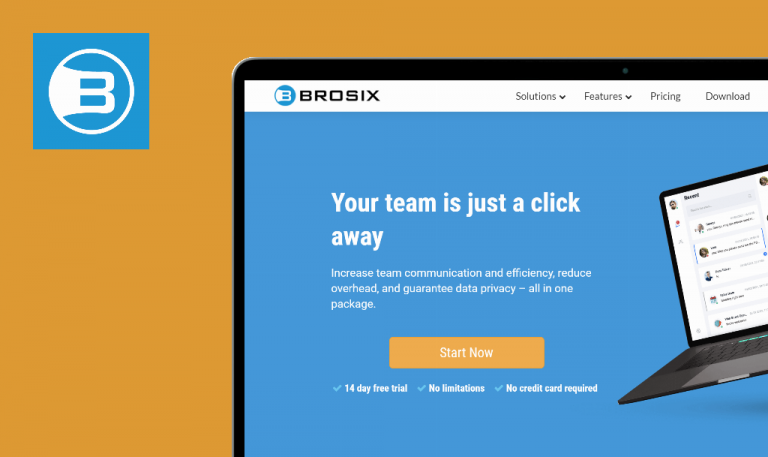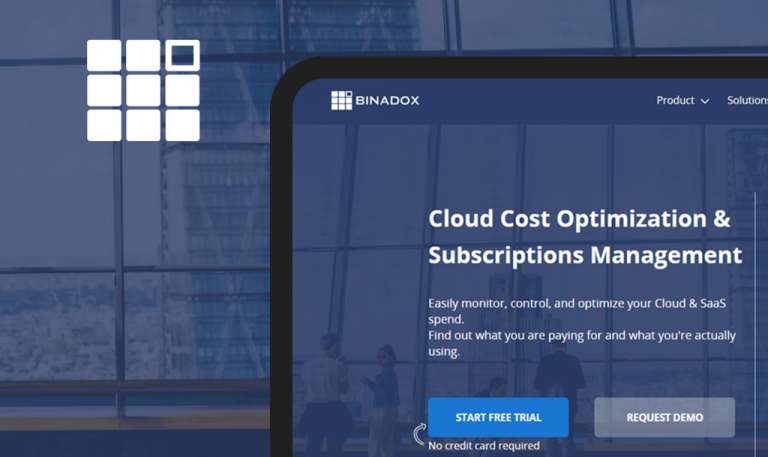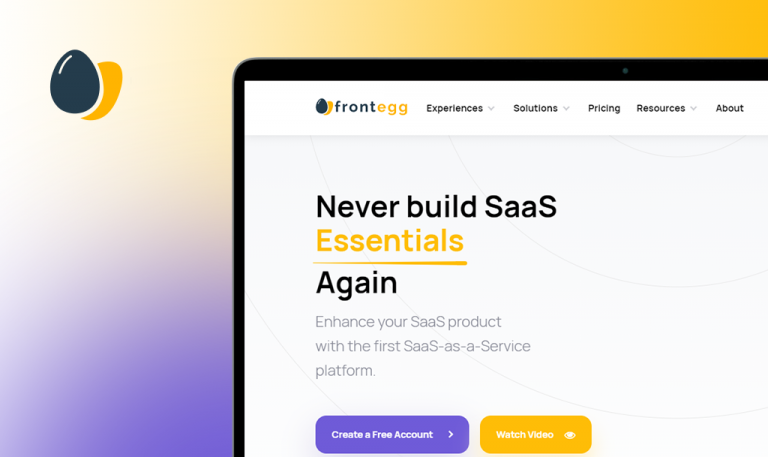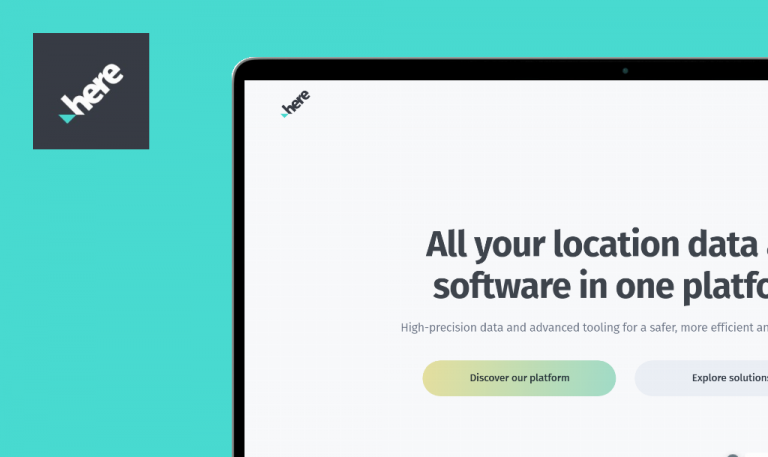
Bugs found in Perimeter 81 SaaS: QAwerk Bug Crawl

Perimeter 81 is a network security platform built to ease the lives of DevOps engineers, IT management teams, information security officers, small business owners, and marketers.
Perimeter 81 offers a single dashboard to monitor active sessions, utilized member licenses, gateway licenses, and active users with the data refreshed every 1-2 minutes. The platform helps businesses protect their data with multi-layered security controls: zero trust access policies, always-on encryption, two-factor authentication, single sign-on, among others. It also integrates with major cloud service providers, such as Amazon AWS, Microsoft Azure, and Google Cloud.
Our QAwerk security testing team has a keen interest in modern cybersecurity experience and SASE apps, so we couldn’t but include Perimeter 81 to our Bug Crawl testing list. Let’s check the results!
It is possible to subscribe to the mailing without entering an email
Major
- Open the following link: https://www.perimeter81.com/.
- Select the Blog section in the footer.
- Scroll down to “Get the latest from Perimeter 81”.
- Click the “Subscribe” button (the email field is empty).
Google Chrome 96.0.4664.45 (64 bit)
There is no validation for an empty email field.
It is impossible to subscribe to the mailing without entering an email.
A header element didn’t load on the main screen
Minor
- Open the following link: https://www.perimeter81.com/.
- Select the “Resources” tab => “Webinars”.
- Pay attention to the header.
Google Chrome 96.0.4664.45 (64 bit)
A header element didn’t load.
All elements are displayed on the screen.
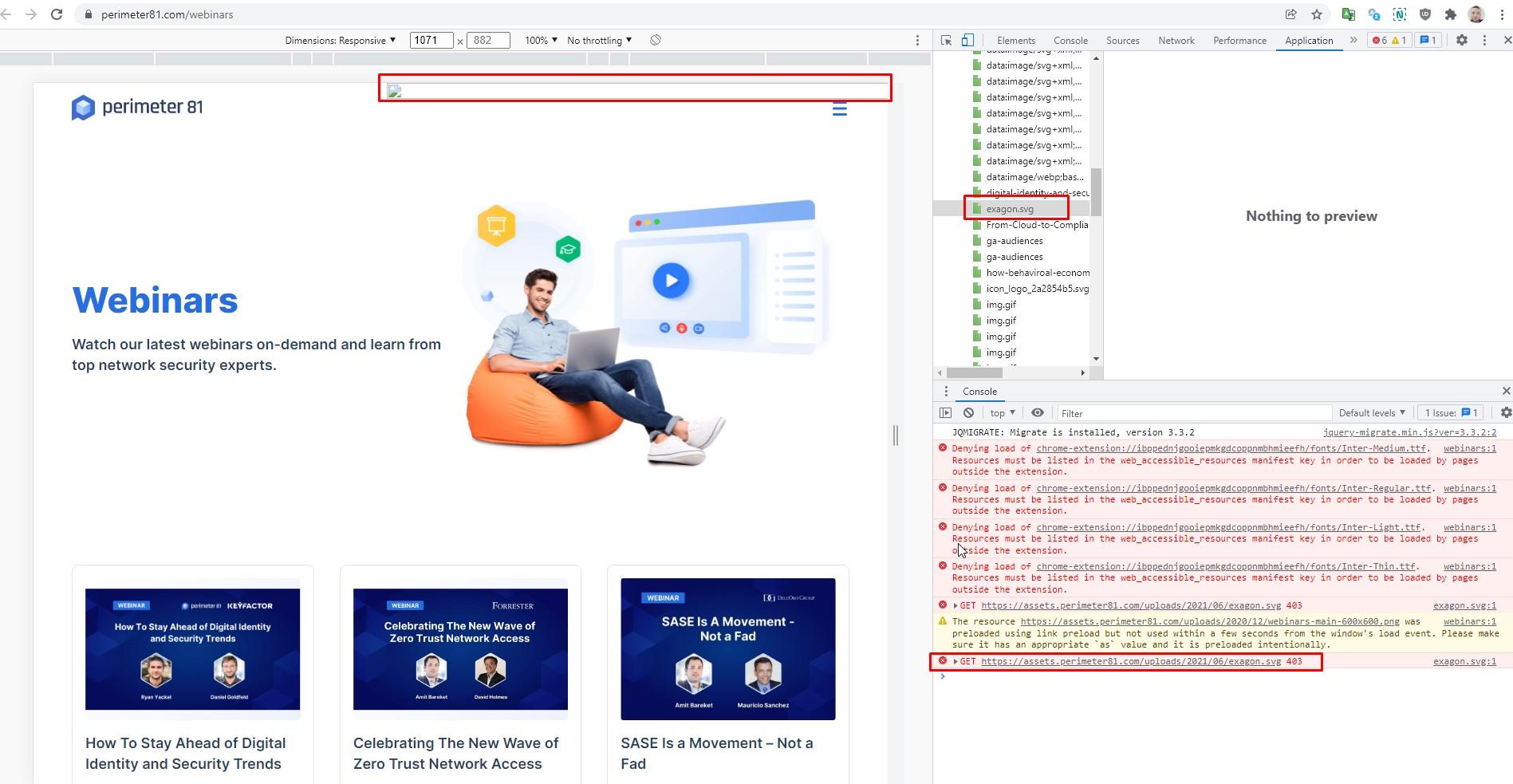
Header categories are not displayed in hover state
Minor
- Open the following link: https://www.perimeter81.com/.
- Select the “Solutions” tab => “HIPAA Compliance”.
- Scroll to the “Download the White Paper” button => Click it.
- Hover the cursor over the categories in the header menu.
Google Chrome 96.0.4664.45 (64 bit)
Categories’ names are not displayed in the hover state.
Categories’ names are clearly visible in the hover state.
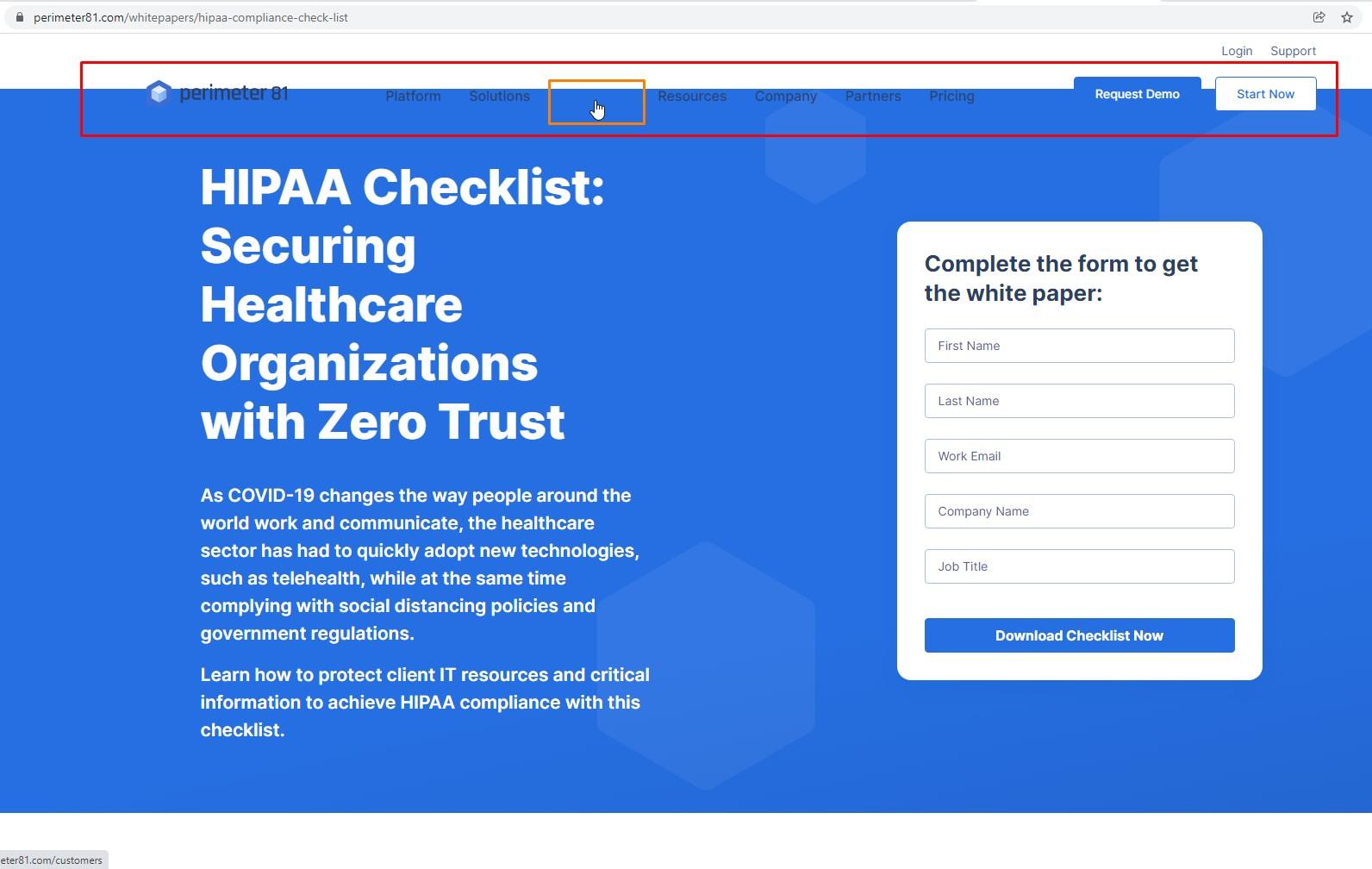
Page elements are not fully displayed if there’s a notification about technical work
Minor
There should be an information window about technical work.
- Go to the link: https://app.perimeter81.com/workspace/create/email.
- Enter the data and press the “Get Started” button.
- Enter the code received by email.
- Create a password ⇒ Click the “Next” button.
- Pay attention to the presence of an informational notification in the header.
Google Chrome 96.0.4664.45 (64 bit), display 15.6”
Impossible to scroll to the “Next” button as it is not fully displayed.
The “Next” button is properly displayed on the screen.
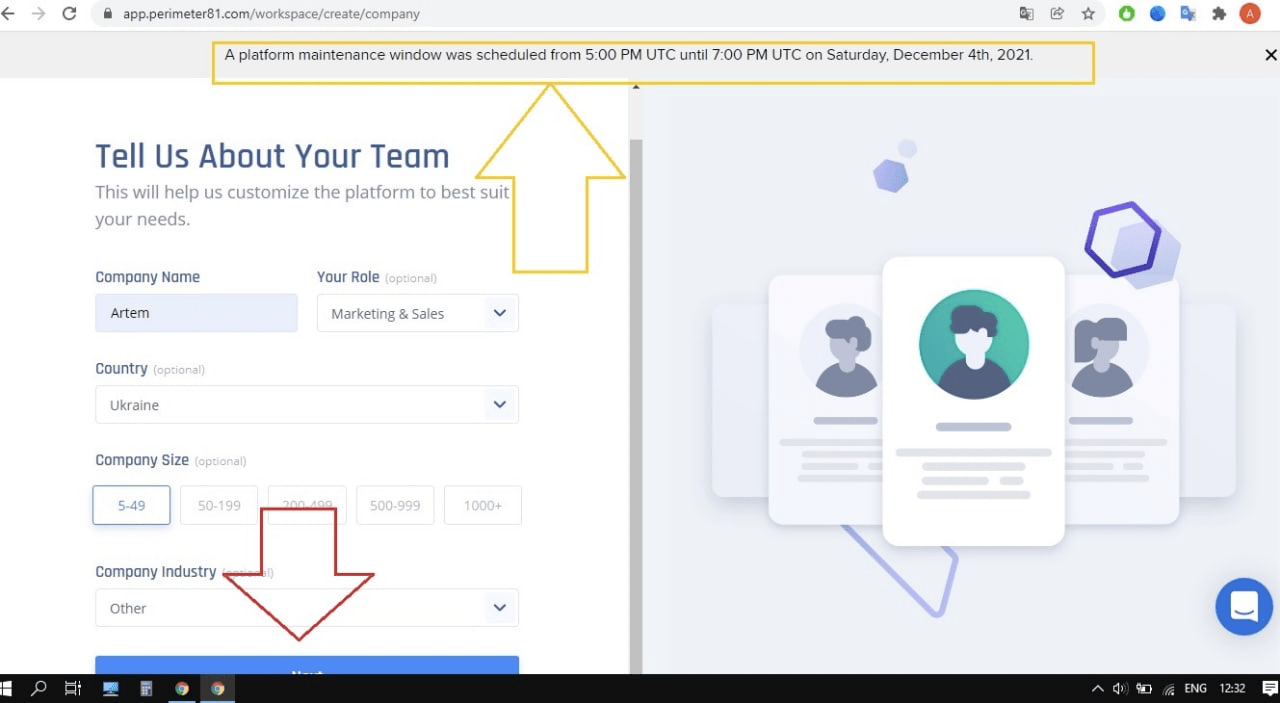
Perimeter 81 combines network and security tools in a unified platform to provide better visibility over the cloud and secure the network across all endpoints. Perimeter 81 has several UI bugs, such as the color of the buttons or the page loadable elements. There are also field validation errors for the email. Since some pages contain a fairly large amount of information, I would advise developers to implement a page up button for convenience.