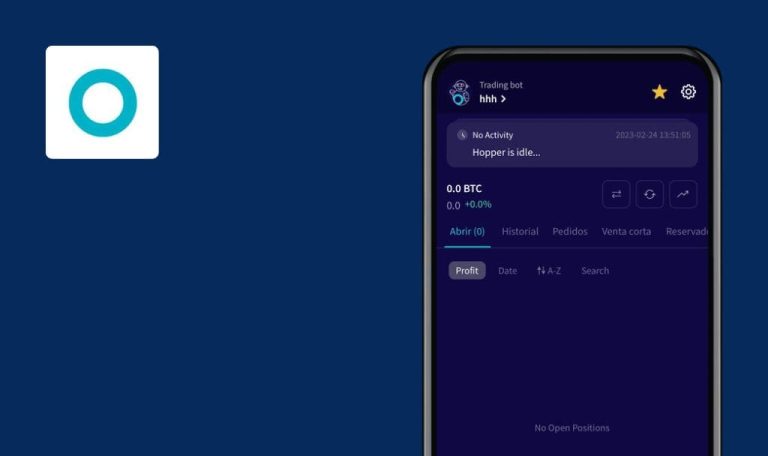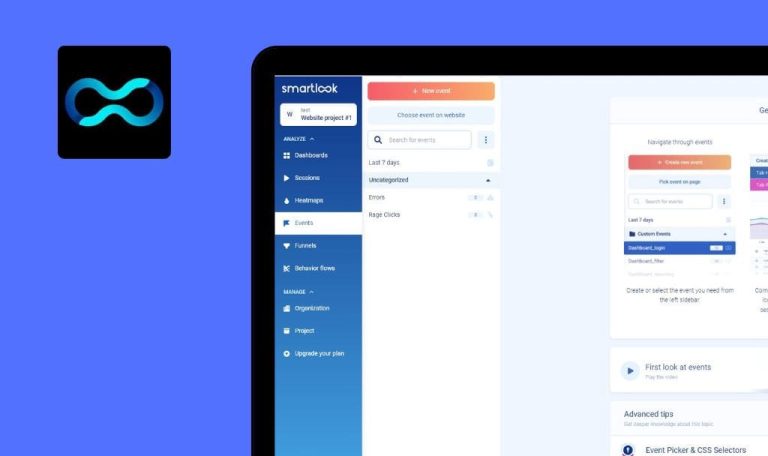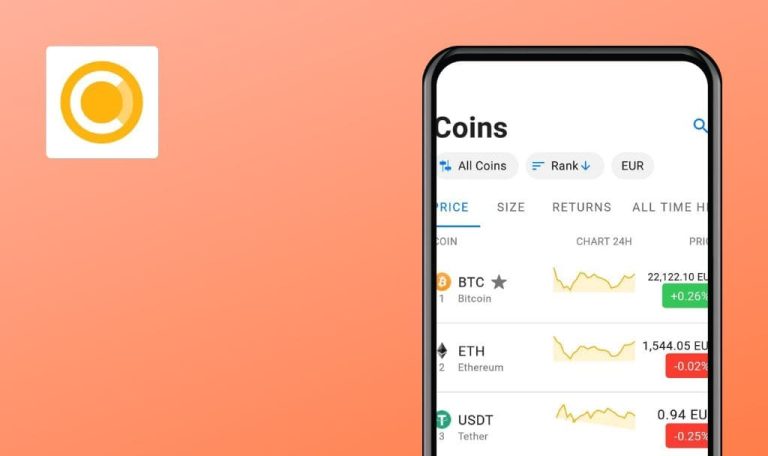
Weekly Bug Crawl by QAwerk: Storm Radar for iOS test cases
Storm Radar is a full-screen online map that allows its users to follow weather conditions where they are with an 8-hour high-resolution past-to-future radar, current weather or forecasts for every day and hour. This incredible application, which is a part of weather.com services, has features like tracking tropical storms, hurricanes, and lightning. But during our weekly Bug Crawl QAwerk team hunted up some severe issues, and now we want to share it with you.
The app crashes after typing three symbols
Critical
- Tap on the search icon.
- Tap on “Edit” near the search bar.
- Turn off “Current location”.
- Enter in the search bar three symbols, for example, “abc”.
iPhone SE (iOS 10.3.1)
The app crashes.
Appears a message with search results.
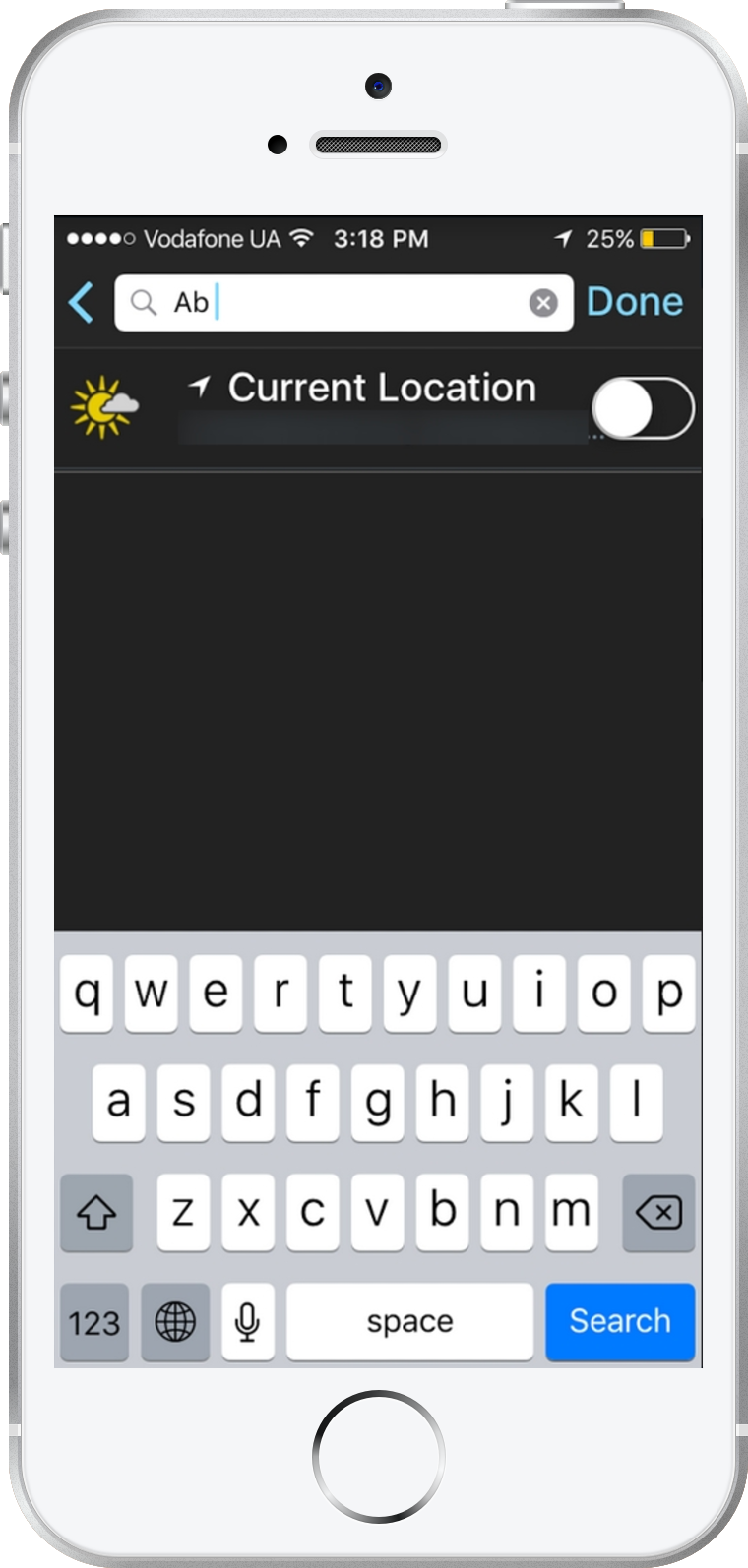
There is no message “Nothing was found” after searching by incorrect data
Major
- Tap on the search icon.
- Enter in the search bar incorrect data, for example, “qwertyuiop” and tap “Search”.
- Pay attention to the search result.
iPhone SE (iOS 10.3.1)
There is no message about failed search.
Appears a message that nothing was found.
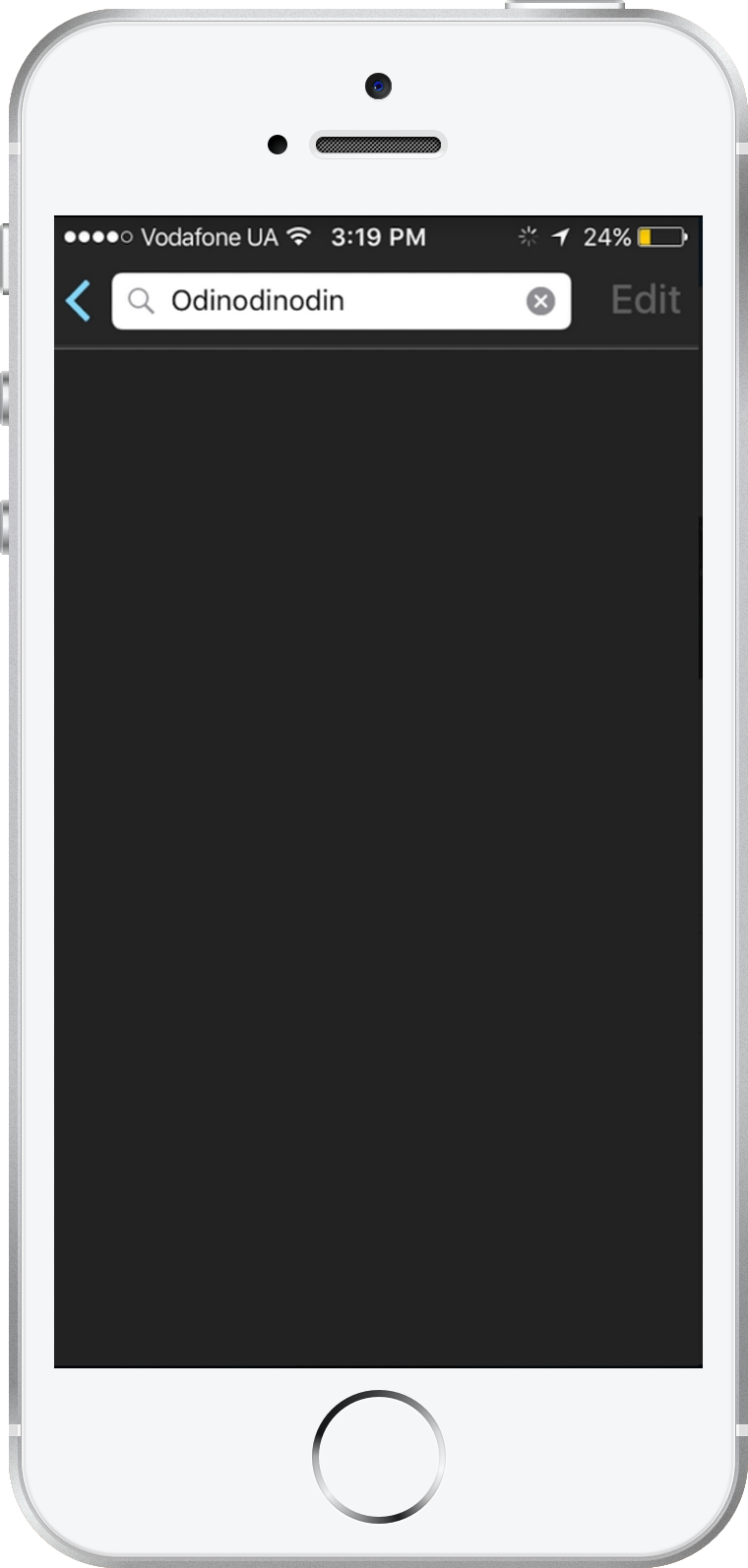
Some elements can’t cope with accidental tapping
Major
- Put a mark on the map.
- Expand the appeared window and go to the block “Forecast”.
- In the tab “Day” tap on a chart 10+ times.
iPhone SE (iOS 10.3.1)
Transition to the next tab.
Nothing happened, app stays on the same screen.
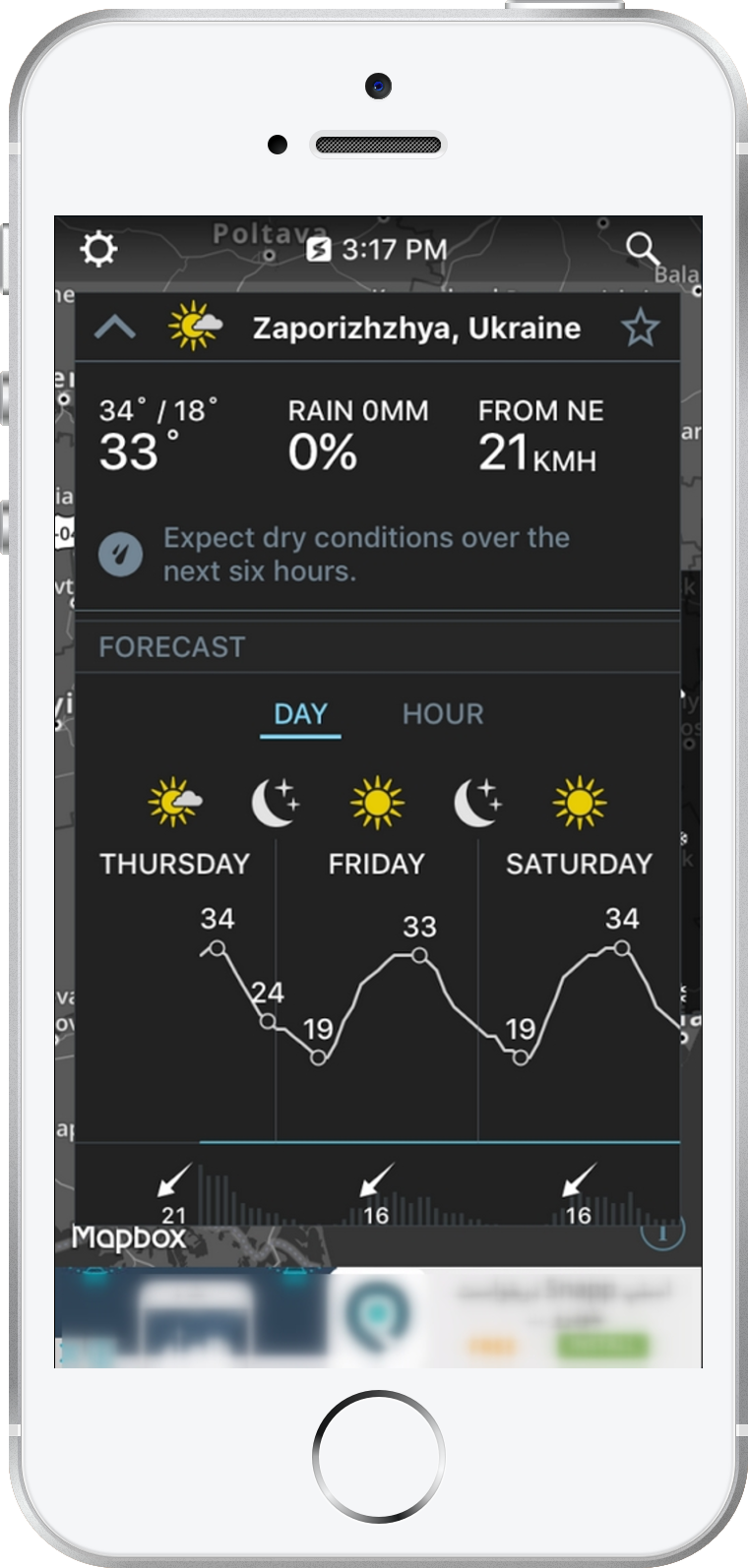
The validation of fields allows backspaces
Major
- Put a mark on the map.
- Tap on the star at the right side of the opened window.
- Tap on one of the opened icons.
- At the field type three backspaces and save it.
iPhone SE (iOS 10.3.1)
Empty field is saved.
Request to input correct data.
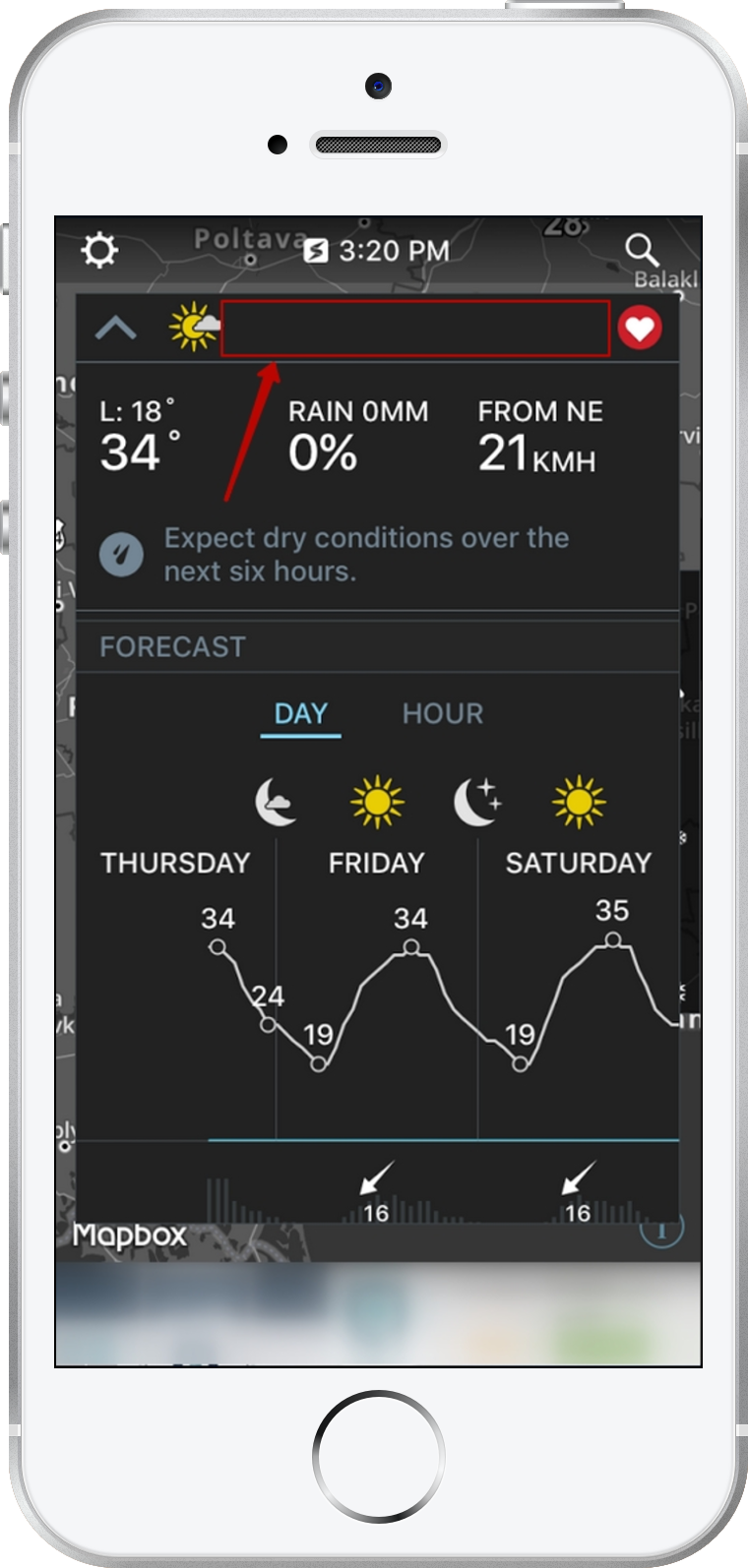
The app doesn’t work with Gmail client
Major
- Tap on the the gear icon on the left side of the header.
- Go to “Send us feedback”.
iPhone SE (iOS 10.3.1)
The app offers to install iPhone Mail client.
The app opens Gmail client which is set by default.
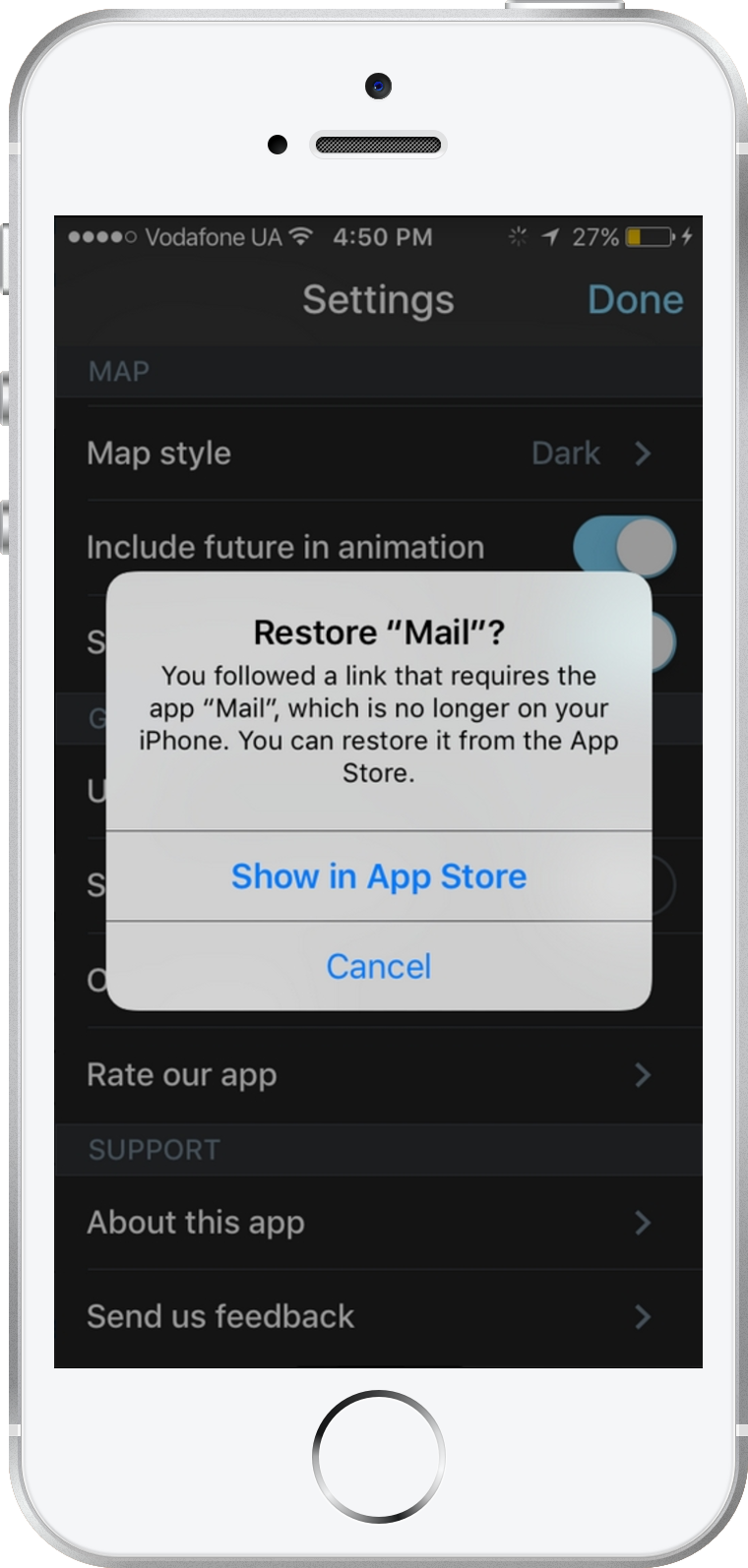
The Weather Channel LLC is one of the major companies providing end-users with meteo data solutions, so we decided to get a better look at their latest addition to the weather app family. Storm Radar has an extensive selection of features and has the ability to track storms and hurricanes around the world. This application is great because it can save a user from weather disasters, but some bugs better be fixed.