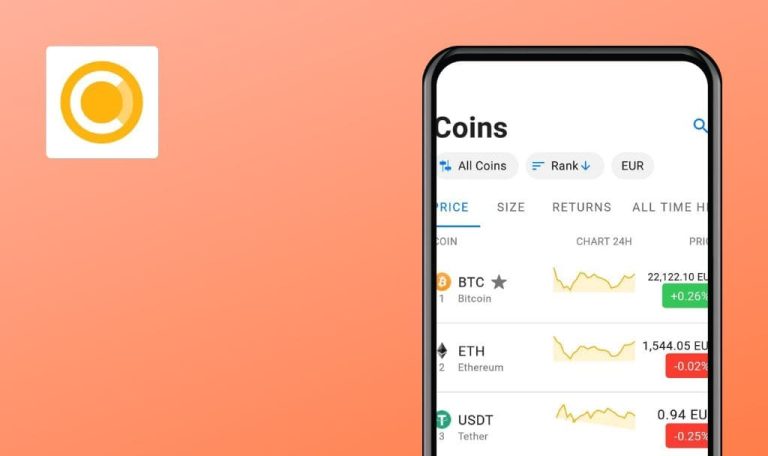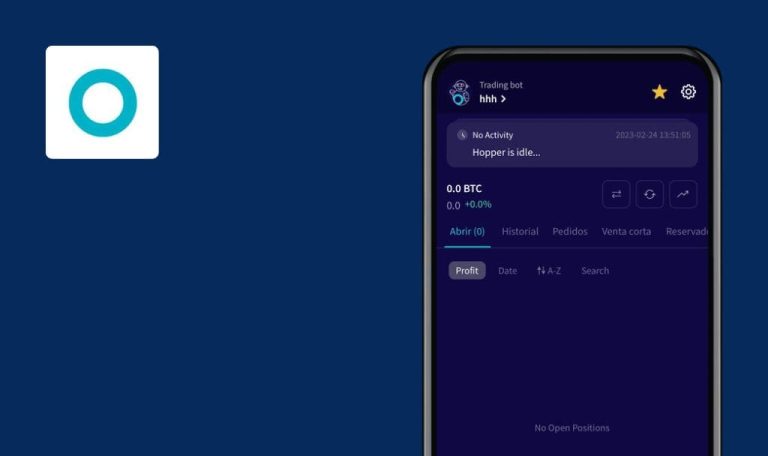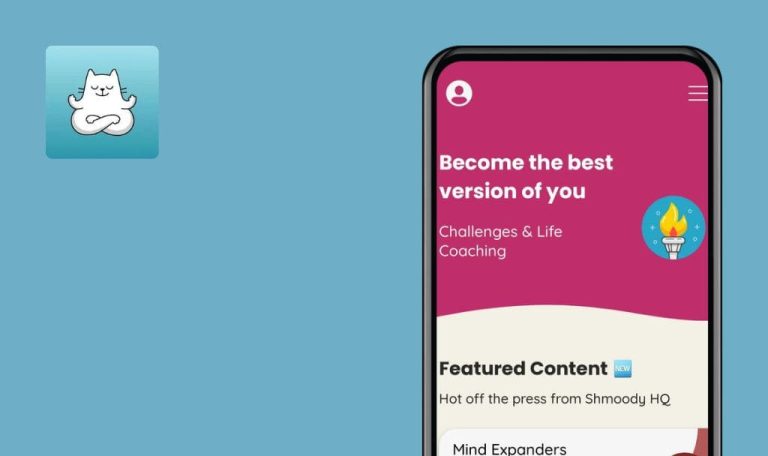
Weekly Bug Crawl by QAwerk: Whay for iOS test cases

At the times of all-things-digital, even such an everyday thing as a shopping list can turn into a beautifully designed app. So, meet Whay – simple, gorgeous and absolutely free application to shop in style. It is easy to use, contains no ads, but suffers from some itty-bitty bugs that our QA perfectionists found during the weekly BugCrawl.
The app crashes if you try to delete an item while it’s in Edit mode
Critical
- Create a new item containing space symbol.
- Swipe left and tap Edit button.
- Swipe left and tap Delete button.
iPhone SE (ios 10.3.3)
iPhone 6 (ios 11.0)
The app crashes.
The item is deleted.
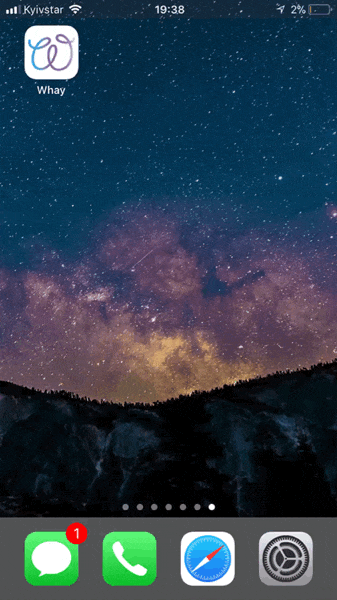
The application crashes if you type in “.” to Quantity field
Critical
- Create a new item.
- Tap on Quantity field.
- Type in “.”
- Exit Quantity field.
iPhone SE iOS 10.3.3
iPhone 6 iOS 11.0
The app crashes.
The app returns to the item list.
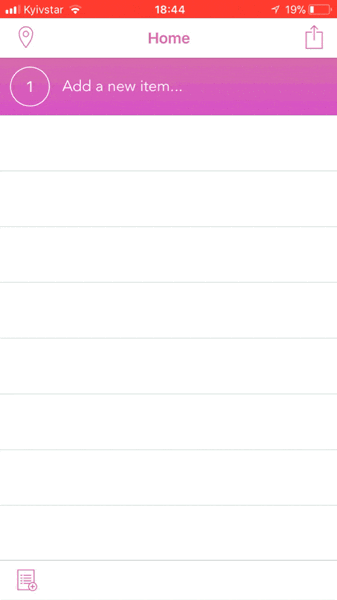
The app crashes if you try to Drag-and-drop item from the bottom to the top of the list
Critical
- Create nine or more items.
- Drag the last item to the start of the list.
iPhone SE iOS 10.3.3
iPhone 6 iOS 11.0
The app crashes.
The list scrolls and the item moves on top.
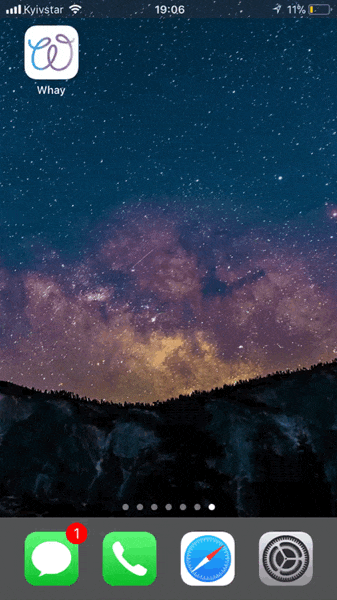
The app crashes if you multitouch in location list
Critical
- Tap Location icon.
- Create 3 locations.
- Swipe to edit.
- Tap Delete button and the next line at the same time.
iPhone 6 iOS 11.0
The app crashes.
The chosen location was deleted.
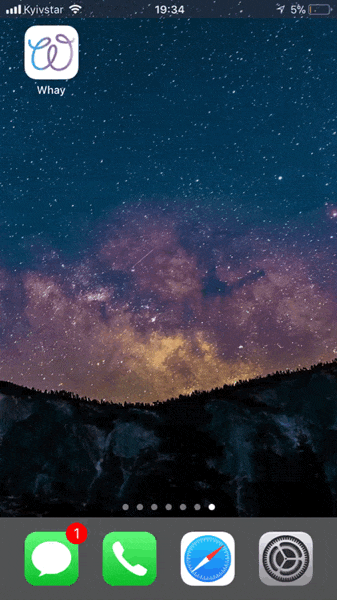
Location input field is not adaptive
Critical
- Tap on Location icon.
- Tap on Search field.
iPhone 6 iOS 11.0
Field isn’t adaptive.
The field is adaptive.
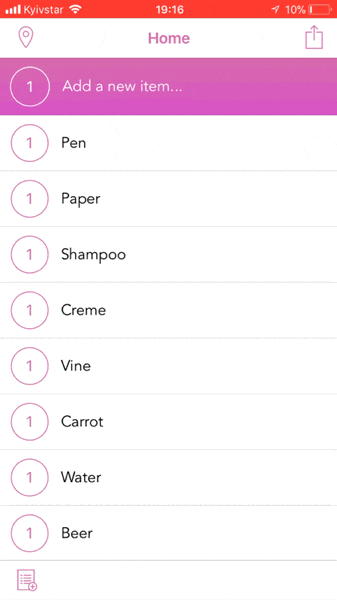
More and more people prefer typing on devices to handwriting. So now there are apps for most of the casual things. Whay has it all — an intuitive and clean interface, great but simple features — everything our team loves. But we were upset with lots of crashes.