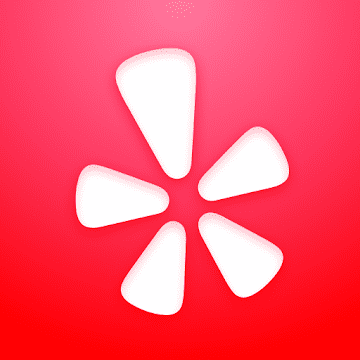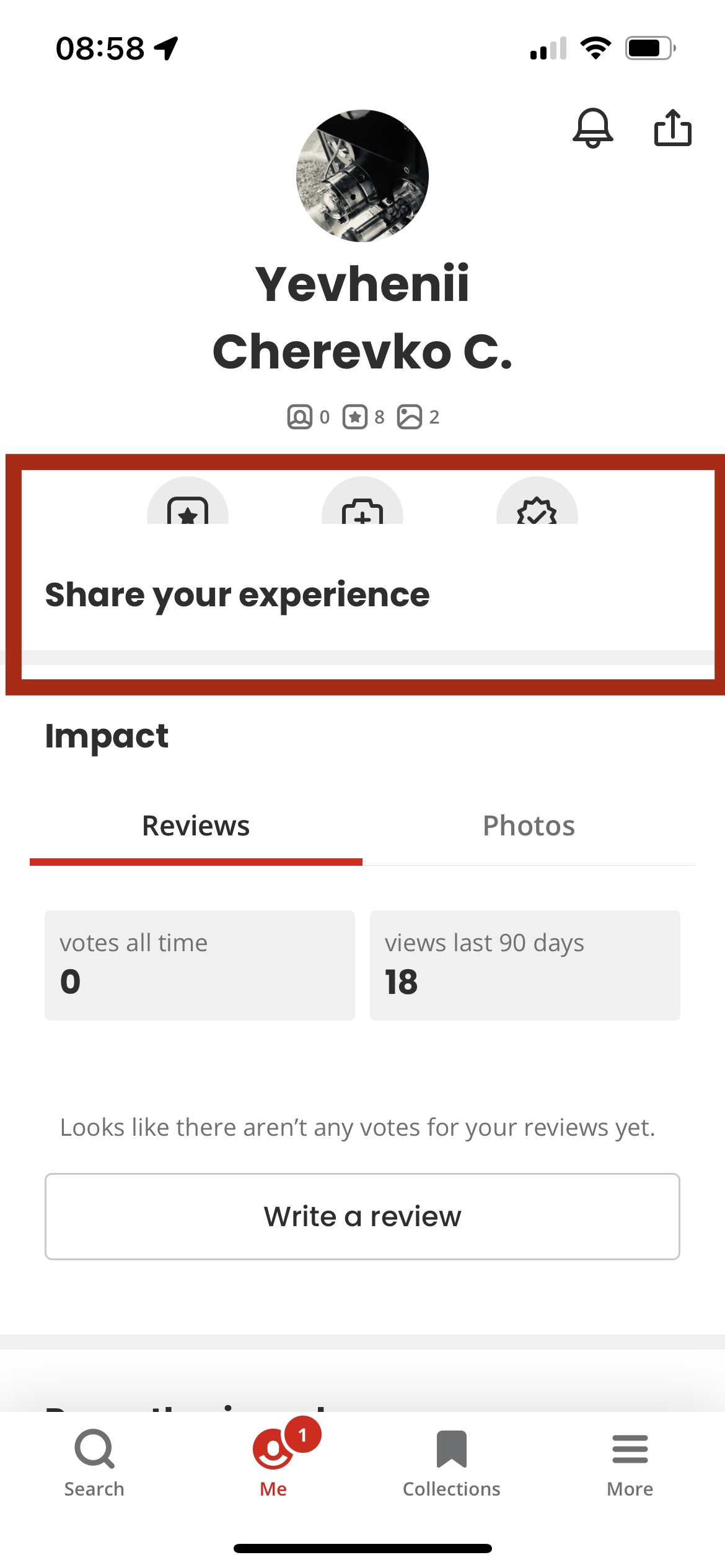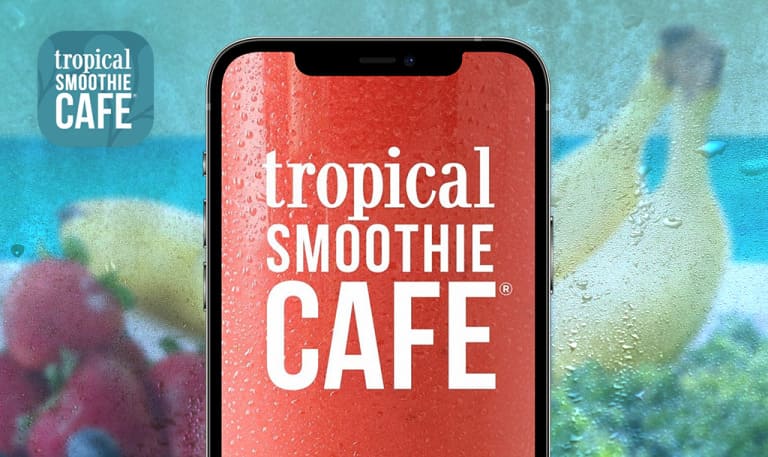Bugs found in Yelp: Food, Delivery & Reviews for iOS
Yelp: Food, Delivery & Reviews is a mobile solution for finding the best businesses, restaurants, and services providers in one’s town.
Apart from advanced search and filtering, Yelp provides the option to leave a review and rank a place to help others choose the right vendor. With over 199 mln reviews of businesses worldwide, Yelp has long become a go-to platform to order food delivery, book a hair appointment, or find a perfect recreation spot, among other use cases. The app also makes it easy to search for deals and offers in the vicinity.
Our QAwerk team has tested hundreds of apps with features similar to Yelp’s. We put our expertise to good use and manually tested the Yelp mobile app for iOS in search of bugs. Here is what we discovered.
App crashes in "Review Draft" after closing editing screen
Blocker
Add some businesses to “Review Draft”.
- Launch the app.
- Go to “Me”.
- Tap the “Review Draft”.
- Open and close drafts in order.
- Open the draft with 0 stars rating.
- Close editing.
iPhone 13, iOS 15.4.1
The app crashes after closing the review editing screen.
The review editing screen is closed; the drafts are displayed.
Restaurant icons get substituted in "Review Draft"
Major
Add some businesses to “Review Draft”.
- Launch the app.
- Go to “Me”.
- Tap the “Review Draft”.
- Open any draft and close without action.
iPhone 13, iOS 15.4.1
Restaurant icons change and become the same.
Restaurant icons do not change.
Active “save” button when creating new collection with empty name
Minor
- Launch the app.
- Go to “Collections”.
- Tap “Create New”.
- Enter an invalid collection name – “space”.
- Tap “Save”.
iPhone 13, iOS 15.4.1
The save button becomes active. The collection is not created after the tap.
The save button is disabled.
Buttons cropped once all suggestions from “Me” tab removed
Minor
- Launch the app.
- Go to “Me”.
- Remove all suggestions.
iPhone 13, iOS 15.4.1
Buttons are cropped.
Buttons’ display remains intact.
Yelp is a fantastic app connecting locals and tourists with highly ranked vendors. I performed several manual tests to check the iOS version of the app. I found a couple of low-impact issues, such as cropped buttons and duplicated icons. At the same time, I stumbled upon one showstopper. The bug is difficult to reproduce, but there's still a risk the app might crash when users repeat this path. More thorough testing won't hurt.