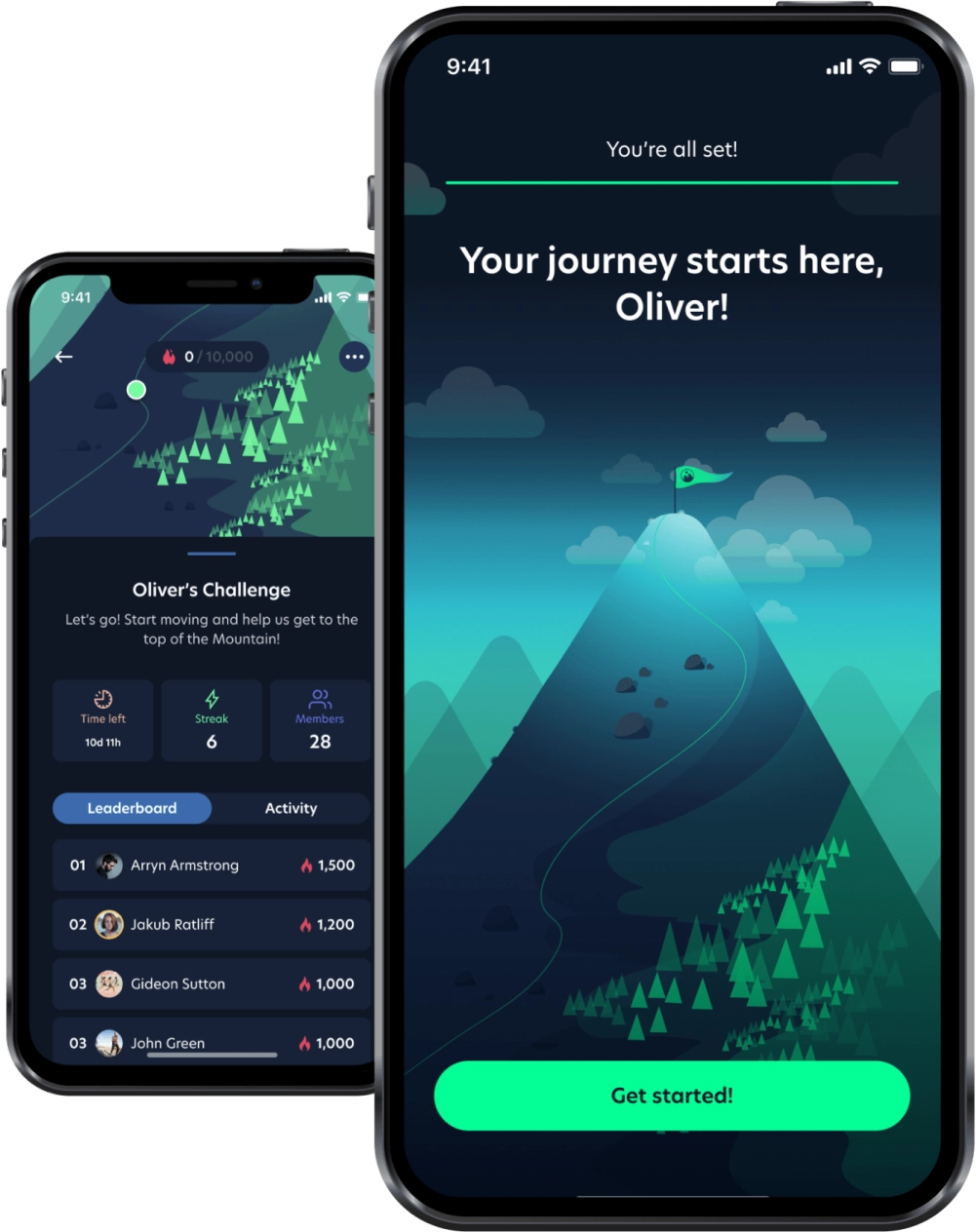Mobile app development is evolving at a very fast pace. There’s an app for almost everything, from dating and tracking sleep cycles to making doctor’s appointments and booking flights. Shopping, music, finance, fitness classes, news, and reading — digital users can get all this done through apps.
Comprehensive mobile apps testing helps prevent user churn because as much as 80% of users uninstall apps that don’t meet their expectations. Mobile testing teams need practical tools to execute smart and efficient test cases that contribute to developing reliable and user-friendly apps.
There is a vast number of free and paid tools in the market, each with different strengths and weaknesses. Hence, selecting a mobile app testing tool can be confusing, especially for those who don’t have enough experience in the field. This article provides descriptions of the most popular paid and open-source mobile testing tools to assist you in choosing the one that can speed up and scale your testing efforts. To be more precise, we’ll cover:
Choosing Mobile Testing Tool: Essential Questions to Answer
With so many variants out there, finding the right mobile testing tool can be difficult, but it is crucial for successful test execution. Without thorough research, many end up wasting time and resources trying to force a square peg into a round hole. Let’s discuss what questions need to be asked to ensure you select a mobile testing tool that will best meet the needs of your project.
- Does the tool offer integrations with commonly used app testing tools and frameworks? When making your final decision on buying a mobile app testing tool, you expect the tool itself to include all necessary resources — no additional downloading and installing are needed.
- How often is the mobile testing tool updated? Has it ever fallen victim to a security breach? Data protection of the tool is a must, especially in the face of widely spread cyber attacks, viruses, and malware.
- Can the tool create a comprehensive test summary report, explaining the overall testing activities performed? This includes details on what was tested, when it was tested, how it was tested, and the environments in which it was tested.
- Does your team of technical experts possess the necessary knowledge and skills to execute tests with this tool? If not, can they get a hold of the tool quickly?
- Does the tool provide scriptless methods? The ability to create tests without in-depth knowledge of the code is of great help. Scriptless testing tools simplify the human effort required to conduct a test.
- Can it integrate with CI/CD pipelines and external platforms? This ensures continuous testing, security, and high quality.
- Can you request a trial version of the tool free of charge to try all the features it has to offer and experience exactly what it can do for you before making the actual purchase? This is the best way to get a feel for the mobile testing solution and how it operates.
Top 15 mobile app testing tools
Today’s marketplace offers a diverse range of mobile testing tools aimed at enhancing the quality of mobile apps for both iOS and Android platforms. We also see the rise in tools for test automation, and it’s not surprising as the automation testing market is forecast to reach 16.4% growth between 2022-2027.
Here’s a list of the 15 best-in-class tools, including both free and premium options, to fit every budget and cater to specific testing needs. We also included open source testing tools as they are the most popular category, used by 70% of software development teams worldwide.
Android Bug Hunter is a manual mobile testing tool developed to assist Android QA engineers in performing UI testing without the need for time-consuming back-and-forth movements. It is an excellent option not only for manual testers but also for UI/UX designers seeking a solution to assess the app’s design implementation before it reaches the QA stage. Android Bug Hunter provides regularly updated tools, tips, and approaches to testing apps.
- Offers an all-in-one solution, providing tools for pixel-perfect UI testing, low memory testing, and a deep link checker
- Eliminates the need to leave the current screen to switch between several tools or adjust settings
- Provides a wide range of sharing options, including drive, note-taking apps, Wi-Fi, Bluetooth, email, or messenger
- Involves the concept of a grid, enabling users to precisely measure the sizes of UI elements and the margins between them
- Has a color picker that analyzes the color palette used in the app, providing colors in HEX and RGBA formats
- Enables testers to capture screenshots and longshots with a single click, automatically saving them to the app’s gallery in JPEG and PNG formats
- Verifies the horizontal and vertical alignment of UI elements with the help of rulers & guides
- Manual testing only
“I used Bug Hunter for testing a client’s project. I had to ensure that UI elements were perfectly centered and verify all the distances between containers. Bug Hunter has this great feature called Rulers & Guides, and it made the whole task a piece of cake! I also used the Color Picker to double-check HEX color codes. What I love the most about this tool is that it’s an all-in-one solution. I don’t need to juggle between multiple apps because Bug Hunter has all the necessary tools right there. Checking colors, layouts, margins, and other design details has never been easier.”
Espresso is an open-source testing framework developed by Google and integrated with the native Android development environment — Android Studio. Espresso is popular among QAs, as it is easy to set up and ensures a highly stable test cycle. It gives QA and dev teams the ability to perform Android UI tests with ease, providing fast feedback on their code changes to move on to the next feature or defect fix
- Allows for faster test execution with its automatic synchronization of UI elements
- Provides a very simple, consistent, and lightweight API
- Does not require any server for communication
- Is based on Kotlin and Java
- Suitable for writing black-box tests
- Android UI tests can be compiled into a stand-alone APK, enabling the test suites to be executed alongside the app on the device
- Requires access to the application’s source code
- Limited cross-platform support
- Basic knowledge of building and launching Android applications on emulators is required
“The UI of Espresso is just spot on! It’s clean, sleek, and so easy to use. I love how I can customize the appearance of my editor window to make it feel just right for me. The best part? This tool is stable, reliable, and perfect for my needs. The autocomplete feature is a lifesaver for the advanced users.”
XCUITest is a product for iOS developers launched by Apple in 2015 to script and perform UI tests with Xcode IDE. It is an iOS-only test toolchain that supports writing test cases with subclasses, methods, and assertions.
- Does not require additional installation to get started with testing
- Helps avoid test flakiness and is simple to work with
- Allows recording of a test interaction with the app’s UI
- Promotes collaboration among iOS developers and QA engineers since they use the same language to write code
- Enables testing the app’s behavior to assess its performance when used by people with disabilities
- Integrates well with the CI/CD pipeline
- Supports only native iOS programming languages, i.e. Swift and Objective-C
- No support for cross-platform testing
- Lacks a comprehensive description of all procedures and their application
Appium is a leading open-source test framework developed and supported by Sauce Labs, enabling cross-platform native mobile automation testing as it supports both iOS and Android platforms. The tool enables testing of native, hybrid, and mobile web apps.
- No additional installation on a device is needed
- Supports programming languages: Java, JavaScript, Python, Ruby, and C#
- Provides record and playback functionality
- Supports simulators, emulators, and real devices testing
- Uses Selenium WebDriver JSON wire protocol for client-server communication
- Provides extensive support via Discussion Group, Appium Chat, and GitHub Issues
- May become unstable when scaling up or running CI executions
- Limited support for testing web apps
- Has backward compatibility issues
“I find Appium to be an exceptional tool for mobile testing. It’s been very helpful for our regression testing needs. The best part is its cross-platform compatibility and support for multiple programming languages, which makes it super flexible and fits right into our testing setup. Being able to test both Android and iOS apps with just one framework has saved us so much time and effort.”
Ranorex is a commercial test automation tool that supports web, desktop, and mobile testing. The tool is suitable for both beginners and advanced testers as it provides helpful wizards throughout the entire testing process. Its graphical user interface enables seamless interaction and team collaboration.
- Supports standard programming languages: C# and VB.NET
- Allows test recording, as well as editing of recorded steps without coding
- Provides step-by-step instructions and training
- Allows for conducting script-free tests applying keyword-driven testing
- No jailbreak or rooting required
- Includes all the tools, technologies, and updates needed
- Limited open-source support
- Updating the existing version can be time-consuming due to the frequent release of new versions
- Comes at a high cost
Robotium is a free automated Android app testing tool that supports testing for native and hybrid applications using the black box method. It helps Java developers write functional, system and user acceptance test scenarios across multiple Android activities.
- Supports both native and hybrid applications
- Can capture screenshots and save them to device internal memory, SD Card, or emulator
- Integrates smoothly with Android Studio, Gradle, Apache Maven, Eclipse, and Android OS
- Can handle complex situations, including pop-ups, dialogs, and menus
- Integrates with other code coverage measurement tools such as Cobertura and Emma
- Provides a simple API to write UI automation scripts for Android apps
- Supports only Java programming language
- Automating tests involves testing professionals working with the source code, necessitating extra time and effort to write test cases
- Can only manage one application at a time
- Test cases can be complex for beginners
Selendroid is a popular mobile application testing tool for Android-based mobile apps that can interact with multiple devices simultaneously. It is an open-source tool supporting mobile testing automation for hybrid and native applications.
- Supports web driver compatible languages: Java, C#, and Perl
- Works on both real devices and emulators
- Can simulate the user’s actions, including touch, swipe, and drag-and-drop
- Supports hot plugging of hardware devices
- Offers a built-in element inspector that enables quick script development
- Has full integration with Selenium Grid for parallel execution on multiple nodes
- Device setup needs to be done manually
- Slow testing speed
- Lack of built-in reporting functionality
Calabash is a completely free-to-use, open-source testing framework developed and maintained by Xamarin to help QA, developers, and domain experts write and execute tests for both iOS and Android apps. The tool is comprehensible even for testers with limited programming knowledge.
- BDD oriented
- Supports programming languages: Java and Ruby
- Allows for test execution on multiple mobile devices and platforms
- No need to use external devices since it supports emulators
- Allows for automated user interface interactions within an application, including actions like pressing buttons, inputting text, and verifying responses
- Provides APIs that are native to touchscreen apps
- Maintenance required for test scripts
- Proficiency is necessary when writing automation test scripts
UI Automator is an open-source testing framework developed by Google that allows developers to create test cases for Android applications by interacting with the application’s UI elements.
- Supports programming languages: Java and Kotlin
- Offers a comprehensive collection of APIs to imitate user actions, such as clicking buttons, inputting text, and swiping gestures
- Enables screen rotation on a test device
- Suitable for writing black box-style automated tests
- Can handle system-level interactions like pressing hardware buttons or accessing notifications
- Provides robust capabilities, such as identifying UI elements using attributes and XPath expressions
- Without access to the source code of the application under test, finding a unique identifier to select a UI element becomes difficult
- Is Android-specific
- Using the API to work with lists can be a complex process
TestComplete is a GUI test automation tool developed by SmartBear Software. The tool was designed to make it easy for developers and QA engineers to perform code or codeless automated mobile app testing across physical or virtual Android and iOS devices.
- Supports programming languages: JavaScript, Python, VBScript, Jscript, DelphiScript, C#, and C+
- Allows for recording multi-touch gestures (drop, pinch, swipe, drag, or scroll) and playing them back
- Specific checkpoints verify the application state throughout the test execution
- Provides integrations with CI/CD tools, issue tracking tools, and test management solutions
- Enables test creation through the recording of tests or editing test commands using its panels and editors
- Has unparalleled hybrid object recognition engine powered by AI
- Is quite costly to purchase
- Beginners may find the tool difficult to comprehend
- Limited cloud testing options
Katalon Studio is an AI-augmented platform that supports cross-platform testing for mobile (Android and iOS), web, and desktop applications. Besides the free version, it offers a paid version with extra features and capabilities.
- No complex setup or programming skills are required
- Provides testing analysis and built-in reports that can be exported in Excel, PDF, HTML, and CSV formats
- Offers self-healing capabilities
- Has a comprehensive library of built-in keywords
- Supports local and remote testing on actual devices, simulators, or custom cloud-based devices
- Allows users to record and playback real-world scenarios
- Supports a single programming language, i.e. only Groovy
- Lack of peer tester support
- Mobile testing can take some time due to performance issues
TestGrid is an end-to-end testing platform that lets users run manual and automated tests to check the performance of their iOS and Android devices. It is available both on-cloud and on-premise.
- Supports programming languages: Java, Python, C#, Ruby, Perl, and PHP
- Is beginner-friendly
- Provides tests in English that are as simple to comprehend
- Conducts a thorough scan of the entire web application page using multiple smart locators, ensuring that test cases continue working seamlessly even if there are UI changes
- Supports headless browser automation
- Offers AI-based no-code automation and parallel execution testing
- Documentation requires improvement
- Adding more devices for testing can be time-consuming
Kobiton is a cloud-based platform that helps testers and development teams create automated test scripts using real mobile devices and next-gen automation.
- Supports programming languages: Python, Java, C#, Ruby, NodeJS, and PHP
- Provides manual, automated, and scriptless functional testing
- Provides centralized report histories and data logs
- Grants access to real physical devices in the cloud, offering full support for gestures and orientation
- Analyzes the root cause, providing detailed logs, videos, and screenshots to pinpoint the source of issues
- Allows team members to schedule their device access, manage device inventory, and monitor device usage
- Purchasing the tool can be a costly investment
- UI is not intuitive
- Requires a learning curve to get acquainted with its features
Perfecto is a cloud-based mobile test automation tool that helps businesses test mobile apps on real devices and browsers. It is a comprehensive continuous testing platform offering detailed information from rich test artifacts: screenshots, CI dashboards, video recordings, heatmaps, and device logs.
- Supports programming languages: C#, Python, Java, JavaScript, and PHP
- Integrates with Appium, Espresso, and Quantum
- Ensures data privacy with encryption and firewall protection
- Generates AI-powered detailed reports
- Provides both codeless and code-based methods of scripting
- Offers frameworks such as Flutter, Xamarin, and React Native
- Execution speed of iOS native apps can be slow at times
- Dashboard does not offer a direct report on test coverage
- License model is quite pricey
SpecFlow is a native .NET automation framework that uses simple Gherkin syntax for testing mobile and desktop apps, hybrid solutions, and classic web resources. It is an absolutely free-to-use tool that offers the previous paid Plus (+) components for free as well.
- Uses Gherkin to describe test cases in a non-technical and human-readable way
- Offers a general discussion board to help community members resolve issues
- Provides clear and structured reports in HTML, XML, and JSON formats
- Allows team members to provide instantaneous feedback on whether the tests cover all functionalities
- Enables system visualization during the development phase
- Utilizes a modular system for building test scenarios
- Not suitable for short projects as working on the program can be time consuming
- BDD implementation makes the use of the tool unstable
Here’s a comparative table with the most essential features you might need in the tools to help you choose the most suitable one quickly and easily.
–
Free
N/A
Espresso
JUnit, Android Test Orchestrator, Dagger, Mockito, Gradle
Free
Kotlin, Java
XCUITest
Xcode, Jenkins, TeamCity, Travis CI, CircleCI, Bitrise, GitHub, Jira, Bamboo
Paid
Swift, Objective-C
Appium
Selenium, TestNG, Cucumber, Jenkins, Sauce Labs, Allure
Free
Java, JavaScript, Python, Ruby, C#
Ranorex Studio
HP ALM, Microsoft TFS, Jira, Git, SVN, Jenkins, Bamboo, TeamCity
Paid
C#, VB.NET
Robotium
Android Studio, Gradle, Apache Maven, Eclipse, Android OS
Free
Java
Selendroid
Selenium Grid, Maven, Gradle, Appium, Jenkins, Jira
Free
Java, C#, Perl
Calabash
Cucumber, Jenkins, Sauce Labs, Xamarin Test Cloud, CircleCI
Free
Java, Ruby
UI Automator
AndroidJUnitRunner
Free
Java, Kotlin
TestComplete
Jenkins, Jira, TeamCity, GitHub Actions, GitLab, Bamboo
Paid
JavaScript, Python, VBScript, Jscript, DelphiScript, C#, C+
Katalon Studio
Jira, qTest Manager, Git, X-ray, Jenkins, Slack
Free, paid advanced features
Groovy, Java
TestGrid
Jira, GitLab, Jenkins, Travis, TestRail, BitBar, CircleCI, MS TFS
Paid
Java, Python, C#, Ruby, Perl, PHP
Kobiton
Jira, Jenkins, Azure DevOps, Travis CI, TeamCity, XebiaLabs, and CircleCI
Paid
Python, Java, C#, Ruby, NodeJS, and PHP
Perfecto
Android Studio, Eclipse, IntelliJ, Jenkins, Bamboo,
TeamCity, Jira
Paid
C#, Python, Java, JavaScript, PHP
SpecFlow
Unit, NUnit, Azure DevOps, MSTest, Browserstack, and Autofac
Free
.NET
Summing Up
Evaluating different tools on offer is time-consuming, but considering the time, effort, and resources you and your team have invested in app development, the quality of your product should be a top priority. Investing in mobile automation testing tools is worthwhile, as they can make the lives of developers and testers much easier.
The overall project success depends not only on having the right testing tools in place, but also on being competent in the QA field to use them effectively. At QAwerk, we have a team of skilled iOS and Android testers who can help you polish your app before the first launch, set up an effective QA process for fast and smooth releases, and detect performance issues early.
Whether you need assistance with functional, UI, regression, integration, or any other type of manual and automated testing, we’ve got you covered.
See how we helped Magic Mountain
transition from MVP to Premium
with subscriptions growing daily