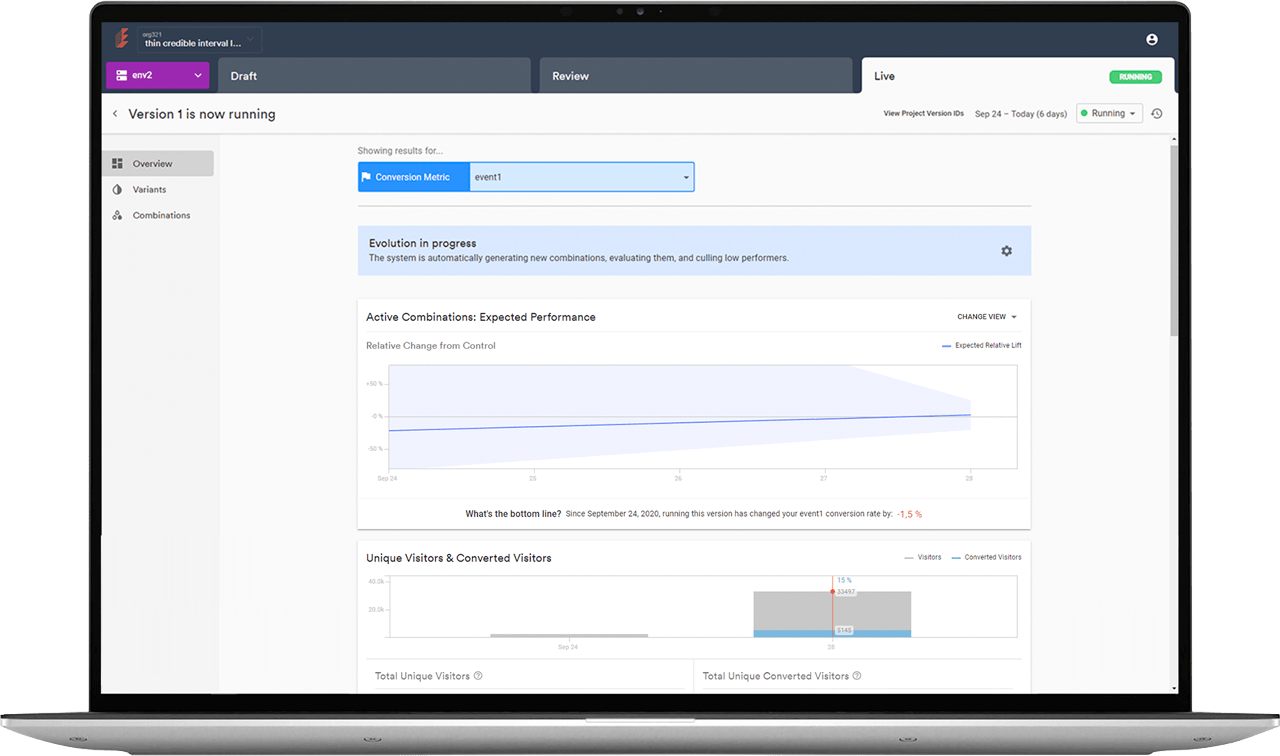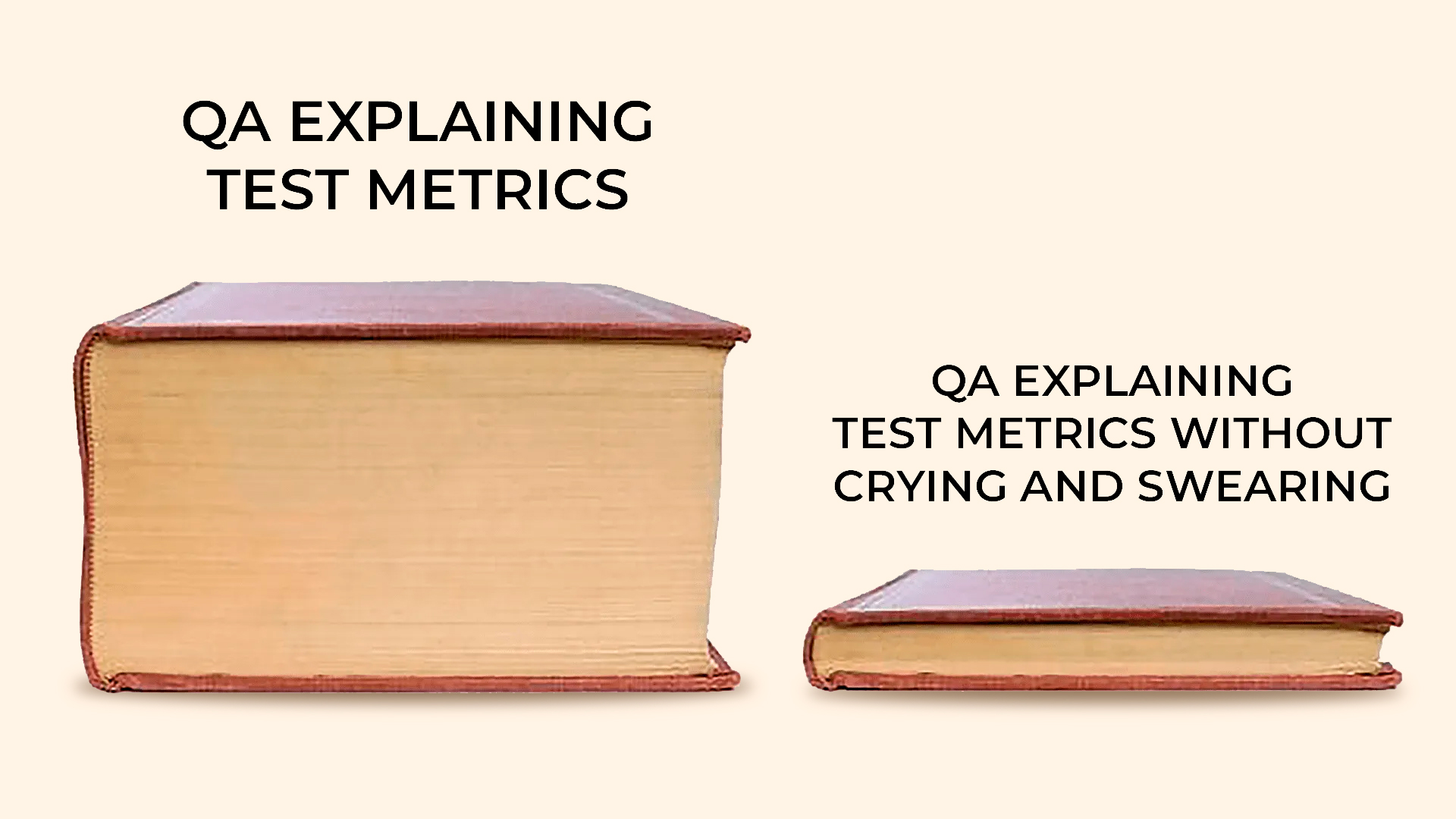Product testing is a crucial stage in software development, and it tolerates no levity. It relies on testing tools and frameworks to take your software product through numerous test cases that simulate real-world usage. To harness the full benefit of your product testing process, you should test your product against factors called software test metrics.
These software testing metrics are a standard of measurement by which a QA team will evaluate the quality and effectiveness of the testing process. In this software testing metric guide, you’ll learn the following:
What Is Software Testing Metric?
Software testing metrics are quantitative measures by which quality assurance (QA) teams test the efficiency, progress, and performance of a software testing system. Software test metrics give the QA team a better understanding of areas for improvement, whether it’s manual or automation testing.
The primary goal of QA metrics is to determine if the current testing techniques help achieve the desired quality level. They are also helpful in identifying roadblocks and productivity killers in the testing process, which results in faster software releases.
Test metrics also simplify QA reporting because you have data-backed information that gives an instant overview of the effectiveness of the software testing process over time.
To ensure the highest product quality, some companies develop their own metrics for QA testing. In other cases, they might use a test metrics template to save time.
Why Are Test Metrics Important?
What makes test metrics so crucial for software testing and development? Here are a few reasons why every delivery team should introduce software testing metrics to their workflows:
- Unbiased Assessment. Developers and QAs can evaluate whether their testing tools and the testing system meet all required standards or whether they need to modify it to increase testing efficiency. By relying on quantitative metrics, you avoid subjective opinions.
- Better Decision-Making. Software test metrics help delivery teams make more informed decisions about the testing process. For example, automation test metrics would reveal whether an automated test would require more time than budgeted. They could tailor future tests according to what the metrics show.
- Improved Visibility. The delivery team can determine what QA changes they need to make to ensure they capture critical bugs consistently and the product is built up to standard. Test metrics help spot areas most prone to bugs and connect the dots between certain user actions and the app’s malfunctions.
Benefits Of Software Testing Metrics
When QA teams apply test metrics to their projects, they have more insights and see other advantages. Let’s quickly review some of the most prominent benefits.
Improved Testing Efficiency
Software testing metrics enable QAs to know what improvements their testing system would need to become more efficient. If the testing system doesn’t meet a specific metric, then this tells the QA that the technique is lacking in that area and needs some tweaking to make up for it.
Higher Product Quality
Continuous monitoring of your testing strategy allows you to detect bottlenecks early on. Regularly tracking your performance test metrics helps keep your app stable and running, contributing to the product’s overall security and quality.
Better Risk Mitigation
Testing metrics help you notice common patterns and define high-risk areas of your software product. They allow you to improve your testing system by allocating resources wisely and emphasizing the high-impact aspects that can cause a lot of damage in case of a defect.
Continuous Upskilling
Testing metrics teach the QA team not to rely on testing tools alone for quality assurance. Every product development process has unique peculiarities, even if you follow the same steps. Hence, it’s important to use test metrics to see what’s working and apply new testing methods and techniques if the results are subpar.
Increased Customer Satisfaction
Testing metrics help catch more critical bugs before they travel to prod, which results in a smoother user experience. Because of improved efficiency, delivery teams can also release updates and new features more frequently, giving users the reassurance that the product is well-maintained and secure.
Test metrics help identify bottlenecks early in the testing cycle and see what processes or methods require change.
More efficient testing equals more bugs discovered and better code coverage, increasing the product’s quality.
Test metrics help identify your app’s high-risk areas and avert revenue loss by testing those modules thoroughly.
Test metrics help keep the quality bar high and release updates regularly, resulting in smooth user experience.
Test Metrics Life Cycle
A test metric life cycle has four stages consisting of analysis, communication, evaluation, and reporting. What do they mean? We’ve broken everything down in a table below:
Analysis
- The first step is to identify each QA metric and define them for a clear-cut comprehension.
Communication
- Ensure the stakeholders and QA team understand the need for software test metrics. Use the bullet points from the previous section explaining the importance and benefits of test metrics.
- For the testing team, go further by ensuring they understand which data points need to be captured for the metrics and why.
Evaluation
- This stage involves capturing, quantifying, and verifying the data.
- When all the data is collected, calculate the value of the metrics.
Reporting
- Gather all the information in one report and form a conclusion based on the result of the metrics.
- Email and distribute the report to stakeholders, QA team members, and developers, so everyone is on the same page.
- Leave room for feedback from all who got the report.
Remember, it’s not enough to set and use metrics for QA. You also have to receive comprehensive feedback and act on it. Use your knowledge, experience, and discretion to decide which suggestions should be implemented and which wouldn’t benefit your development process and product quality.
Classes and Types of Software Test Metrics
As seen in the previous section, the first stage of the test metric life cycle is the analysis stage, where your QA team identifies and defines the metrics for testing. But what if you don’t know yet what exactly to measure? Following a test metrics template is a reasonable decision.
But first, you should know that test metrics are commonly categorized under four main classes:
- Process metrics: These have to do with improving the testing process efficiency. They let the delivery team know what part of the testing strategy needs improvement and what works well.
- Product metrics: These are for measuring the product’s quality. Product metrics include performance test metrics, the total number of severe bugs, defect density, etc.
- Project metrics. These are meant to evaluate the performance of the QA team as a whole. Test case completion rate, test automation coverage, and defect resolution rate are all examples of project metrics.
- People metrics. These aim to assess the skills and productivity of individual testers and the entire project testing team. Here you’ll see metrics like issues per reporter or defect discovery rate.
When deciding on the testing metrics, consider your product’s target audience and test goals.
Test Metrics Types: Manual and Automated Testing
Test metrics can also be grouped under two types, namely manual and automated testing. In manual testing, the QA analysts do all calculations by themselves without the help of automation software. It is further subdivided into base metrics (raw data) and calculated metrics (calculated from the raw data).
Examples of base metrics include the number of required test cases and the number of test cases that were passed, failed, or blocked. An example of calculated metrics is the defect slippage ratio.
For automation test metrics, the QA team uses tools and techniques that collect and process information automatically. An example of automation test metrics is automation script effectiveness.
Between both types, developers usually prefer automated testing and metrics because it’s faster yet it’s more complex. Automation tests require constant updating and a good understanding of how to use the test metrics in relation to the language, tool, and library.
Most Important Software Test Metrics
Software testing metrics will differ depending on the specific project needs. However, we listed some of the most common ones, which any QA team could readily adopt:
- Test Coverage: allows you to roughly estimate how complete your testing process is. It gives you an idea of how well the existing test cases cover the application code and if the QA team executed every test case. You can measure test coverage by feature, GUI, use cases, risks, etc.
- Test Automation Coverage: is used to calculate the percentage of automated test cases. It allows you to see additional opportunities for test automation, resulting in faster releases and cost savings.
- Defect Density: helps determine if a software module is ready for release. It measures the number of defects found per functionality. To calculate this test metric, divide the number of bugs by the lines of code. 1 bug per 1000 lines of code is considered an indicator of great software quality.
- Defect Distribution: allows you to see what areas of your app are susceptible to bugs or what user actions usually lead to glitches. You can measure defect distribution by severity, module, test type, etc. This test metric helps emphasize the most problematic parts of your software.
- Defect Fixing Time: gives you an understanding of how much time usually passes by from the moment the defect was reported until it’s fixed. If you outsource software testing and would like to reduce defect fixing time, look for vendors with the right time zone difference to benefit from overnight testing. This way, no time is wasted on awaiting feedback from QAs.
- Defect Cause: shows you the root of the problem. When analyzing test case outcomes, make sure to mention the cause of the issue. Did the bug appear because of a gap in requirements, code blunders, architecture mistakes, misconfigured environment?
- Defect Severity Index: indicates the overall health of your product. The lower the index, the better. Depending on its impact on the software, each defect is assigned a number, such as 8 for a blocker and 1 for a minor bug. To calculate the index, multiply the number of bugs by the assigned number and divide their sum by the total number of defects.
- Defect Containment Efficiency: measures the effectiveness of the testing process. In simple terms, it shows how good are your test cases and techniques in detecting bugs before the code is pushed to prod. The high ratio means the majority of bugs are found timely. To calculate it, divide the number of bugs reported during the testing stage by the sum of bugs reported during testing and post-release, and multiply by 100.
Schedule Adherence: lets you know if the testing time overshot your schedule or was below the predicted duration. This information is vital to improve project planning and achieve consistent software releases.
Example of Software Test Metrics Formulas
Once you learn how to calculate software testing metrics, you’ll realize they aren’t difficult at all. Here are a few examples of software test metrics calculation formulas:
Executed Test Cases Percentage
(Number of test cases executed Total number of test cases written) 100
Average Time for Dev Team to Fix Defects
Total time taken for bug fixes Number of bugs
Number of Tests Run per Time Period
Number of tests run Total time
Requirement Creep
(Total number of requirements added Number of initial requirements) 100
Passed Test Cases Percentage
(Number of passed tests Total number of tests executed) 100
Critical Defects Percentage
(Critical defects Total defects reported) 100
Defects Deferred Percentage
(Defects deferred for future releases Total defects reported) 100
Accepted Defects Percentage
(Defects accepted as valid by dev team Total defects reported) 100
Fixed Defects Percentage
(Defects fixed defects reported) 100
Blocked Test Cases Percentage
(Number of blocked tests Total number of tests executed) 100
Failed Test Cases Percentage
(Number of failed tests Total number of tests executed) 100
Finding Defect Cost
Total effort spent on testing defects found in testing
Schedule Slippage
(Actual end date – Estimated end date) (Planned end date – Planned start date) 100
Schedule Variance
(Actual date of delivery – Planned date of delivery)
Based on the above formulas, let’s manually calculate some test metrics. First, we’ll select the base metrics for testing and find the values of those metrics. Below is a table of the metrics and values we’ll use for our example:
1
Number of requirements
10
2
Average number of test cases written by requirement
20
3
Total number of test cases written for all requirements
200
4
Total number of test cases executed
150
5
Number of test cases passed
90
6
Number of test cases failed
30
7
Number of test cases blocked
30
8
Number of test cases unexecuted
50
9
Total number of defects identified
45
10
Critical defects count
5
11
High defects count
15
12
Medium defects count
20
13
Low defects count
10
Examples of Test Metric Calculations
Next, we’ll follow some of the formulas and input the respective figures for our sample calculation.
Percentage of test cases executed
Formula: (Number of test cases executed Total number of test cases written) 100
Calculation: (150 200) 100 = 75%
Percentage of test cases passed
Formula: (Number of passed tests Total number of tests executed) 100
Calculation: (90 150) 100 = 60%
Percentage of test cases failed
Formula: (Number of failed tests Total number of tests executed) 100
Calculation: (30 150) 100 = 20%
Percentage of critical defects
Formula: (Critical defects Total defects reported) 100
Calculation: (5 45) 100 = 11%
Once you have the results, you can compare them to the industry or internal benchmarks and see if there are any drastic deviations. You can also see how they compare to the historical company data.
Final Thoughts
Test metrics are great in highlighting inefficiencies in the software testing process. They empower delivery managers and test analysts with timely insights about the product’s quality and overall team performance.
If you realize that your software testing process has become inefficient or has never brought the expected results, you may need to evaluate your workflows with fresh eyes. We at QAwerk have tested over 300 projects for businesses across North America, Europe, Australia, and New Zealand, helping them establish effective testing processes, speed up delivery cycles, and achieve decent coverage with manual and automated testing.
Feel free to contact us to schedule a free, non-binding session, where we explore your daily QA challenges and offer possible solutions to those, drawing on our long-standing expertise across e-commerce, media & entertainment, healthcare, UX, and fintech.
Good luck with your software testing journey!
See how we helped Evolv speed up software releases by 50% and keep the platform running 24/7