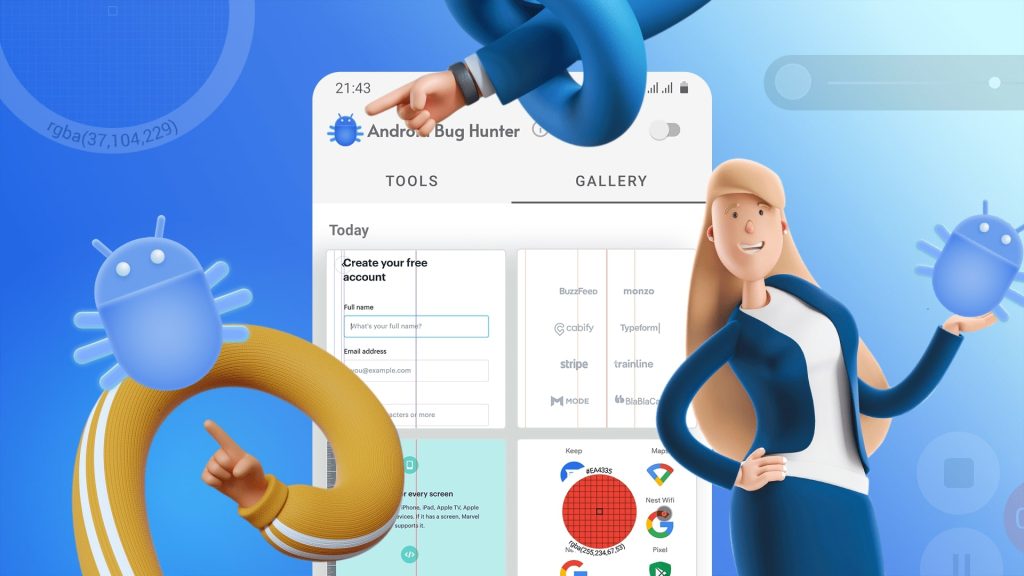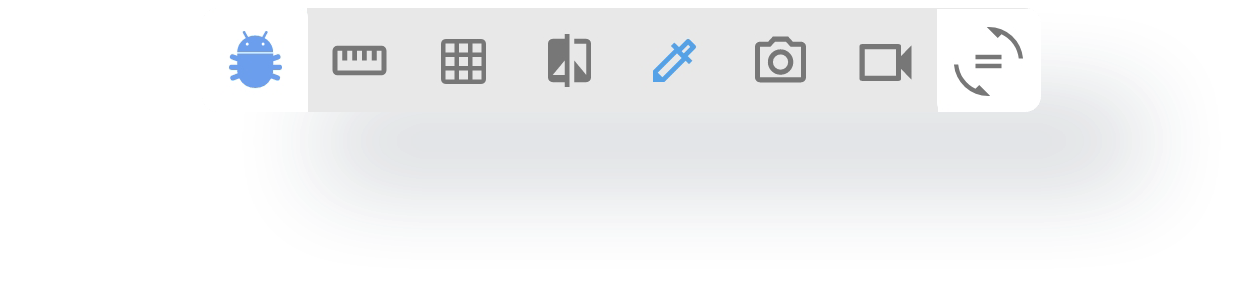Mobile app testing’s importance is no longer a subject for discussion as more and more businesses now understand their commercial success equals the quality of their software. Living in the era of new mobile apps appearing almost every day, consumers get used to experimenting with new products and easily move on from companies failing to invest in the proper quality of their software. With customer demands hitting all-time highs, forward-looking developers, testers, designers, and tech business owners search for options to upgrade their manual software testing kits and try out new tools that help cut down the tedious and time-consuming routine.
As a full-cycle software testing company, QAwerk knows what it takes to test an Android app thoroughly. Being part of the Kyiv tech ecosystem, we wanted to contribute to the IT community and make the lives of manual QA engineers, UI/UX designers, and Android developers much easier. We are proud to announce that QAwerk released its first product – Bug Hunter – a manual Android app testing tool with an optimal number of features, intuitive design, and fast onboarding.
In this article, we will talk about the challenges most QA engineers encounter while Android app testing, how Bug Hunter solves these issues, and what features make Bug Hunter stand out from the crowd of similar apps.
Why Android app testing may be tough
Multitude of Android OS versions and custom ROMs
The Android OS is an open-source project, which gives developers enough flexibility to build on its core functionality and implement new features. Although Google’s intention to keep the source code open deserves true respect and admiration, it created a major inconvenience for Android software testers who now have to deal with all the multitude of Android OS versions created by tech manufacturers and passionate Android developers. Depending on the peculiarities of a particular Android OS version, the same app may perform differently; therefore, QA engineers need to be aware of OS characteristics to write a proper test case. Checking device details may not seem like a big deal as all you need to do is to go to the phone settings, scroll down to the system settings, and tap on the info about your phone. However, these simple steps add to the amount of repetitive manual actions software testers need to perform to thoroughly test the app, which in turn kills productivity and efficiency. Of course, you can also install a special app that will show you advanced information about your phone specifications, yet is it convenient to constantly switch between multiple interfaces while Android app testing?
Limited potential of mobile technology
Nowadays, we cannot imagine living through a regular workday without using a smartphone. Tech giants worldwide have made great strides in optimizing mobile phone capacity and implementing unique features. This is why more and more people experiment with doing their work in a mobile-only manner. However, let’s be real here. While following the latest technology trends and upgrading your mobile device regularly may seem like your cup of tea, not every Android user does the same. The latter implies that a certain portion of consumers may use older or cheaper devices with limited hardware resources, which directly affects the app performance. Therefore, if a company releasing an Android product targets a broad range of consumers, its QA engineers need to consider all hardware specifications of selected devices. Many app errors, crashes, or freezes may result from insufficient RAM or ROM memory, or other peculiarities of a mobile phone processor. As with a multitude of Android OS versions, there arises the need for mobile software testers to check hardware specifications on multiple devices.
Testing compliance of UI layout with design mockups
Oftentimes, testing an app’s UI layout constitutes the bulk of all the work Android QA engineers do. Inaccuracies in UI are among the first things your users will spot, and that is why testing of UI/UX components is absolutely necessary to prevent all that backlash in Google Play comments. Obviously, Android app testers cannot rely only on their eyes’ keenness and therefore use special tools to achieve precise results. While some mistakes may be pretty obvious, such as distorted display of text on buttons, wrong font color, and misplaced icons, other issues may be rather subtle, such as inconsistent negative space between design elements of the same kind or faulty alignment of UI elements. The dilemma many mobile QA engineers face in this case is what manual app testing tool to choose to be more productive and minimize the number of repetitive actions. It is also very disappointing to spend a ton of time on learning how to use the tool just to find out later that it lacks some basic features, regardless of its robust functionality, or is simply inconvenient in use. One more common scenario is using a couple of apps on multiple devices just to test one Android app, which may also be rather tedious because of constant back-and-forth movements.
How Bug Hunter tackles challenges
The popularity of mobile devices is growing day by day, resulting in 3.5 million smartphone users at present, which is why a great deal of all the work we do is related to testing mobile apps. QAwerk has been providing QA software testing services since 2005, and over the years, we’ve accumulated enough experience to outline all the obstacles manual QA engineers face while Android manual testing. Being techies at heart, we solve problems with the help of technology, so we decided to build an app that would help Android developers, mobile QA engineers, and UI/UX designers work much more efficiently by cutting down the monotonous routine consuming their time. From the very beginning, we knew that the app should cover the most common user scenarios, require a minimal number of user actions, and be easy to learn and use daily. So here are the features we came up with.
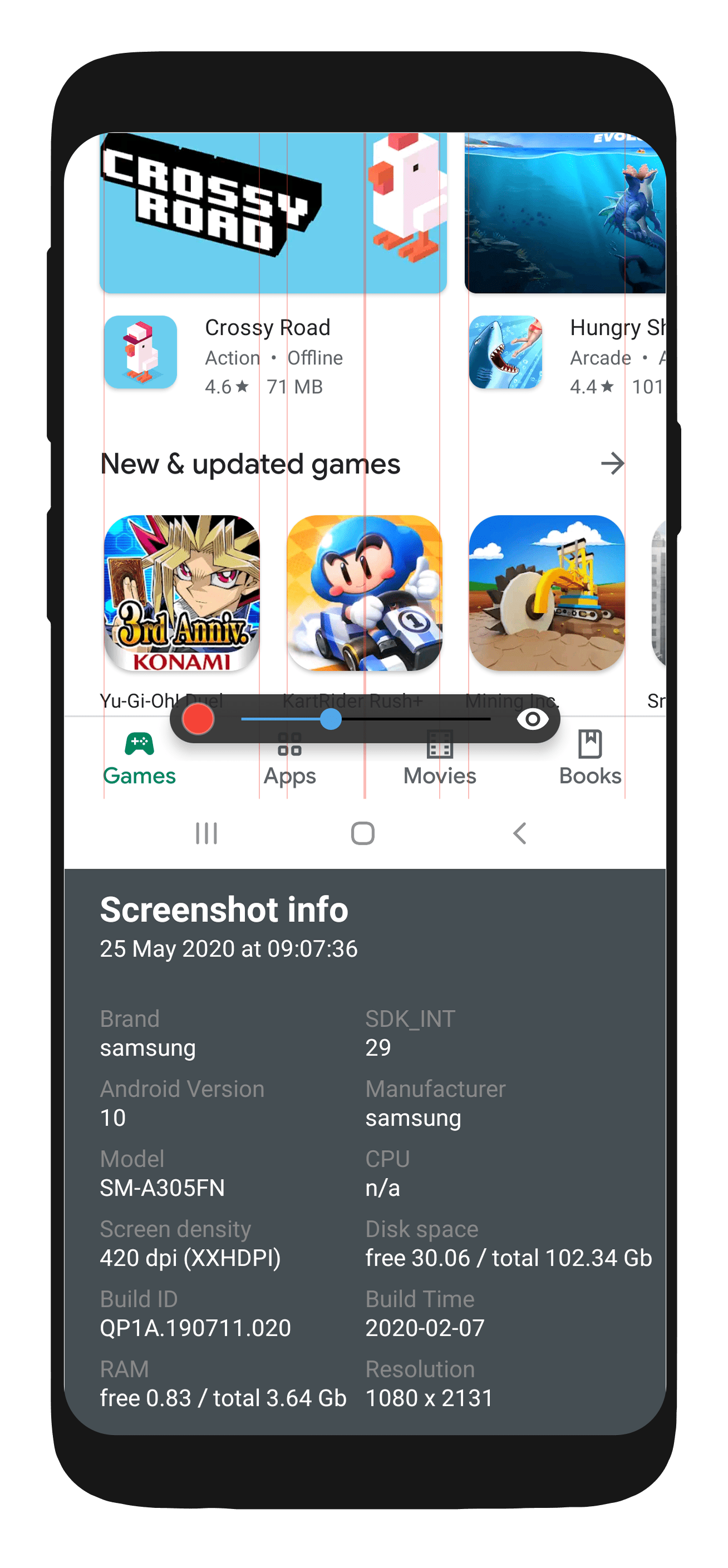
Device Details
As we mentioned above, a number of technical hardware specifications directly affect the performance of an app. Bug Hunter allows Android app testers to check device details without leaving the app just in two taps: first, tap on the bug icon on the toolbar and then tap on the info icon at the very top of the screen. What makes this feature even more useful is an abundant amount of sharing options as you can save the device details to your favorite drive, your note-taking app, or share it with your team via a messenger, email, Wi-Fi, or Bluetooth. You can also turn on the switcher in the screenshot settings to add device details to every screenshot by default, which allows you to look at the bug and hardware specifications at the same time.
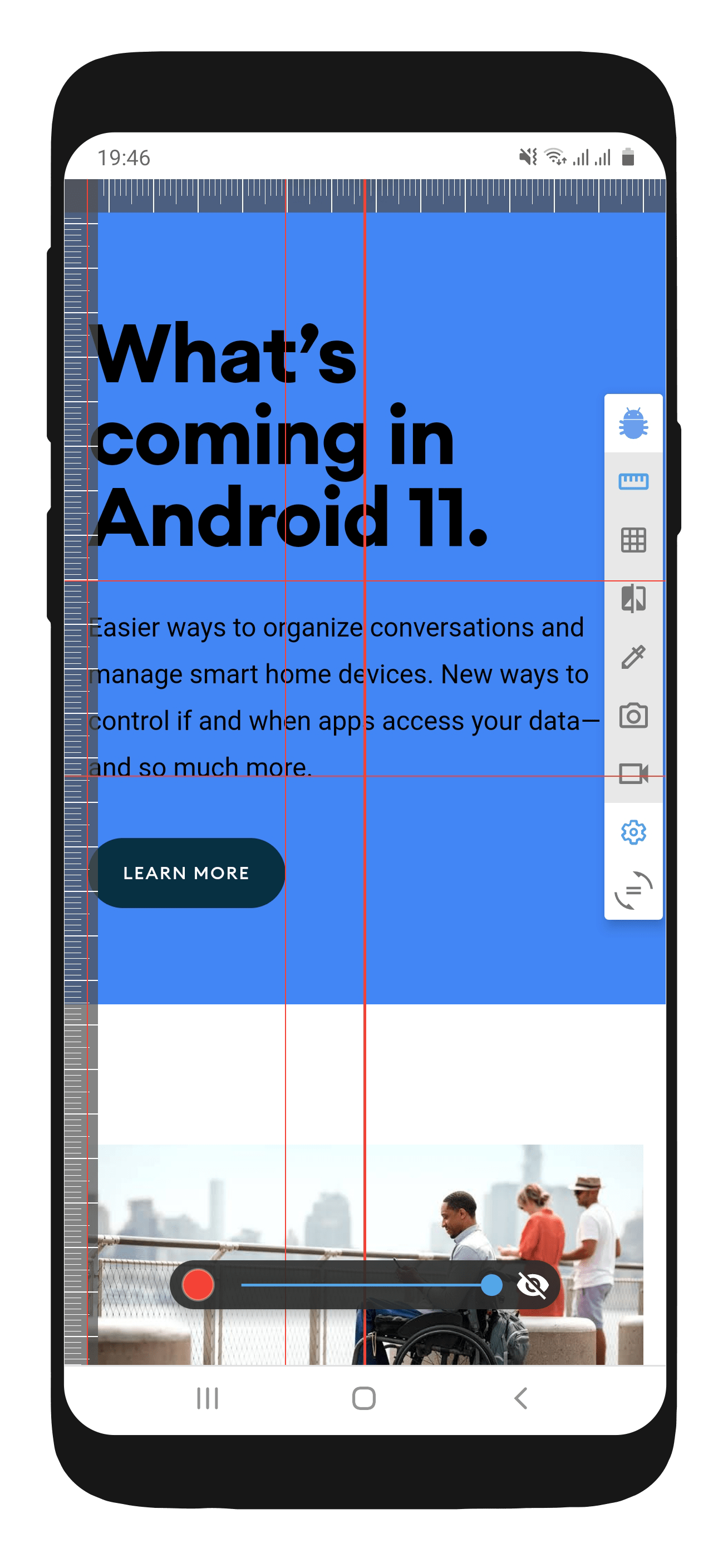
Rulers & Guides
Bug Hunter has Rulers & Guides to help developers, testers, or designers check the alignment of UI components easily. This feature allows creating an unlimited number of horizontal and vertical guides by pulling them from the rulers, whereas redundant lines are removed in a similar fashion – pulled back to the rulers. The guidelines’ color and opacity can be adjusted as per one’s preference just in a few taps. While dragging the slider control to set the needed opacity, you can observe changes in real time staying in the same interface.
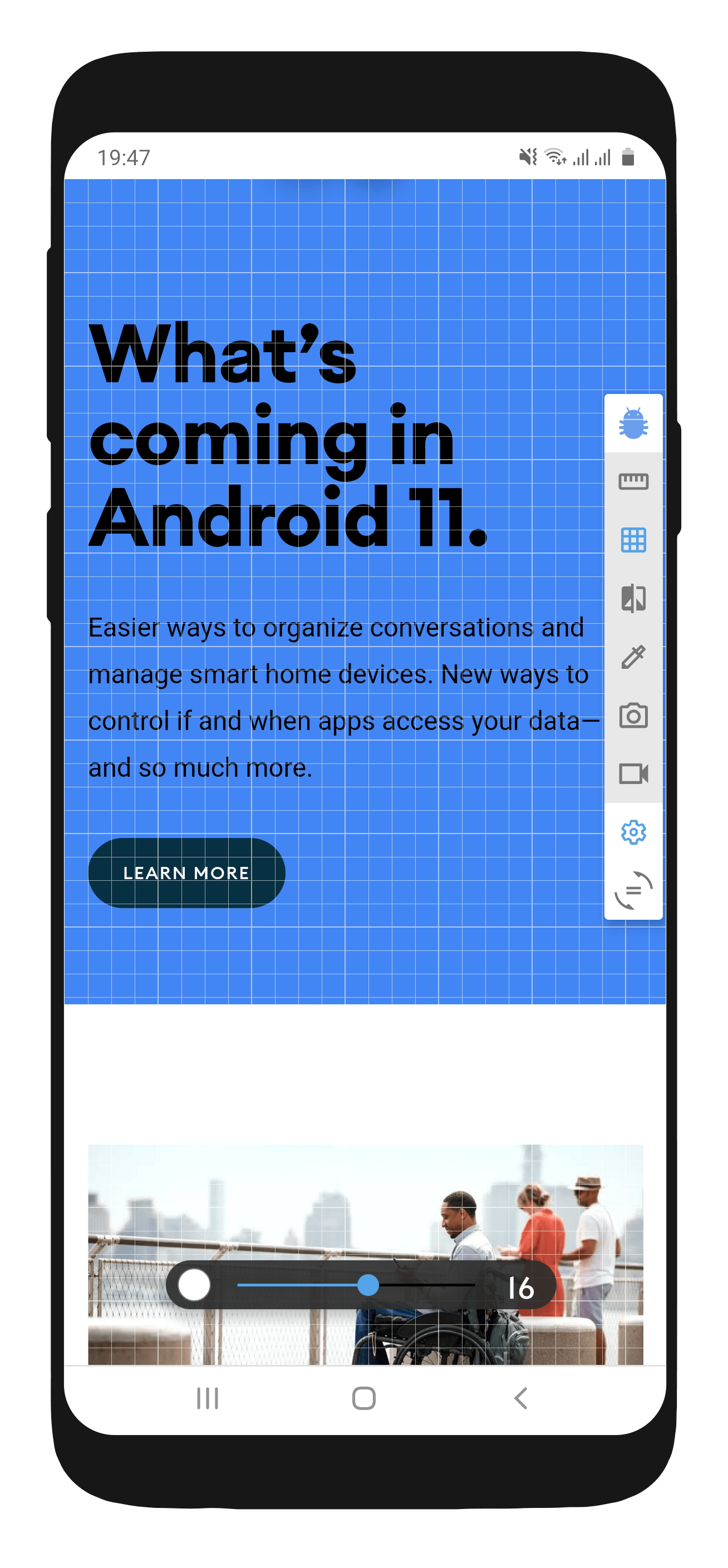
Grid
To enable even greater precision in testing UI elements, Bug Hunter offers Grid, which allows us to accurately measure the sizes of UI elements and margins between them. Apart from adjusting the grid lines’ color and opacity, you can quickly increase or decrease the size of the grid cells (4-8-12-16 dp), customizing the grid to your needs. Once again, all the manipulations with settings require only a few taps and one drag.
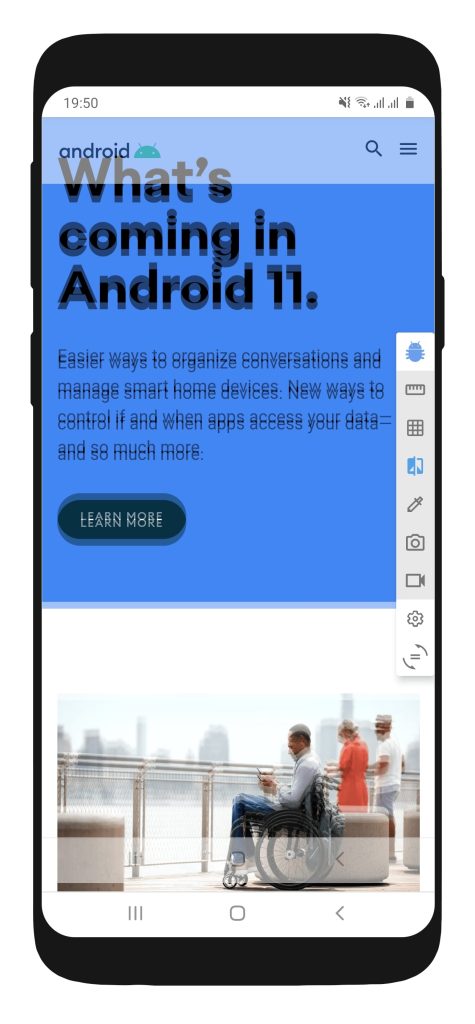
Mockups
Bug Hunter’s Mockups feature makes it possible to see if the app’s UI is pixel-perfect when overlayed with the design mockup. In this case, all that the user needs to do to test if the app’s UI matches the mockup is to make sure they have the mockup saved in the gallery, tap on the needed icon on the toolbar, and select the mockup. The semi-transparent mockup scales automatically depending on the user’s screen size. The same actions are repeated if the user only needs to preview the mockup on a particular screen. If a wrong mockup was selected by accident, the user needs to tap on settings and then on the gallery icon next to the opacity slider control to choose the correct file.
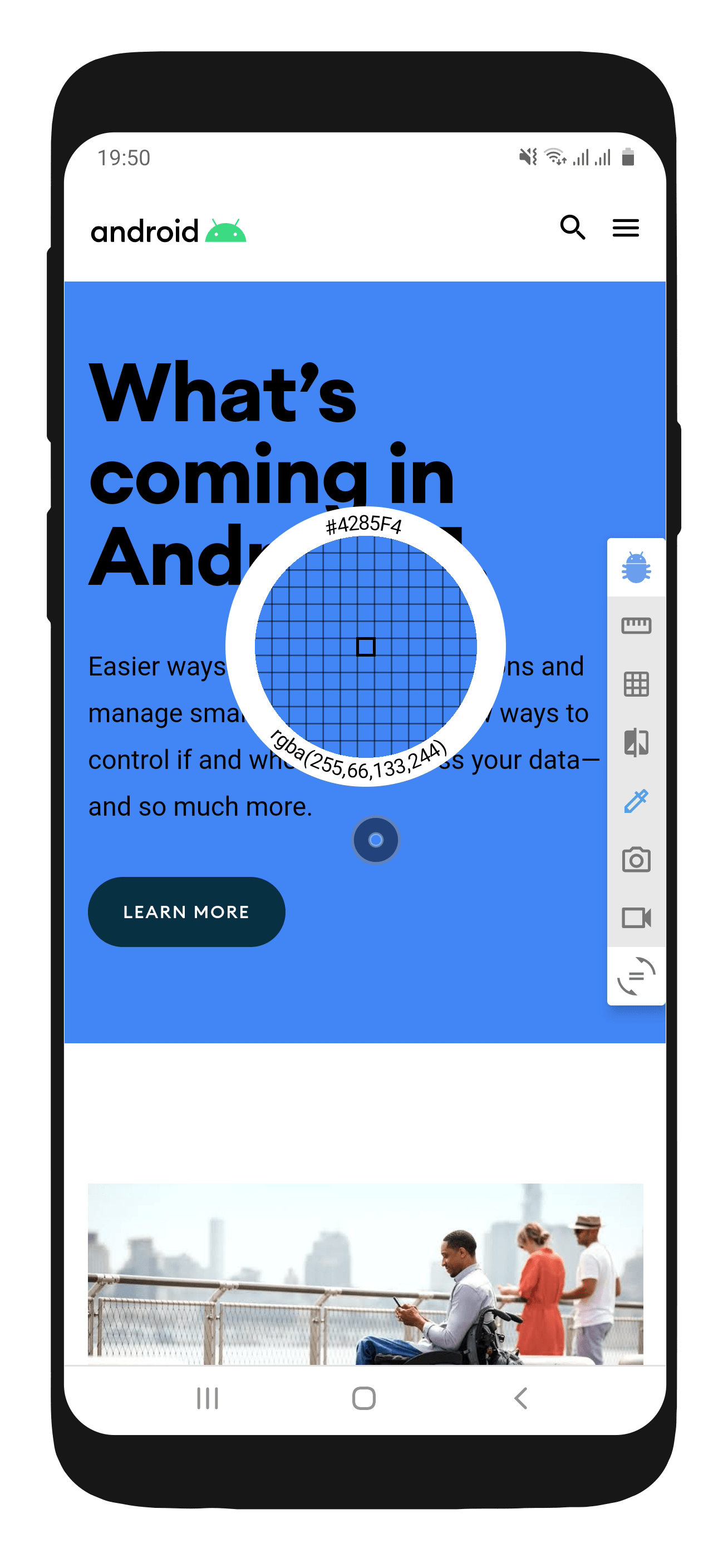
Color Picker
Checking if the colors in the app’s UI match the colors mentioned in the specs is one more step towards comprehensive and professionally executed QA. Moreover, if you think of an app or website with a cool color palette and you would like to know the exact colors they used, you can use Bug Hunter’s Color Picker to instantly get the needed colors in HEX and RGBA formats. Simply by dragging the magnifier to the needed UI part, you can examine every pixel on the screen, including photo pixels.
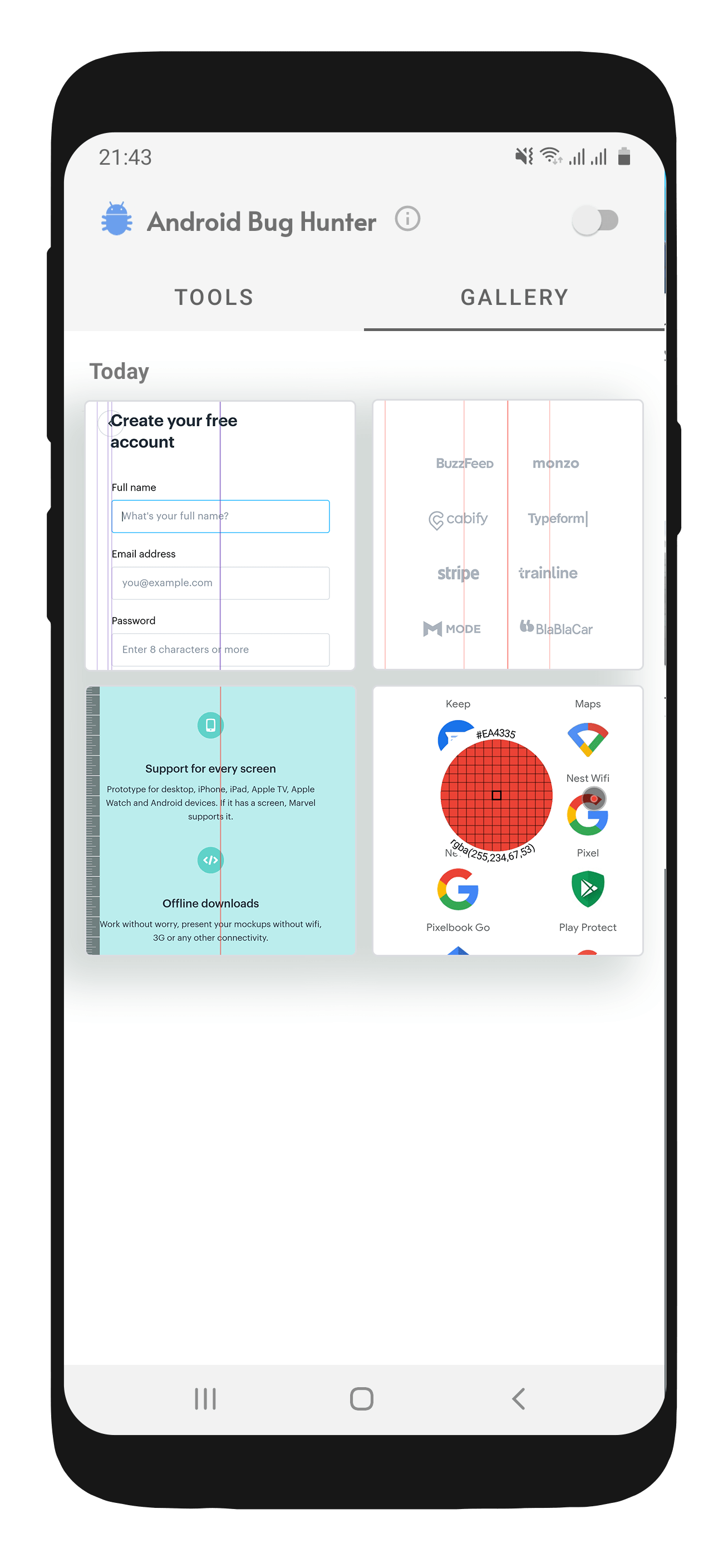
Screenshot & Longshot
QA engineers make screenshots on a daily basis because they serve perfectly for pinpointing bugs. One tap on the camera icon on the toolbar will result in a clear screenshot that is automatically saved to the app’s gallery. From there, you can share the screenshot with your colleagues via a channel of your choice – a social media app, messenger, Wi-Fi, Bluetooth, etc. Bug Hunter also enables making quality longshots without any manual editing: all you need to do to turn the longshot mode on is to tap on the screenshot tool card and tap on the longshot switcher. All screenshots and longshots are stored in one place, which makes it easy to find them.
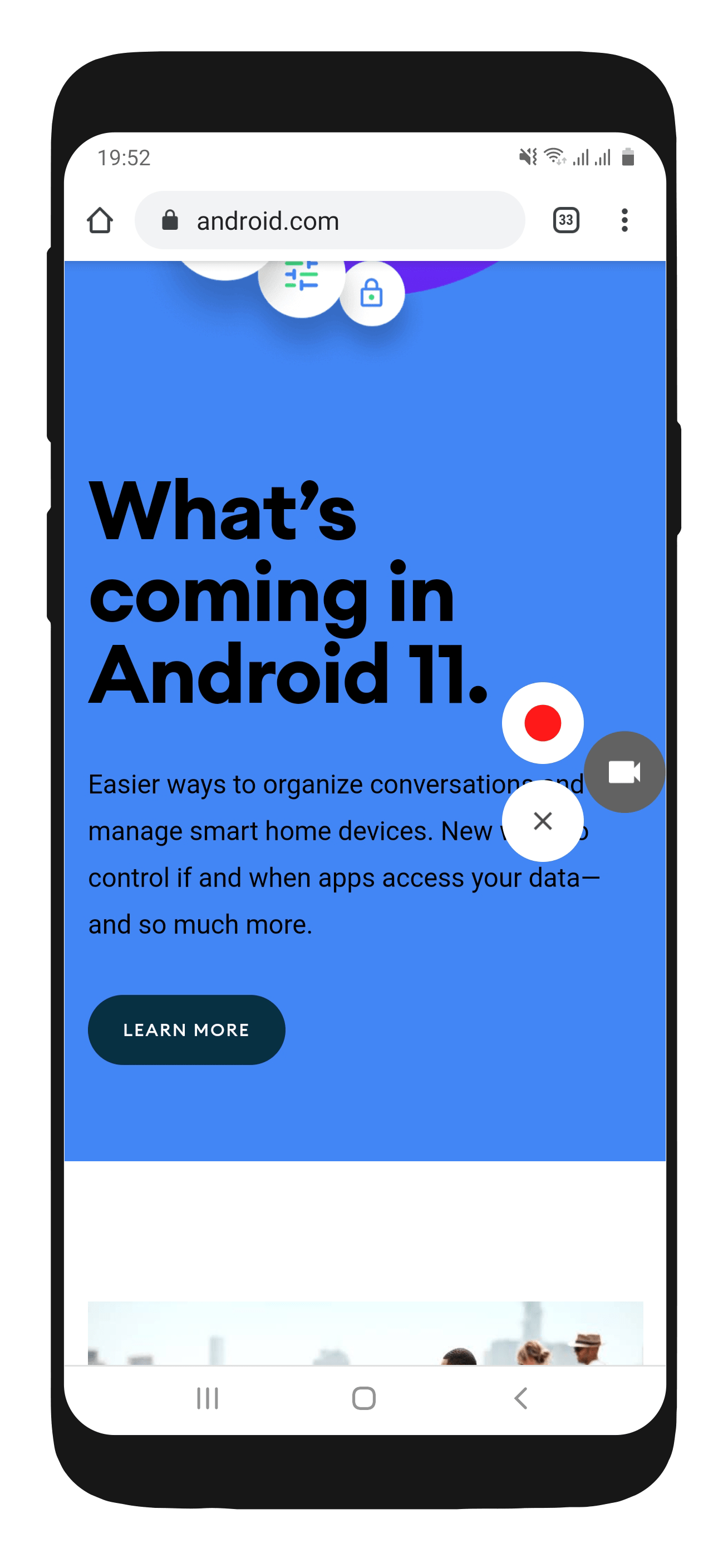
Record Video
Sometimes screenshots are not enough to illustrate inaccuracies in design or steps to reproduce a bug. In such cases, Bug Hunter’s video recording feature comes in really handy. On top of that, if you ever get distracted, you do not have to redo the whole video again – just pause the video in two taps and resume when your focus is back. Videos are saved in mp4 format to the app’s gallery and can be easily shared with others through the channel of your choice.
Smart Toolbar
We all know that mobile screens are rather tiny, yet mobile QA engineers need to work within the space they have. The QAwerk team considered this constraint and made the Bug Hunter toolbar super movable and customizable. By tapping on the rotation icon on the toolbar, you can change the toolbar position from vertical to horizontal, and by holding your finger on the icon, you can drag it to the spot you need. To make the toolbar even smaller, you can remove some of the features you do not use by turning off the switcher on respective tool cards. Smart Toolbar also highlights the tool currently in use with light blue to keep the user properly guided.
Bug Hunter vs. Other manual testing apps
The challenges we mentioned above have not appeared overnight: they grew together with the popularity of Android devices and advancements in technology in general. Therefore, there are plenty of apps at the moment that try to solve a particular problem or a set of problems. We have done a fair share of research on possible alternatives to Bug Hunter; however, no tool on the market offers the exact same set of features. Here is what we discovered.
One feature to tackle one problem
These apps may list more than one feature, yet all of those features revolve around resolving only one particular problem. The advantage of these kinds of apps lies in that you can choose from a wide variety of one-feature apps, experiment with each of them, and keep using only the most convenient one. For instance, if you need to compare the app’s color scheme with the specs or simply find out that beautiful color you spotted while surfing the web, you will definitely need a color picker, such as Pixolor, Color Picker, or Color Grab. Suppose you want to showcase the app’s functionality or steps to reproduce a bug. In that case, you will probably be searching for an app that helps you make and edit screenshots or videos, such as Super Screen Recorder, XRecorder, or Screenshot touch. However, while testing Android apps, you will probably need both of those features and some other tools to check every aspect of the app, and we all know that switching between interfaces does not add to our productivity.
Many great features with poor implementation
In response to negative comments from one-feature apps’ consumers demanding extended functionality, some tech companies decided to release apps packed with tools for any possible occasion. With such an approach, it seemed like every user would finally be satisfied, having all the needed tools stored in one place. However, apps that offer a handsome choice of features have other disadvantages, most of which concern the convenience of using the app. And it is not surprising as all the added functionality usually comes at a price. For instance, Dev Tools position itself as a powerful Android development assistant, and indeed, it has a great deal of tools for inspecting the UI layout and debugging. At the same time, the access to the tools’ settings and the tools themselves is inconvenient. One more app that has some of Bug Hunter’s features is Designer Tools, and again, the access to the tools was not thought through as one needs to open and close the main screen whenever they need to switch the tool. Therefore, apart from looking at the listed features, it is crucial to understand how each Android app testing tool is used in a real-life scenario.
Optimal number of features and fast onboarding
Considering all the inconveniences that arise with using one-feature apps as well as super-powerful tools, QAwerk decided to develop a solution that would balance out the number of useful features with the easy access to them. With Qawerk’s Bug Hunter, you can access all the tools from one screen as they are selected from the smart toolbar just with one tap. Since the toolbar is rather small, movable, and customizable, it does not consume much of the screen space and enables a comfortable switch between the tools. The decision to include this particular set of features into Bug Hunter is based on the actual challenges manual QA engineers face regularly. We focused mostly on tools for testing Android apps’ UI components because this process makes up the bulk of the work mobile testers do daily. We also understand that not everyone may need all those tools, so we made sure that each user has an option to decide what tools to keep and what tools to remove, so Bug Hunter also functions as a configurator. One more issue that bothered us is the time needed to master those many-feature apps while Bug Hunter is rather intuitive in use and requires no more than 15 minutes to get started.
What people say about Bug Hunter
As a quality assurance company, we spent a decent amount of time on testing the app, performing comprehensive functional, usability, performance, security, and user acceptance testing. We are excited to share our first user reviews:
“Bug Hunter helps me test compliance of the app’s design with the specs much faster. Earlier, I would use several tools to do the same while now using only one, Bug Hunter, to check colors, layouts, and other design details. I can instantly save all the inconsistencies and share the files with my teammates in a few taps. Also, I really appreciate the Smart Toolbar – your favorite tools are always at hand, and I like that the toolbar remains visible on the screen even after leaving the app. It took me nothing to get the hang of the app because it is pretty straightforward in use, and if in doubt, you can watch a short video tutorial. Overall, an excellent solution for manual testing!”
Bug Hunter targets not only software test engineers but also UI/UX designers, and here is why:
“Bug Hunter combines all the essentials necessary for checking compliance of the app’s design implementation with the given mockup. I can quickly check all the margins, element alignment, including the center-align, line height, color palette, and any other design details. When making sure the app’s UI matches the specs, Grid also comes in handy. With Screenshot and Record Video features, it is easy to capture the mistakes, and you can enable automatic adding of the device details. Personally, while testing the app, I discovered one more possible use of Color Picker. The magnifying glass allows us to see if there are any half pixels; this step is vital for assuring a pixel-perfect layout of buttons, input fields, and icons,”
Of course, we could not but include feedback from one of the core mobile app developers contributing to the Bug Hunter project. Who knows better the app’s functionality than the person who developed it, right?
“The biggest challenge I faced while working on the project concerns building a tool for making longshots. After carefully studying all similar solutions, we realized that they either produced low-quality results or required additional user actions, such as to glue all the small screenshots together. We developed our own solution that allows users to make longshots of the highest quality without extra manual editing,”
Certainly, we are eagerly waiting for more reviews from QA engineers, UI/UX designers, Android developers, and anyone interested in the tool. Apart from optimizing our own processes, we wanted to assist other IT professionals in rethinking their daily operations in terms of manual Android app testing.
Summing up
Testing Android apps manually can turn into a real nightmare if approached with a wrong toolkit. Having accumulated solid experience over the years of its operation, QAwerk decided to share its knowledge base with the IT community by developing a manual testing tool for Android apps. We genuinely believe Bug Hunter will make the mobile app testing process much more efficient, freeing QAwerkers and IT specialists from other companies from the tedious and monotonous routine. Of course, we intend to make our product even better in the future, so any feedback related to the app’s functionality is highly appreciated.
Test your Android app like a pro with Bug Hunter!