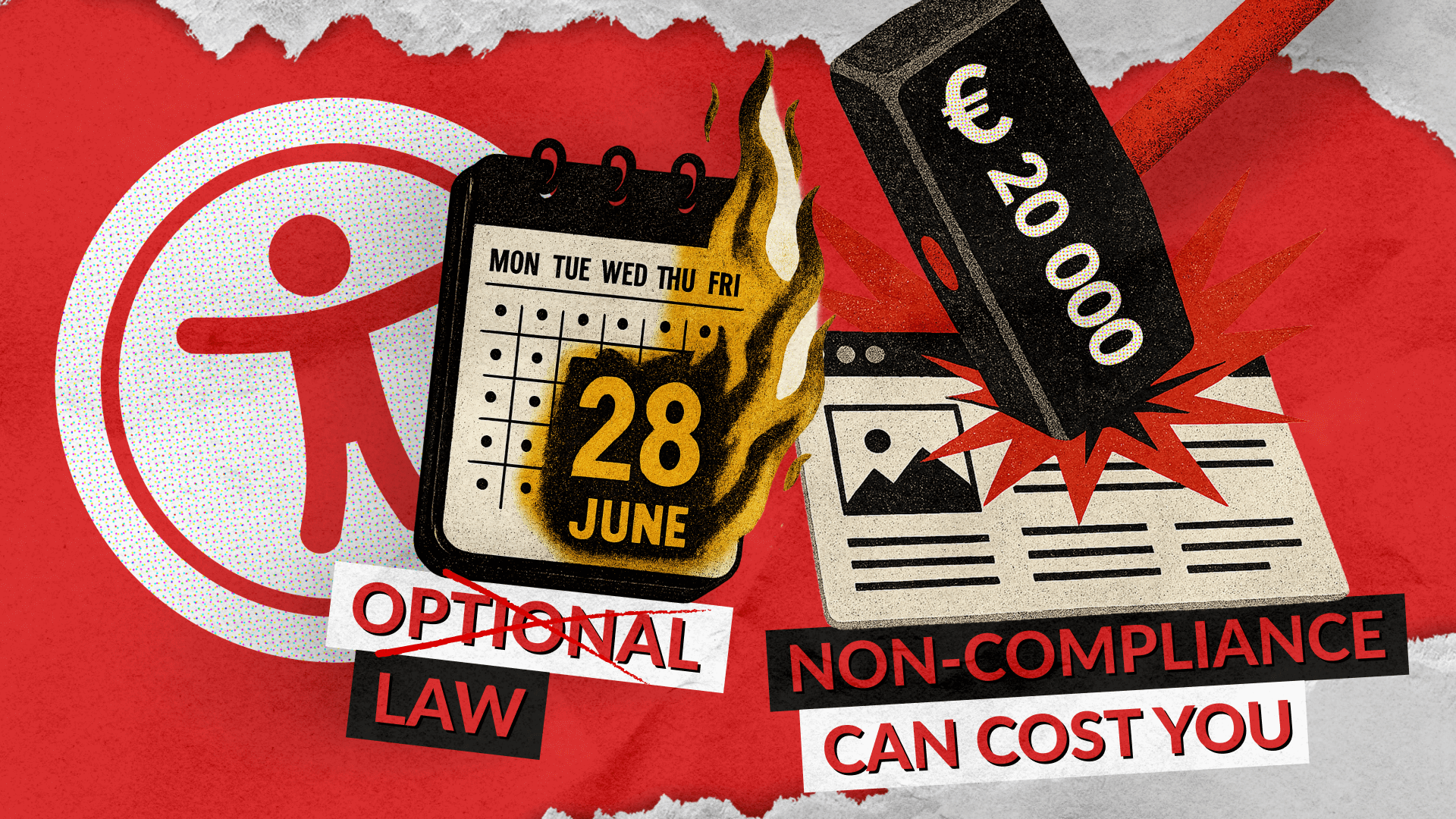By June 28, 2025, digital products and services across the European Union (EU) must meet strict accessibility standards—or risk losing market access. The European Accessibility Act (EAA) isn’t just another regulation, it’s a significant legal shift affecting both public and private sectors. It requires full accessibility compliance from any businesses selling to EU consumers.
With barely any time left, accessibility testing is no longer optional—it’s an emergency.
What Is the European Accessibility Act?
The European Accessibility Act is an EU-wide directive that aims to standardize accessibility requirements for a range of products and services across all member states. It seeks to reduce fragmentation in national accessibility rules, making it easier for businesses to operate across borders, and for consumers with disabilities to access digital content and tools.
Its key goals include:
- Making essential services (like banking and e-commerce) accessible to all
- Lowering costs for businesses through consistent requirements
- Fostering innovation and digital inclusion
- Opening new market segments, including the 135 million people in the EU with disabilities
The EAA expands accessibility compliance beyond public institutions to encompass the private sector, including industries such as transportation, telecommunications, and e-commerce.
What Products and Services Are Affected?
The Act applies to a wide array of digital and physical offerings, including:
- Websites and mobile apps
- Banking services
- E-commerce platforms
- Telephony and audiovisual services
- Transport ticketing systems
- Self-service terminals (ATMs, check-in kiosks)
- E-readers and smart devices
If your business operates in or sells to EU markets and provides any of these, accessibility compliance is mandatory starting June 28, 2025.
What Does Accessibility Compliance Actually Mean?
Accessibility compliance under the EAA is guided by international standards, most notably EN 301 549 and WCAG 2.1 Level AA, with WCAG 2.2 on the horizon.
Key principles include making your products:
- Perceivable (users can identify content regardless of ability)
- Operable (can be used with a keyboard, screen reader, or voice input)
- Understandable (content and navigation are intuitive)
- Robust (compatible with assistive technologies)
In practice, this means:
- Ensuring sufficient color contrast and scalable text
- Making navigation accessible via keyboard
- Providing screen reader compatibility
- Adding transcripts and captions for multimedia
- Structuring code semantically with proper ARIA roles

The Critical Role of Accessibility Testing
Accessibility isn’t a one-time checkbox. It’s a systematic process involving design reviews, code audits, and real-user testing. This is where accessibility testing services, like those offered by QAwerk, become essential.
Here’s what proper accessibility testing includes:
- WCAG conformance checks (2.1 AA, and soon, 2.2)
- Keyboard-only navigation tests
- Screen reader and assistive tech compatibility
- Color contrast analysis
- Mobile and cross-browser checks
- Real-user testing by individuals with disabilities
At QAwerk, our QA engineers integrate accessibility checks into broader QA workflows to ensure every feature is both functional and inclusive.
Need a partner for accessibility testing? Contact us to learn more about our QA services for digital platforms.
Key Deadlines You Can’t Miss
- June 28, 2022: Deadline for EU countries to embed EAA into national law
- June 28, 2025: Full enforcement begins
- June 28, 2030: End of 5-year grace period for pre-2025 products/services
- June 28, 2045: End of 20-year exception for long-life self-service terminals
Non-compliance after June 2025 could result in fines up to €20,000 per violation, product bans, and reputational damage.
Compliance Strategies That Work
1. Run a Full Accessibility Audit
Start by evaluating your websites, apps, and services against WCAG 2.1 AA. Use a mix of manual testing and tools like Axe, Lighthouse, or WAVE. Don’t stop at automation though—test with real assistive tech and real users. Discover how we applied these tools and methods while conducting a comprehensive study on The State of Web Accessibility for U.S. Voters with Disabilities.
QAwerk often combines functional QA with accessibility audits to create unified, actionable reports.
2. Prioritize Critical Barriers
Not all fixes have equal impact. Focus on elements that block users from completing essential tasks, like filling out forms, making payments, or navigating menus. See examples of critical bugs we found in mobile solutions for the Eurovision Song Contest.
We recommend a severity-based triage system to help dev teams move fast without burning out.
3. Train Your Teams
Accessibility isn’t just the developer’s job. Everyone—from UX designers to product managers—should be familiar with the basic WCAG guidelines and understand how accessibility impacts UX.
If you’re building internal QA capabilities, include accessibility checklists in test plans. We’ve helped product teams embed these best practices into their CI pipelines.
4. Build It Into Design
Shifting accessibility left—into the design phase—prevents rework later. This means:
- Avoiding placeholder-only form labels
- Using semantic HTML from the start
- Designing with contrast and font scale in mind
A proactive approach always saves time and money.
5. Document Everything
The EAA requires technical documentation and public accessibility statements. This includes:
- Descriptions of accessibility features
- Compliance status with EN 301 549
- Contact info for user complaints or feedback
Tools like VPATs (Voluntary Product Accessibility Templates) help document conformance both clearly, and consistently.
What If My Product Uses Third-Party Components?
You’re still responsible.
Whether it’s a payment system or a JavaScript library, the EAA requires businesses to validate the accessibility of third-party tools. Ask for VPATs or accessibility audits before integrating external services.
What About Small Businesses?
The EAA includes a micro-enterprise exemption—companies with fewer than 10 employees and under €2M in annual turnover may be exempt, depending on local laws. Even so, this exemption doesn’t apply universally and can vary by country.
Also, any growing SaaS or e-commerce brand planning to scale into the EU will need to plan ahead.
Exemptions: Know the Fine Print
You’re off the hook if:
- Your product was released before June 28, 2025, and won’t be updated
- Your business can prove an undue burden (technical or financial)
- You’re publishing archived content or pre-recorded media
Keep in mind: you’ll need to document these exceptions thoroughly and justify them with cost analysis or feasibility assessments.
Accessibility Is Also Good Business
Even if it weren’t required, accessibility testing pays off.
- Improved UX benefits all users, not just those with disabilities
- SEO gains (semantic HTML, structured headings)
- Larger addressable market (EU citizens with accessibility needs)
- Better reputation with inclusivity-minded consumers
According to fresh 2025 research from EJCSIT, companies that implement accessibility standards experienced a 28% higher revenue and a 30% better performance in terms of economic profit margin. Accessibility isn’t just compliance—it’s your competitive advantage.
Final Thoughts: Accessibility Is a Long Game
The European Accessibility Act isn’t just red tape—it’s a roadmap for better digital experiences. While the 2025 deadline feels near, the good news is that many accessibility fixes align with solid QA and UX practices you should already have in place.
If you’re behind, start with an audit. Focus on high-impact areas, educate your team, and treat accessibility as part of your software quality strategy, not an afterthought.
At QAwerk, we help product teams worldwide build accessible, testable, and future-proof software. If you need support getting ready for EAA compliance, we’re here to help.