Highrise City
Deck 13 is a leading game developer and publisher in Germany. They’ve created popular titles like The Surge and Lords of the Fallen. They’ve also helped other developers successfully bring several games to market, including CrossCode, Highrise City, and Wartile.
All CustomersGame Testing
Our QA engineers meticulously explored every aspect of Deck 13’s game. In addition to providing a comprehensive performance evaluation of Highrise City, we discovered and reported clipping issues as well as inconsistencies in the user interface, contributing to an obstacle-free and intuitive experience for players.
Learn morePerformance Testing
With tenured expertise in performance optimization and a passion for creating superb gaming experiences, our QA engineers helped Deck 13 get an impartial view of Highrise City’s performance. We conducted stability testing, stress-tested the hardware, and verified the game’s compatibility with different software & hardware setups.
Learn moreChallenge
Deck 13 Spotlight sought QAwerk’s expertise to refine Highrise City before its official launch. This city-building and economy simulation game presents unique challenges due to its intricate systems, expansive worlds, and dynamic interactions.
In the early release, the Highrise City team faced criticism for performance issues and lack of game optimization. Given our experience in game testing, especially with performance optimization, QAwerk was the ideal partner. Our involvement with Deck 13 Spotlight required us to:
- Identify the Cause of Crashes & Freezes. These two words are a nightmare for any game developer and publisher. We were asked to identify and document any underlying issues causing the game to terminate unexpectedly or become unresponsive.
- Contribute to Game Optimization. A well-optimized game means that it works at the same frame rate across a wide range of hardware specs, including low-end configurations. We had to carefully select a representative hardware sample for our testing and develop strategies to identify potential performance variations.
- Perform Comprehensive Stability Testing. An absolute must-have, stability testing is the antidote to crashes and performance issues. Stability testing ensures players with different systems can enjoy the game without experiencing lag or stuttering.
Also, we were required to test the game using DirectX 12, a low-level graphics API that is essential for modern PC gaming to ensure compatibility, performance, and access to advanced features. Games would not be as visually rich without it, or perform as efficiently.
Solution
There are numerous reasons for why games might crash. To get to the root cause of these potential performance bottlenecks, we decided to rule out the likely causes step-by-step.
Environment
To ensure comprehensive coverage, we tested Highrise City on various hardware configurations.
Key Hardware Specifications:
- Processors: Intel Core i3, i5, and i7 (various generations)
- Graphics Cards: NVIDIA GeForce RTX 3070, RTX 3050 Ti, GTX 1050, Quadro RTX 4000
- RAM: 16GB and 32GB
- Storage: SSD and NVMe storage solutions
- Operating Systems: Windows 10 and Windows 11
This range of systems allowed us to test the game’s performance across different hardware tiers, from high-end and mid-range gaming rigs to entry-level setups, ensuring a well-rounded gaming experience for a broad audience.
Hardware Issues
Hardware problems such as overheating or unstable overclocking can masquerade as software glitches, causing game crashes, stutters, or sluggishness. By ruling out hardware problems, we can zero in on potential software-related bugs in the game.
Games typically push hardware, especially the CPU, GPU, and RAM, to high usage levels. If hardware is unstable during stress tests, this instability will manifest during real-world gameplay.
We stress-tested the hardware with AIDA64, a comprehensive system diagnostics and benchmarking tool. AIDA64 pushes the hardware to the brink and checks for stability under heavy loads. If the PC can handle these stress tests without overheating, crashing, or encountering errors, it confirms that the hardware is functioning properly. During our test, there was no overheating or overclocking of the processor, RAM, or graphics card.
Stability Check
We evaluated the stability of Highrise City over a continuous 6+ hour session, running on “High” graphics settings across different PC configurations. The aim was to check if the game can maintain stable performance without crashing over extended gameplay sessions. The game ran smoothly for 6+ hours without crashing, confirming that even mid-range or low-range hardware can provide a stable gaming experience.
.NET Framework Compatibility
Players may have different .NET framework versions installed on their PCs. This means those with older or mismatched frameworks could experience crashes, startup failures, or in-game errors. All of these affect game compatibility. To ensure a wide range of players can enjoy the game, we tested Highrise City on .NET framework versions 3.5 to 4.8.1.
Our tests confirmed the game’s compatibility with various .NET framework versions. It also launched and ran without issues, regardless of the specific .NET framework version or hardware setup.
Antivirus Compatibility
Antivirus programs can sometimes clash with games, leading to performance issues, false positives, or even crashes. This is often due to real-time scanning, which can slow down games during demanding tasks like loading levels or rendering graphics.
Antivirus software varies in its approach to scanning and threat detection. Some are more aggressive than others, potentially flagging normal game activity as suspicious. This can cause crashes or interfere with features like in-game purchases or downloads.
We tested Highrise City with six popular antivirus programs: Microsoft Defender, Norton 360, Avast, Bitdefender, Avira, and McAfee. We found no conflicts in any of the hardware setups.
Visual Studio C++ Compatibility
Many players have outdated Visual Studio C++ redistributables from previous apps or games that required them. Games built with newer Visual Studio versions may depend on libraries not found in older redistributables, which can cause crashes.
Our objective was to ensure that Highrise City launches correctly even if older versions of Visual Studio C++ (from 2005 to 2013) are installed, and to verify that these versions can auto-update to newer, compatible versions (2015-2022) as needed. Our tests showed that older redistributables automatically update to the required versions.
Pagefile Configuration
Testing a PC game with different system pagefile settings is essential to ensure the game performs reliably across various memory configurations. The pagefile (also known as the swap file) is virtual memory that’s used when the physical RAM is full. By offloading less critical data to this virtual memory, the system can handle more tasks, even with limited RAM. Since players have different hardware setups, some may have their pagefile settings altered manually or based on system defaults.
We tested Highrise City under three distinct pagefile configurations:
- Pagefile disabled: No virtual memory, the game relies entirely on physical RAM
- Pagefile set to 50% of available RAM: Virtual memory set to half the size of the available RAM
- Pagefile set to 100% of RAM: Virtual memory set to the same size as physical RAM.
The game ran smoothly in all configurations, indicating good memory management and minimal reliance on virtual memory.
Having eliminated common culprits with the aforementioned tests, it seemed unlikely that the reported crashes were due to a widespread issue. Resolving the crashes may require a case-by-case approach, which involves gathering specific details from affected users. Such details include their actions before the crashes, versions of Microsoft software, overclocking settings, and so forth.
Bugs Found
Throughout our testing, we encountered several issues. The game frequently experienced freezes and stuttering on lower-end hardware configurations, regardless of the graphics settings. We also observed several clipping issues. For instance, plants could be seen growing on top of roads, and cars might occasionally drive through each other. We also reported a few UI bugs, including overlapping elements and missing text.
Actual result: The game game freezes for 10-12 seconds during automatic progress saving.
Expected result: The game doesn’t freeze during automatic progress saving.
Actual result: Running the game on the weakest hardware setup with “Low graphics” settings results in 1-10 frames per second.
Expected result: The game should maintain a playable framerate (e.g., 30 FPS or higher) on the weakest hardware setup with “Low graphics” settings.
Actual result: Cars are rendered beneath road textures, creating a visually unrealistic scene.
Expected result: Cars should drive on top of road textures, maintaining a visually accurate positioning.
Result
QAwerk’s independent evaluation was crucial to determine if the early release bugs reported by users were widespread or isolated to specific hardware setups. We concluded that the issues were unique to individual users, and required further investigation into their system configurations, as well as their actions leading up to the crashes.
Highrise City was nearly ready for the official launch. However, we identified visual bugs, frame rate drops, and freezes on the weakest hardware setups during stability testing. Our reports guided developers in refining the game and establishing minimum system requirements for a seamless, immersive experience.
Awarded
 Nominee for three GDD Indie Award categories:
Nominee for three GDD Indie Award categories: Best Sound, Best Game Mechanics, and Best Game Read More
In Press
Need to get to the root cause of your game crashing?
Let’s talkTools
 Qase.io
Qase.ioQAwerk Team Comment

Denys
QA engineer
Our strategy was to go over each possible reason causing the game to crash and rule out those scenarios with hands-on tests. The visual glitches we found were mostly minor and should be easy to fix. I think the Highrise City team has done a great job optimizing the game, but there’s always room for improvement.

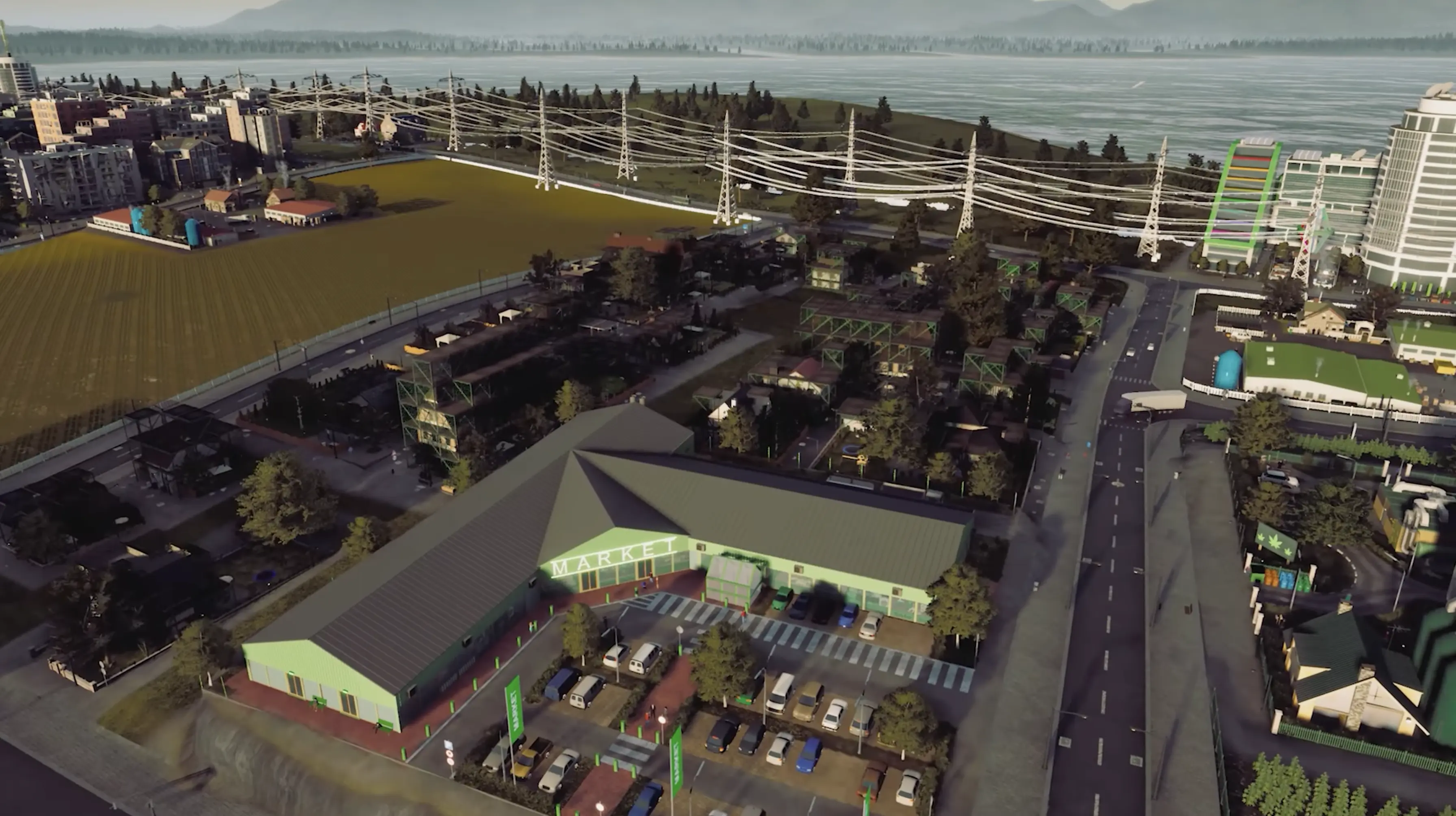
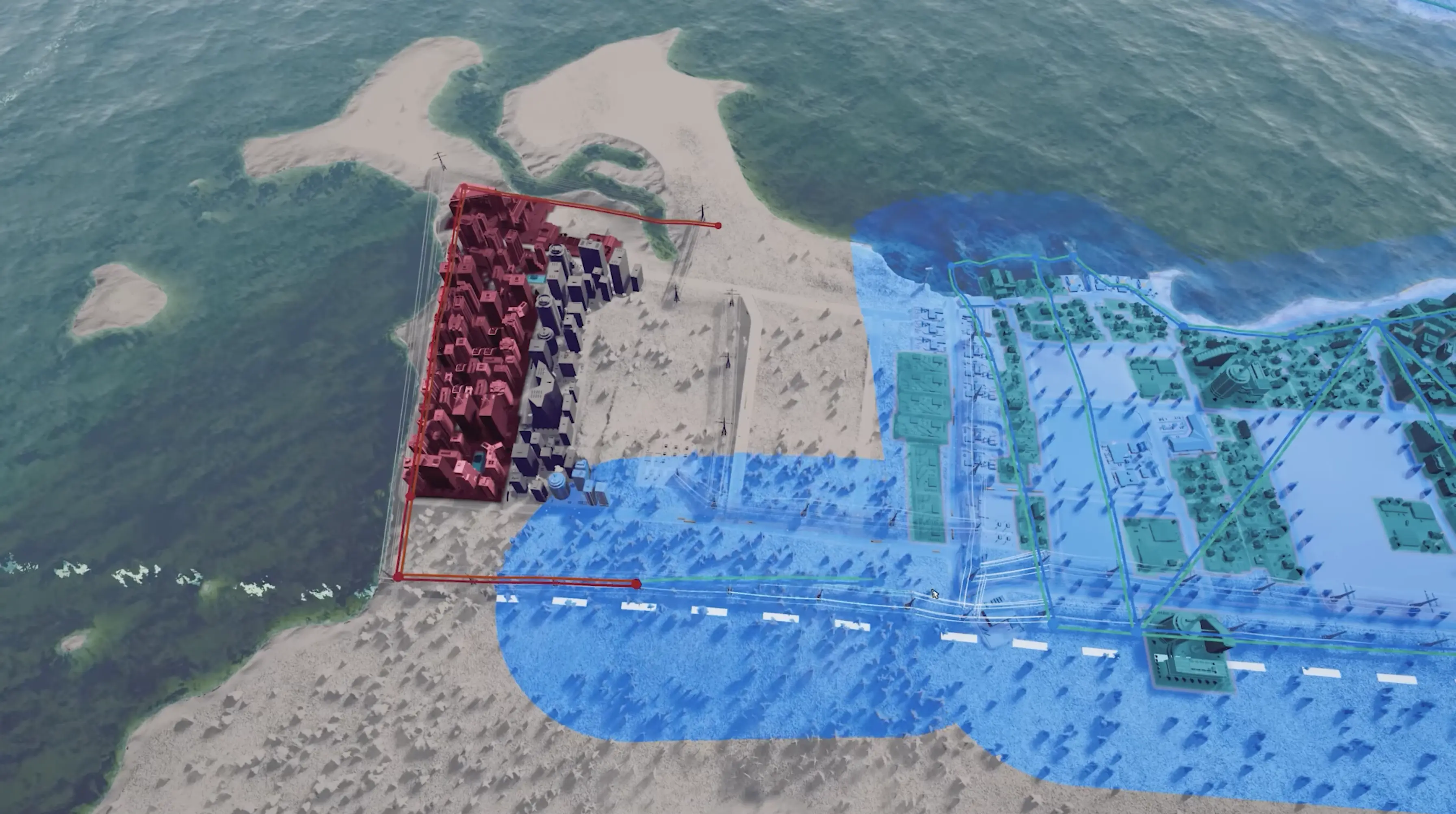





Related in Blog

Desktop Game Testing Checklist: Your Comprehensive Manual
How can you elevate your desktop game from “meh” to “mind-blowing”? A simple answer is thorough testing followed by bug fixing and retesting. The whole process should involve diverse hardware setups, ru...
Read More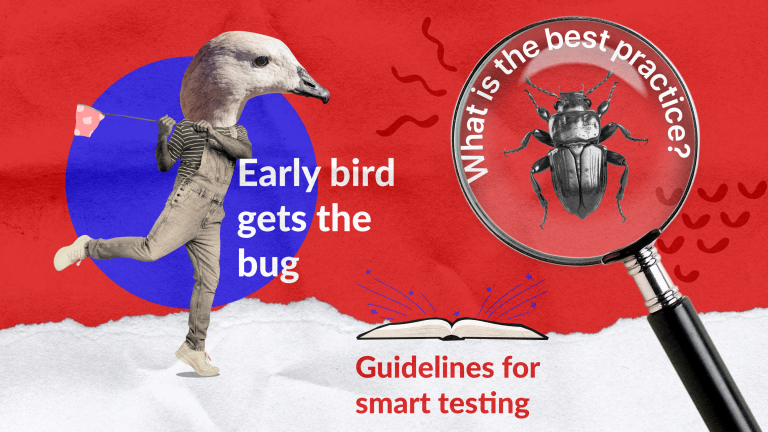
7 Ways to Improve Software Testing: Best Practices
Raise your hand if you have experienced an unreasonable lack of organization, poor scheduling, and daunting bug reports. Okay, there is no point in sitting in front of your computer with your hand in the air. A...
Read MoreImpressed?
Hire usOther Case Studies
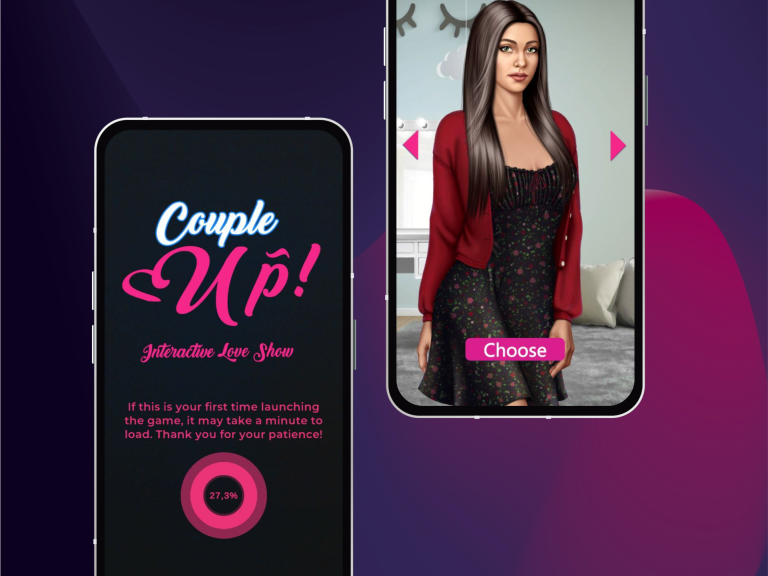
Couple Up! Love Show Story
Helped indie game studio prepare for large-scale gaming and quickly improve performance

Human Park
Helped leading web3 gaming studio bug-proof next-gen metaverse platform for 30K+ early access players
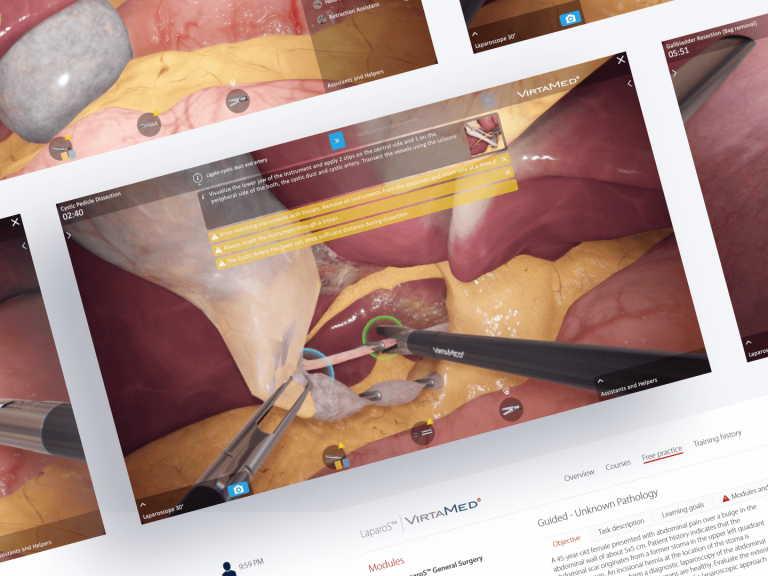
VirtaMed
Helped bug-proof VR training solution for surgeons and join CHF 12 mln gov project






