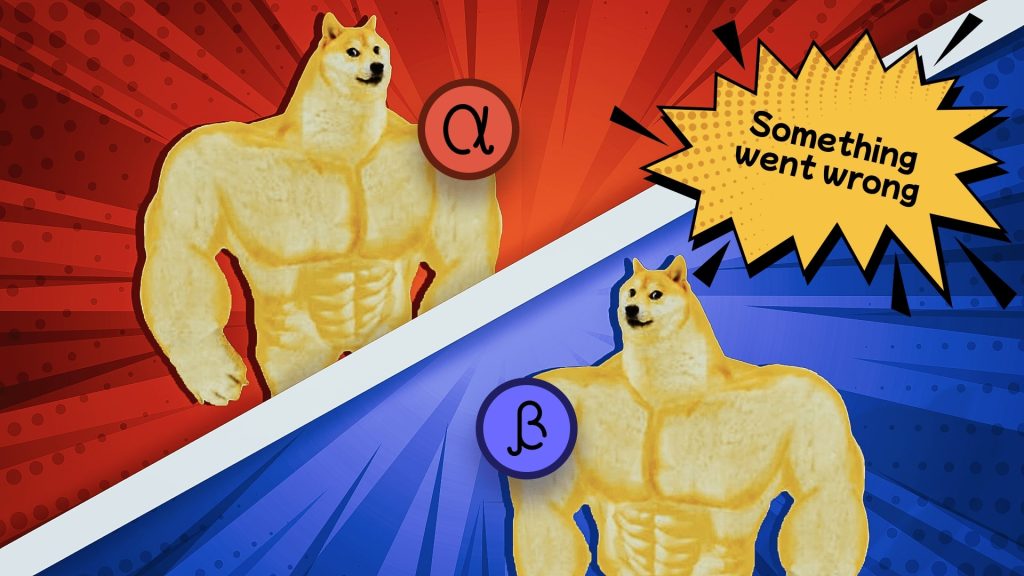Both alpha and beta testing are forms of user acceptance testing, allowing to build confidence before the product launch. Both of them help collect actionable feedback and increase product usability. However, despite more or less similar basic goals, alpha and beta tests are carried out in different ways, so some teams still wonder what type of testing to prefer. To dispel any doubts, we will explain the difference between alpha and beta testing.
Alpha Testing vs Beta Testing
Take a closer look at the definitions of alpha and beta testing, along with their pros and cons.
What is Alpha Testing?
Alpha testing is a type of user acceptance testing usually carried out by in-house software testers. Sometimes it can be performed by potential users, but in any case, its primary mission is to check if the product meets all the requirements and detect all possible issues and bugs before introducing the final product to the end users. Alpha testing is one of the final testing stages — it is performed after the system testing but before beta testing, and takes place at the very end of the software development process.
The entry criteria for alpha testing are the following:
- Business requirements specification or software requirements document
- Test cases for all the requirements
- Environment setup
- QA build prepared for execution
- A traceability matrix to ensure that every design requirement has at least one test case verifying it
- A test management tool to upload test cases and log issues
- A team of testers with good knowledge about the software
In turn, the exit criteria look like this:
- All the cases have been executed and passed
- All the severe defects have been fixed
- A test summary report has been delivered
- No more extra features to be implemented
- Sign-off on alpha testing
Pros and Cons of Alpha Testing
Alpha testing has both advantages and disadvantages.
Pros:
- Simulating actual user behavior and environment
- Detecting critical bugs
- Reducing expenses on bug fixing, as bugs are detected and fixed before the beta version is launched
- Getting insights into product reliability
- Analyzing potential risks that may take place during or after the product launch
Cons:
- The software is still under development, so it may be impossible to test the features in depth
- Reliability and security aren’t tested
Tools for Alpha Testing
When performing alpha testing, the entire team should use the same tool to report bugs. This will ensure proper communication and prompt bug fixing, and prevent creation of reports on the same issue. Here are some tools and services used by QA testers.
Jira
Jira is one of the most popular services for project management, and you can use it to create bug reports and share them with the team. To do this, you only have to create a new task: select the relevant project and choose the bug option. In the report itself, add all the essential fields, such as title, reproduction steps, expected and actual result, and severity. Make sure to attach screenshots or videos, so it will be easier to reproduce the bug. The bug ID and the reporter name will be added automatically, but you can also specify the assignee in case you know who has to fix the bug.
ReQtest

Monday.com
Monday.com has numerous applications: it can be used for project management, task management, software development, sales and CRM. Bug tracking is among the features, and reporting issues is simple even for non-developers. Monday.com can be integrated with various other tools, including Outlook, Slack, OneDrive, Gmail, and Google Drive.
What is Beta Testing?
Beta testing is an external form of user acceptance testing, and it is performed by real users in their actual environment. It is the final testing stage before releasing the software to the market — a group of users test it and provide feedback on its quality.
There are different types of beta tests:
- Traditional beta testing — the software is delivered to the target market, and the data is collected on all aspects to improve the product.
- Technical beta testing — the software is delivered to tech-savvy users or the company’s internal group to detect complex bugs.
- Public beta testing — the software is delivered to the entire world via online channels and can be tested by anyone.
- Focused beta testing — the software is delivered to the market to collect feedback on specific features.
- Post-release beta testing — the software is released to the market, and the feedback is collected to improve its future releases.
The entry criteria for beta testing are the following:
- Sign-off on alpha testing
- A fully ready beta version of the software
- The environment ready to release the product to the public
- A tool to capture real-time feedback and suggestions
As for the exit criteria, here they are:
- All the major and minor bugs have been fixed
- A public feedback report has been prepared
- A beta test summary report has been delivered
Pros and Cons of Beta Testing
Just like alpha testing, beta testing has multiple advantages, although some disadvantages are still present.
Pros:
- Decreasing the product failure risk due to customer validation
- Getting actionable feedback from real users
- Improving the overall product quality
- Testing post-launch infrastructure
- Increasing customer satisfaction
- Higher cost-effectiveness in comparison with other data gathering methods
- Detecting bugs that weren’t found during the previous testing stages
Cons:
- Controlling beta testing is challenging since it is carried out in external conditions
- Finding the right beta testers and ensuring their proper participation can be complicated
- Documenting the process is more time-consuming
Tools for Beta Testing
To start beta testing, you may use programs launched by other tech companies as examples — for instance, Google. Currently, the public beta testing program is available for users, and the provided page clearly explains what steps to take to join it, and includes a link to the page describing feedback submission. Follow the same tactic and provide all the necessary instructions. Otherwise, if your program is missing guidelines and it is challenging for users to figure out how everything works, beta testing may fail.
To invite customers for beta testing, you can promote your program on social networks or send personal invites in case you want to target a specific group. As for collecting feedback and suggestions from beta testers, Jira and other similar services are suitable, but only for in-house usage (for example, if some of your employees take part in technical beta testing). However, for regular users who aren’t familiar with them, simpler options will be a better fit.
Google Sheets
Since virtually everyone nowadays has a Google account, using Google Sheets is very convenient — testers won’t have to sign up for anything new. Create a single sheet and provide each tester with a link to it (make sure to grant edit access to everyone). To keep the feedback structured, equip columns with relevant titles: name, email, brief bug description, environment, reproduction steps, expected and actual results. To prevent any confusion, fill in one row as an example and provide clear instructions. Apart from bug reporting columns, add one column for suggestions.
Feature Upvote
With Feature Upvote, you can create a public or private feedback board. The contributors then upvote the already provided ideas and add their own ones. The most popular suggestions are automatically moved to the top of the list, so it is easy for you to identify the most demanded ideas. Another important thing to mention is that contributors don’t have to create accounts on Feature Upvote, which simplifies the process of providing feedback.
One more option is to provide beta testers with your email address — this will work for all the users, regardless of their preferred email service provider.
In case your company develops apps, you can use TestFlight and Google Play Console for iOS and Android applications respectively.
TestFlight
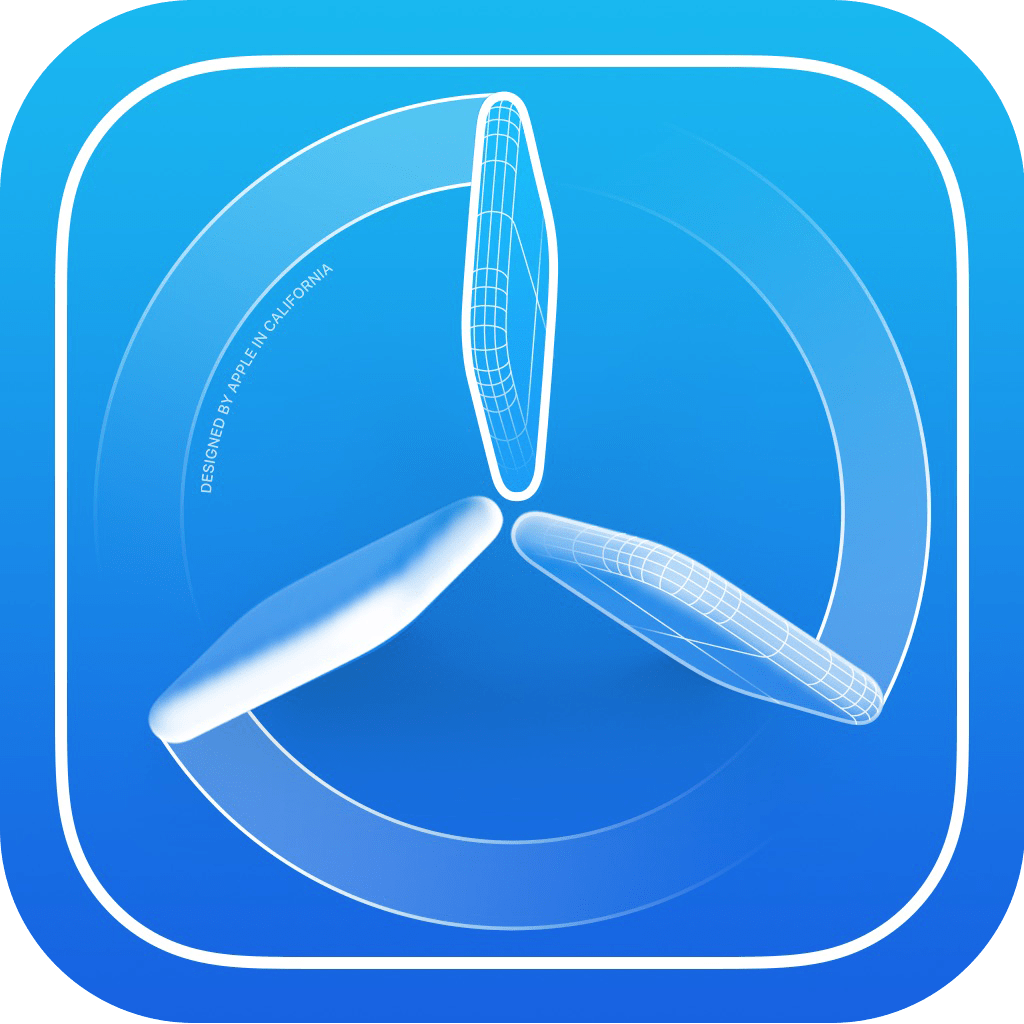
Google Play Console
Using Google Play Console, you can release early versions of your app for internal and external testing. As for external testing, you can make it either closed (for small groups testing the least stable app versions) or open (for larger groups testing stable app versions right before the release). To join the program, testers need only a Google account, while feedback and ratings can be submitted without leaving the app — this is possible with the in-app review API. In turn, you can gather feedback and communicate with testers directly in Google Play Console. Please note that reviews from the test users won’t affect the public rating of your app.
Another way to test an Android app is to release it to Google Play and specify that it is a beta version — it will be available independently from the full one. Both TestFlight and Google Play Console can be used for alpha testing as well since they allow running closed tests.
Regardless of the preferred option, you can then transfer the collected feedback to the project management service used at your company (for example, Jira). Create bug reports and tasks, so that it will be easy for your team to prioritize the issues and work on them.
Differences Between Alpha and Beta Testing
To get a better understanding of how alpha testing is different from beta testing, check the following table:
Our Experience
Our Bug Crawl initiative can serve as an example of post-release beta testing — every week, we test one of the popular apps (mobile or web), detect bugs, and report them. These reports are then used by the developers to improve future versions of the apps. So far, we have already tested over 200 apps within the Bug Crawl. Post-release testing is crucial to perform, as bugs may occur even if it seems that all of them have been fixed before the product release, during alpha and beta testing. For instance, our QA professionals ran some tests for the Android version of the Remind app, a communication platform for students, educators and parents. One of the detected bugs was blocking the app usage — returning to the Birthday page was resulting in Remind hanging.
Another example to mention is Unfold, a mobile toolkit allowing users to design creative stories for Instagram, Facebook, and other platforms. The beta version of the Android app also took part in Bug Crawl, but then the Unfold team reached us to reproduce bugs reported by users. We tested both iOS and Android versions of the application, ran functionality and usability tests, helped the Unfold team to discover bugs of various severity, and did user acceptance testing. All the tests were carried out on real devices to ensure maximum accuracy. Now Unfold has been installed over 10,000,000 times only from Google Play, and has earned several awards. We continue our cooperation and test updates, features, designs, templates and migrations regularly.
Conclusion
Beta testing may seem to be more essential for software development companies, as it helps collect authentic feedback from real users. However, to ensure proper beta testing, alpha testing is required, so both these testing types are equally important and play a crucial role in the product’s success.
Instead of focusing only on alpha or beta testing, we recommend you include both of these stages in your testing lifecycle. Start with alpha testing after the system testing phase, fix all the bugs, and then proceed to the beta testing stage to get actionable insights from end users.
Check out how we helped Evolv make their AI-driven product perfect