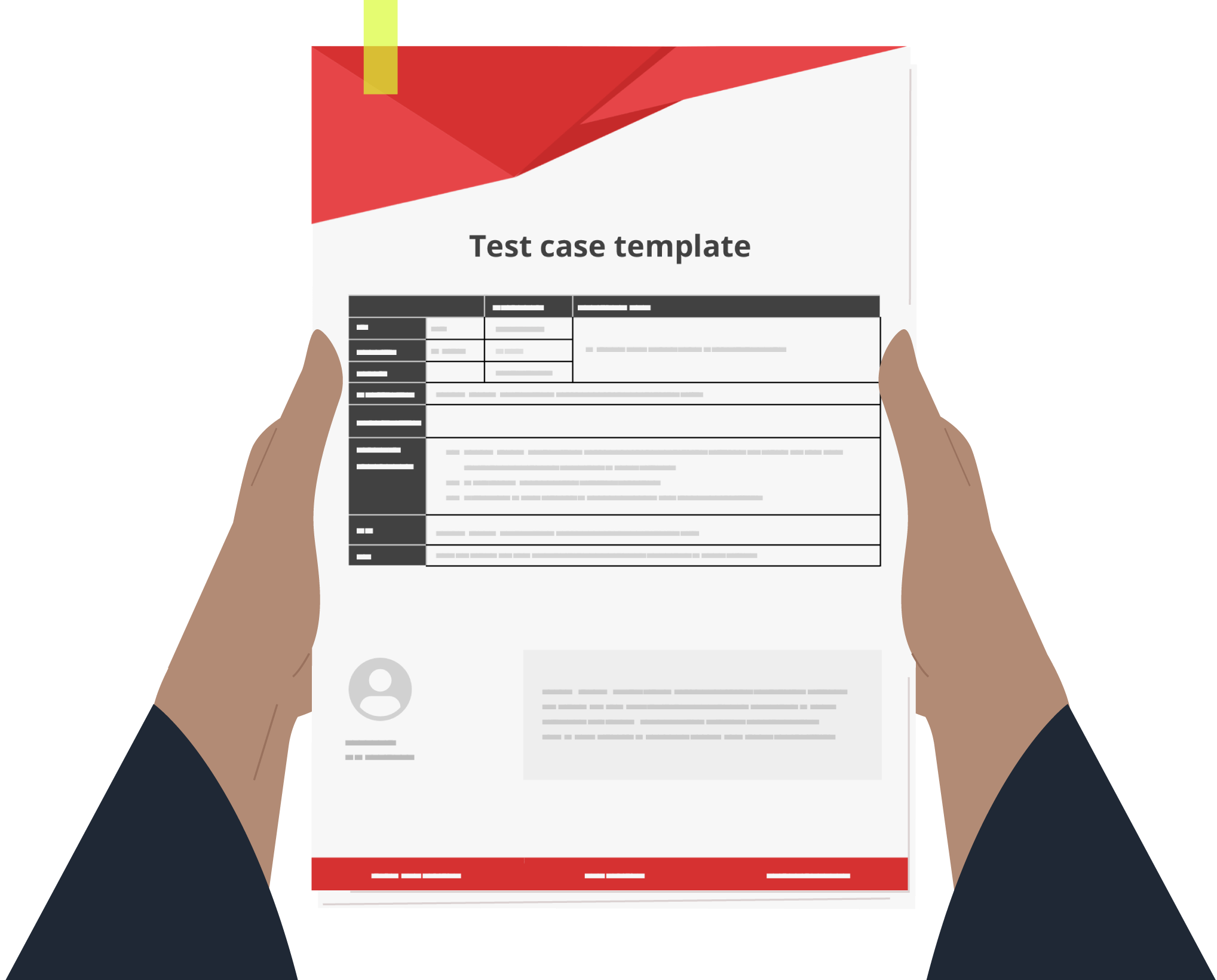In a world where information is power, conveying complex technical concepts in a clear and comprehensible manner is crucial. Technical writers play a pivotal role in bridging the gap between technical information and a broader audience. However, to effectively translate complex data into understandable content, having the right set of tools is imperative.
At QAwerk, we excel in providing quality assurance services, and documentation design and technical writing is one of the valuable additional services we offer to ensure comprehensive project success.
With our extensive experience in the field, we’ve curated this comprehensive guide to unveil the best technical writing tools and software of 2024 that cater to a myriad of needs – from drafting and editing to publishing and multi-platform authoring. Whether you’re a seasoned technical writer or a company striving to enhance your documentation process, exploring these tools is a stride towards optimized technical communication.
In this blog post, we will cover:
What Is Technical Writing Software and Why Do You Need It?
Technical writing software is a suite of tools designed to aid technical writers and software engineering teams in the creation, editing, and management of technical documentation. These tools come in handy for various tasks, such as:
- Crafting user manuals that are easy to understand
- Developing clear and concise product guides
- Creating well-structured API documentation
- Managing multiple document versions
- Collaborating on documents in real-time with team members
- Converting technical documents into different formats for easy sharing and publishing
With features like text editing, formatting, diagramming, and version control, technical writing software simplifies these tasks, making the documentation process more efficient and less cumbersome.
Top Technical Writing Tools and Software in 2024
The variety of technical writing tools and software available in 2024 caters to a wide range of needs, making the task of selecting the right tool crucial yet challenging. This segment outlines some of the best technical writing software and tools, shedding light on their features, pricing, pros, and cons to aid in making an informed decision.
ClickUp AI is a robust project management and technical writing software that facilitates the efficient handling of documentation tasks. It provides real-time collaboration, allowing multiple users to work on a document simultaneously. The customizable views and agile project management templates help in organizing the workflow and meeting deadlines. Native integrations with over 50 other platforms ensure a seamless transition between different stages of the documentation process.
- Free Plan: Limited features with 100MB storage
- Unlimited Plan: $5 per member per month, unlimited tasks and storage
- Business Plan: $9 per member per month, additional features like goals, portfolios, and custom fields
- Enterprise Plan: Custom pricing, advanced features, and dedicated support
- Real-time collaboration enhances team coordination
- Customizable views allow for a personalized workspace
- Extensive native integrations facilitate smooth workflow
- Agile project management templates help in tracking progress and meeting deadlines
- User-friendly interface with a relatively gentle learning curve
- The free plan is quite limited in terms of features and storage
- It may take some time for new users to explore and understand all the features
- The pricing can get steep for larger teams, especially on the Business and Enterprise plans
Document360 is a knowledgeable software for technical writing that simplifies the creation and management of knowledge bases. Its intuitive editor, categorization features, and version control make documenting a hassle-free task. The platform supports real-time collaboration, allowing seamless team work on documents.
- Startup Plan: $59 per project per month, up to 4 team members
- Business Plan: $199 per project per month, up to 15 team members
- Enterprise Plan: $499 per project per month, 16+ team members with additional features
- Intuitive editor makes it easy to create and format documents
- Categorization and tagging features help in organizing the content efficiently
- Version control is a boon for managing multiple revisions and drafts
- Real-time collaboration fosters a cooperative environment for teams
- Extensive analytics provide insights into the usage and effectiveness of the documentation
- The pricing model per project may get expensive for larger teams or multiple projects
- It might require a learning curve for individuals new to knowledge base software
- Customization options might feel limited compared to other technical writing tools
MadCap Flare is a tool designed for the creation, management, and publication of technical documentation. It allows for content import from various formats such as Word, Excel, HTML, PDF, and images, and provides tools for reviewing and translating content when needed. It supports multi-platform authoring, making it a flexible solution for technical writers and documentation teams across different organizational sizes.
- Priced at $167 per month per user
- Ability to create content once and publish it across multiple formats including print, web, mobile, and desktop applications
- Seamless content publishing across various platforms
- Centralized location for efficient content management
- Effortless translation and adaptation of content for different regions
- Import content from a variety of file formats with ease
- Can be expensive for individual users or small teams
- May have a steep learning curve due to its extensive features
- Some users might find the interface outdated or not intuitive compared to newer tools on the market
Atlassian Confluence has long been a favored choice among teams for documentation and collaboration. It’s a space where technical writers, among other professionals, can create, manage, and collaborate on documents efficiently. The real-time collaboration feature allows for immediate feedback and discussion, which is essential in maintaining the accuracy and quality of technical documents. With a variety of templates and integrations with other tools, Confluence adapts to the unique needs of each project, making it a reliable tool for technical writers.
- Free Plan: Up to 10 users with basic features
- Standard Plan: $5 per user per month, with additional features like unlimited spaces, pages, and advanced permissions
- Premium Plan: $10 per user per month, offering features like analytics, admin controls, and 24/7 premium support
- User-friendly interface encourages easy creation and management of documents
- Real-time collaboration promotes teamwork and enhances productivity
- Robust integration with other Atlassian products and various third-party apps
- Wide variety of templates helps in quick document creation
- Pricing can get expensive as the team size increases
- Some users might find the array of features overwhelming initially
- The mobile app experience may not be as intuitive as the desktop version
“Atlassian Confluence is a go-to at QAwerk for real-time collaboration on documents. Its templates speed up the drafting process, and the integration with other tools streamlines our workflow. It significantly boosts our productivity in technical writing projects.”
Notion is a versatile workspace tool that caters to various needs, including technical writing, project management, and knowledge sharing. It’s a cloud-based platform that provides a unified workspace for teams to collaborate, share knowledge, and manage projects. Notion’s modular approach allows users to create custom layouts, integrating text, databases, boards, and more, all in one place. It’s particularly known for its clean, intuitive interface and the flexibility it offers in organizing information. At QAwerk, we utilize Notion extensively for crafting whitepapers, appreciating its organized structure and collaborative features that streamline the documentation process.
- Personal Plan: Free, with unlimited pages and blocks, and sharing with up to 5 guests
- Personal Pro Plan: $5 per month, with unlimited file uploads, version history, and priority support
- Team Plan: $10 per user per month, with collaborative workspace features
- Enterprise Plan: Custom pricing, with advanced security and support features
- Highly flexible and customizable
- Clean, user-friendly interface
- Robust knowledge base and collaboration features
- A wide range of templates to kickstart various projects
- Might require some time to fully explore and utilize its extensive features
- Some users may find the pricing for the Team Plan a bit steep especially as the team size grows
- The vast array of features can be overwhelming for new users
Adobe FrameMaker is a potent software for technical writing, offering a blend of word processing and desktop publishing features. It’s tailored for creating large and complex documents, making it a preferred choice for seasoned technical writers. FrameMaker shines in managing structured documents, offering XML and DITA support, which is crucial for maintaining consistency and adherence to industry standards in technical documentation.
- Subscription: $29.99 per month, which includes updates and support
- Perpetual License: $1.299, a one-time fee for the software without updates
- Robust tools for handling complex and structured documents
- Excellent support for XML and DITA standards
- Reliable performance even with large documents
- A variety of templates and formatting options
- Steep learning curve for new users, especially those unfamiliar with structured authoring
- The pricing can be on the higher side for individuals or small teams
- Some users might find the interface outdated compared to newer technical writing tools
Paligo is a cloud-based technical writing software tailored for creating, managing, and publishing technical documentation and other types of content. Its robust feature set includes topic-based authoring, content reuse, single-sourcing, conditional text, and version control. Paligo facilitates streamlined collaboration with its intuitive interface, making real-time feedback and revisions a straightforward process. Its translation management feature is a boon for global teams, ensuring consistency across different language versions.
- Core Plan: $129 per user per month, focusing on the essential features for technical writing
- Professional Plan: $189 per user per month, adding more advanced features and support
- Enterprise Plan: Custom pricing, tailored solutions for large teams and enterprises
- Comprehensive feature set catering to various technical writing needs
- Intuitive and user-friendly interface promoting ease of use
- Strong collaboration features for real-time feedback and revisions
- Translation management aids in maintaining consistency across different languages
- Steeper learning curve for users new to topic-based authoring or extensive feature sets
- Pricing can be relatively high, especially for small teams or individual users
- Some users might find the initial setup and customization to be complex
Grammarly is a digital writing assistant that emphasizes grammar checking, spell checking, and plagiarism detection. While it’s not a traditional technical writing tool, it’s invaluable for technical writers aiming to produce error-free, clear, and professional documents. Grammarly offers suggestions for style, tone, and clarity improvements, making the editing process more efficient. Its browser extensions, desktop app, and Microsoft Office add-in make it highly accessible and easy to integrate into various writing workflows.
- Free Plan: Basic spelling, grammar, and punctuation checks
- Premium Plan: $11.66 per month (billed as $139.95 per year), advanced feedback on writing style, tone, and clarity
- Business Plan: $12.50 per member per month (billed as $150 per member per year), style guide, centralized billing, and priority email support
- Real-time grammar and spell checking
- Provides actionable feedback on style, tone, and clarity
- Easy integration with various writing environments through extensions and add-ins
Plagiarism detection feature to ensure originality
- May not catch every error, especially in highly technical or specialized text
- Subscription cost for premium features may be a consideration for some users
- Lacks advanced technical writing features like version control or collaborative editing
“Grammarly has become an indispensable part of my toolkit, providing real-time feedback on grammar, spelling, and style, which is invaluable especially when working on complex technical documents where clarity is crucial. What sets Grammarly apart from other writing assistance tools is its intuitive interface and the actionable suggestions it provides, which have significantly streamlined my editing process. Plus, knowing that Grammarly has Ukrainian roots, just like us, adds a nice touch of local pride every time I use it.”
Outwrite is an AI-powered writing assistant that goes beyond grammar checking to help users improve the overall quality and effectiveness of their writing. Like Grammarly, it’s not strictly a technical writing tool but can be a valuable asset for technical writers seeking to refine their documents. Outwrite provides suggestions for enhancing vocabulary, eliminating redundancy, and ensuring the text is clear and engaging. Its paraphrasing tool can help in rephrasing content while maintaining the original meaning.
- Free Plan: Basic grammar and spelling checks
- Pro Plan: $9.95 per month, advanced grammar checking, style improvements, and paraphrasing tool
- Advanced grammar and style checking
- Vocabulary enhancement suggestions
- Handy paraphrasing tool for rewording content
- User-friendly interface and easy integration with browsers
- The free version has limited features compared to the Pro version
- May not suit all technical writing needs, especially complex document management
- Some users might prefer a one-time purchase software over a subscription model
Speedwrite is another AI-powered writing tool designed to generate high-quality, original content swiftly, making it a suitable choice for writers who are in a rush to produce a large amount of content. The tool is user-friendly and provides the functionality to paraphrase or rewrite text. By simply inputting prompts, Speedwrite rewrites the content, making it unique and well-crafted, which could be a valuable feature for technical writers looking to rephrase technical documentation or create multiple versions of a document. The tool is known for enhancing writing style and grammar, which is crucial in technical writing to ensure clarity and accuracy.
- Quick generation of high-quality, original content
- User-friendly interface
- Paraphrasing and rewriting functionality
- Enhances writing style and grammar
- Could be beneficial for creating multiple versions of a document quickly
- May not have industry-specific formatting tools
- The focus on content generation might not align with the precise, information-rich requirements of technical writing
- Might lack advanced editing and collaboration features found in dedicated technical writing software
Scribe is a technical documentation tool designed to streamline the process of creating step-by-step guides and tutorials. It’s particularly useful for capturing processes performed on a computer. With Scribe, you simply click “record” on the browser extension or desktop app, and it transforms your clicks and keystrokes into written instructions. This feature can be a timesaver for creating straightforward, process-based documentation. It seems to cater to educational settings and technically intensive processes, making it a suitable option for schools or organizations with complex, infrequent tasks.
- Ideal for educational and technically intensive processes
- Aids in professional development
- Speeds up onboarding across various systems
- Recording feature for quick documentation of processes
- Automatic documentation from recordings can capture unnecessary information
- Editing, especially with images, can be cumbersome
- Minor formatting issues when exporting to PDF, e.g., inconsistent radio button sizes
“I’ve found Scribe to be a useful tool when I need to quickly document a process. The recording feature is a time-saver, although it does require some editing to ensure accuracy. The pricing is reasonable, and I appreciate the option of a free version for smaller tasks.“
Awesome Screenshot is a robust tool primarily used for screen capturing and recording, making it a valuable addition to the toolkit of technical writers who frequently need to create visual documentation. This browser-based tool is available as a free extension for Google Chrome, offering a straightforward way to capture, record, and share screenshots and videos directly from the browser.
- Feature-loaded extension offering multiple capturing options
- Full page screenshot capability with auto-scrolling feature
- Ability to capture a specific portion of a webpage or the entire screen
- High ease-of-use rating, allowing for quick capture or recording of almost everything on the screen
- The tool could be limited to users who do not primarily use Google Chrome as their browser
- The premium version is required for accessing advanced features, which might not fit into everyone’s budget
How to Choose the Right Technical Writing Software?
Choosing the right technical writing software can significantly streamline your documentation process. However, the best choice depends on your specific needs and workflow. Here are some steps to guide you through this decision:
- Identify your needs. Determine the main purposes your software will serve. Are you looking for drafting, editing, collaboration, or publishing capabilities? Or perhaps a mix of these?
- Consider the user interface. Opt for software that is user-friendly and requires minimal training to get started. An intuitive interface will help in quicker adoption within your team.
- Check collaboration features. If your project involves a team, look for features like real-time editing, comments, and version control.
- Explore integration capabilities. Check if the software can integrate well with other tools your team already uses. This can help in creating a seamless workflow.
- Consider customization and scalability. Look for a tool that can be customized to fit your workflows and scale as your projects grow.
- Support and training. Consider the level of support and training available to ensure your team can make the most out of the software.
- Compare pricing. Assess the pricing to ensure it aligns with your budget. Consider both the upfront and ongoing costs.
- Evaluate AI capabilities and extensions. Some tools come with AI capabilities that can enhance productivity. Additionally, check if there are extensions or plugins that can add valuable functionalities.
To provide a clearer picture, we’ve compared our selection of technical writing tools based on their fields of use, pricing, AI-based capabilities, and availability of extensions or plugins. Take a look at the comparison table below to explore how each tool stacks up against the others in key areas:
ClickUp AI
Drafting, Editing, Collaboration
Starting at $5/user/mo
Yes
Yes
High customizability
Document360
Knowledge Base Management
Starting at $49/mo
No
Yes
Scalable, Integrations
MadCap Software
Authoring, Publishing
Contact for quote
No
Yes
Robust feature set
Atlassian Confluence
Collaboration, Documentation
Starting at $5/mo
No
Yes
Extensive integrations
Notion
Note-taking, Collaboration
Free to $8/user/mo
Yes, for premium users only
Yes
Versatile, All-in-one
Adobe FrameMaker
Adobe FrameMaker
Contact for quote
No
Yes
Industry Standard
Paligo
Authoring, Localization
Contact for quote
No
Yes
Cloud-based
Grammarly
Editing, Proofreading
Free to $12.50/mo
Yes
Yes
Real-time feedback
Outwrite
Editing, Proofreading
Free to $10/mo
Yes
Yes
Advanced proofreading
Speedwrite
Content Generation, Paraphrasing
Starting at $8.33/mo
Yes
No
Quick text generation
Scribe
Authoring, Editing
Free to $23/mo
No
Yes
User-friendly
Awesome Screenshot
Screen Capture, Annotation
Free to $8/mo
No
Yes
Easy to use
Frequently Asked Questions (FAQ)
What is Technical Writing?
Technical writing is a type of communication that simplifies complex information, making it easily understandable for a specific audience. It’s commonly used in the tech industry to create manuals, guides, documentation, and other types of formalized information.
What Challenges are Commonly Faced in Technical Writing, and How Can Tools Help?
Technical writing often involves dealing with complex technical jargon, maintaining consistency across documents, ensuring accuracy, and meeting the needs of different audiences. Tools can help by providing templates, real-time editing, collaboration features, and automated error-checking which can streamline the writing process, ensure consistency, and enhance the quality of the final documents.
Is it Beneficial to Integrate Multiple Technical Writing Tools?
Yes, integrating multiple technical writing tools can be beneficial as each tool may have unique features that cater to different aspects of the writing process. As seen from our technical tools list, one tool might excel in drafting and editing, while another might be better for collaboration and publishing. Integration can lead to a more efficient and comprehensive technical writing workflow.
How do Costs Vary Among Different Technical Writing Tools?
The costs of technical writing tools can vary significantly based on their features, capabilities, and the pricing model (e.g., subscription-based, one-time purchase, freemium). It’s advisable to compare different tools and consider your budget and the value each tool brings to your workflow.
Which Tools Support Offline Writing and Editing?
Some tools like MadCap Software and Adobe FrameMaker support offline writing and editing, allowing you to work without an internet connection. This feature can be crucial if you often work in environments with unreliable internet connectivity.
Recap and Final Thoughts
In this guide, we’ve delved into a selection of technical writing tools, emphasizing those that enhance collaboration, streamline writing with AI assistance, or support visual documentation through screenshots. While we didn’t touch on basic platforms like Google Docs, we highlighted more specialized tools to tackle various technical writing tasks.
Among the tools discussed, screenshot utilities stand out as valuable assets for both technical writing and bug reporting. In fact, effective bug reporting is a facet of technical writing, bridging the communication between developers and testers. If bug reporting is a part of your repertoire, you might find our guide on writing test cases helpful.
As new tools continue to emerge in the technical writing sphere, staying updated and finding the ones that align with your needs will go a long way in refining your documentation process.
Yours Free: Test Case Template