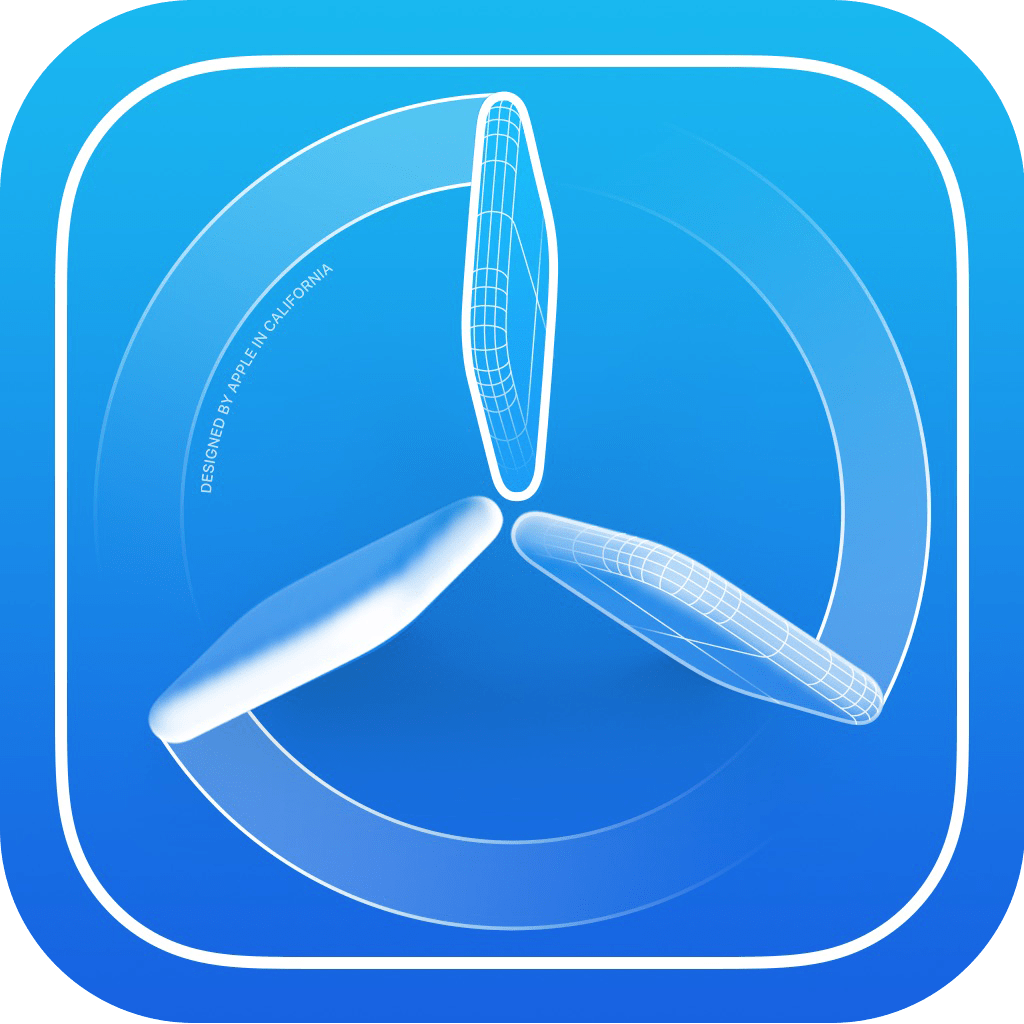Mobile games continue to have more coverage within the overall global gaming industry year after year, with an expected 10.39 % market size increase by 2029, making the mobile gaming pool an incredibly competitive environment. Want to stay afloat amidst your many competitors? The first and most crucial step is ensuring your app quality is next to perfect. This is the perfect time for game testing to be a top priority.
The complexity of manual testing is booming, driven by high requirements for modern apps, and strong consumer demand for immersive gaming experiences. Testers are heavily relied on for thorough examinations to avoid errors, malfunctions, and inconsistencies. In tandem, automation systems are utilized to speed up the testing process. These systems can efficiently handle lengthy and repetitive QA cases while assisting in the early detection of the most minute problems.
As your trusted partner in game testing services, the QAwerk team happily took on the challenge of conducting rigorous research on the best mobile game testing tools in 2024. We completed a list of trusted options, including our personal favorites for over nine years, to help you navigate the journey to a perfect match.
The Best Tools for Mobile Game Testing
According to our comprehensive analysis, these nine tools are among the best in the industry for mobile game testing in 2024. These choices were made after tapping into our 9 years of experience, showcased in our projects portfolio. Selecting the right tool for your needs depends on the specific aspects of game testing you need to focus on, such as performance, functionality, or user experience. So buckle up — we’re driving straight into the core of each of them!
Appium is proudly listed as a top-5 developer choice for open-source mobile testing solutions for Android and iOS applications. It is an excellent tool for hybrid, online, and mobile app testing, as well as game testing. Appium supports various programming languages and easily integrates with Flutter development frameworks.
- Cross-platform support
- Open-source
- Supports multiple programming languages
- No need to recompile the app
- Active community
- CI/CD tools integration
- Reusable code
- Complex setup
- Limited support for older OS versions
- Limited advanced gestures support
“Appium is a trendy tool for automated testing of mobile applications. I like it for its cross-platform functionality, as it allows you to write tests for iOS and Android at the same time, using the same code.”
TestGrid is a cloud-based mobile game testing tool for automated and manual testing across various devices, operating systems, and screen resolutions. With real-time analytics, detailed reporting, and seamless integration into existing workflows, TestGrid helps identify bugs and performance issues early, reducing time to market and enhancing the overall quality of mobile games.
TestGrid has an excellent 4.7-star rating on G2 reviews. Many users, including our QA engineers, note its cost-efficiency, ease of use, impressive range of devices, and AI support.
- Cross-platform testing
- Real-time analytics
- Automation support
- Scalability
- CI/CD integration
- Comprehensive reporting
- Remote access
- Access restrictions
- Cloud dependency
- Limited offline testing
“TestGrid is a great cloud-based tool for automated and manual testing of mobile applications. It is characterized by the possibility of parallel testing on many devices, which is my personal favorite.”
Kobiton is one of the most acknowledged mobile game testing tools that offers in-depth iOS and Android device testing. It gives game developers complete control over real mobile devices for manual testing while enabling orientation, GPS simulators, and multitouch movements. It also controls the speakers and camera to record all actions taken throughout a testing session using automatic activity logs, which helps you quickly identify issues.
When facing mobile testing challenges, Kobiton helps identify and resolve them quickly, skyrocketing the development process and ensuring your mobile game quality is supreme.
- Real device testing
- Manual and automated testing
- Real-time interaction
- Comprehensive reporting
- CI/CD integration
- Supported device diversity
- Complexity
- Potential latency
- Limited offline capabilities
- No delayed test runs support
Charles Proxy is a favored proxy mobile game testing tool that functions as an HTTP proxy server. With features like SSL proxying, bandwidth throttling, and request/response modification, Charles Proxy manual testers can verify the quality of game-app interactions with the server, analyze API responses, and ensure the accuracy & security of the data.
Drawing from the extensive experience of the QAwerk testing team, Charles Proxy is your perfect choice for optimizing network performance, troubleshooting connectivity issues, and ensuring a smooth and secure mobile game experience.
- Network traffic analysis
- Proxy management
- Bandwidth throttling
- Performance optimization
- Cross-platform support
- Complex setup
- Connectivity issues
- Cost
“Charles Proxy is a handy tool for debugging network requests in mobile games. But my favorite part is the ability to run simulations of various conditions for online games. It helps you quickly locate bugs and make the user experience more pleasant.”
TestFlight is an Apple-owned mobile game testing tool that allows you to install beta test game apps on your iOS device and provide developers feedback on the features you tried out in the pre-release. TestFlight supports multiple builds, version tracking, and in-app feedback, making it easy to identify bugs, gather user insights, and ensure the game is polished and ready for launch.
The QA engineers at QAwerk have a profound experience with TestFlight, which they use for various processes within mobile app testing. We find it’s a vital tool for optimizing the user experience and ensuring high-quality performance on iOS devices.
- Easy distribution
- In-app feedback
- Version tracking
- Apple integration
- Real-time updates
- Easy user management
- iOS-only and requires an Apple Developer account
- Limited analytics
- No manual testing features
- Limited control over the testing environment
Xcode is an Apple-integrated development environment that can serve as a comprehensive iOS mobile game testing tool. The Xcode simulator allows manual testers to conduct UI testing and performance analysis efficiently. Xcode ensures a consistent and visually appealing user experience while monitoring CPU usage, memory consumption, and other application performance metrics.
Some of our QA testers’ best practices are paired with Xcode. It is an excellent app for collecting logs and discovering the cause of bugs for native apps.
- Ease of use
- Comprehensive testing environment
- Built-in simulator
- Real-time profiling
- Integrated debugging tools
- Seamless Apple ecosystem integration
- iOS and macOS only
- High performance demands
- Simulator limitations
Android Studio is a Google-owned IDE for building Android apps. Android Studio allows testers to interact with the gaming app within the emulator, inspect UI elements, and evaluate its behavior on different screen sizes and resolutions. It is a powerful mobile game testing tool.
The QAwerk team has worked on a fair share of mobile app testing cases using Android Studio. From our experience, Android Studio is a superior tool for digging deep into the roots of any problem and streamlining the debugging process.
- Comprehensive testing tools
- Built-in emulator
- Real-time profiling
- Advanced debugging tools
- Android integration
- Cross-platform support
- Continuous integration support
- Resource-intensive
- Limited to Android
- Slow build times
GameBench is a performance-focused mobile game testing tool that provides detailed insights into the gameplay experience across different devices. It enables developers to measure key metrics like frame rates, CPU & GPU usage, memory consumption, and battery drain, helping to optimize game performance and ensure a smooth user experience.
GameBench has a user-friendly interface and comprehensive reporting feature, allowing QA testers to quickly identify and resolve performance bottlenecks. This makes it an essential tool when delivering high-quality mobile games.
- Real-time monitoring
- Cross-platform support
- Comprehensive reporting
- User-friendly interface
- Benchmarking
- Niche focus
- Requires access to multiple devices
- Limited manual testing features
HeadSpin is an exceptional Digital Experience AI Platform. As a mobile game testing tool, it provides end-to-end testing and monitoring capacities. With HeadSpin, you can test mobile games’ performance, functionality, and user experience in real-world scenarios.
With AI-driven insights, automated testing, and detailed analytics, HeadSpin helps discover latency, crashes, and poor user experience issues, assisting developers to optimize their games before launch.
- Real-device testing
- Comprehensive performance monitoring
- AI-driven insights
- Cross-platform support
- Global reach
- Automated testing capabilities
- Integration with CI/CD pipelines
- Cost
- Complexity
- Resource-intensive
- Limited offline capabilities
- Integration with other Google services
Tool Feature Highlights: Side-by-Side Comparison
To simplify your decision-making process, we’ve put together a comparison table including each of these aforementioned mobile games’ quality assurance automated testing tools. The table displays the differences of their central characteristics.
Appium
iOS, Android
Java, Python, JavaScript, Ruby, PHP, and C#
Moderate
Yes
Free and open-source, additional costs for cloud services
TestGrid
iOS, Android, Web
Java, Python, JavaScript
Moderate to Complex
Yes
Paid, custom pricing based on usage
Kobiton
iOS, Android
Java, Python, JavaScript
Moderate
Yes
Paid, pricing based on device usage
Charles Proxy
iOS, Android, Web
N/A
Complex
No
Paid, with a one-time license fee
TestFlight
iOS
Swift, Objective-C
Easy
No
Free with Apple Developer Account
Xcode
iOS, macOS, tvOS, watchOS
Swift, Objective-C, C++
Moderate
Yes (via simulators)
Free with Apple Developer Account
Android Studio
Android
Java, Kotlin, C++
Moderate
Yes (via emulators)
Free
GameBench
iOS, Android
N/A
Easy to Moderate
Yes
Paid, pricing based on subscription plans
HeadSpin
iOS, Android, Web
Java, Python, JavaScript
Complex
Yes
Paid, custom pricing based on usage
Case in Point: The Vital Role of Mobile Game Testing
Testing mobile games allows developers to maintain perspective on what else can be done to perfect their app. With over nine years of experience in this field, we have provided all kinds of services for testing games, from performance and functionality to animation, design, and AI behavior. Relying on that deep expertise, it is safe to say that game testing is crucial on so many levels, from pre-launch to thinking through future opportunities.
For instance, when your game gains popularity, the growing user base can be a double-edged sword. QA for these increasing users can be hard to deal with on your own. In this case, you need to rely on the best quality assurance automated testing tools. Mobile games need assurances that they will not be slow or glitchy with the rise of players. QAwerk can become your trusted partner for such issues, and help you improve the server performance by reducing possible errors.
If you’d like another example of our range of services, you can dig into our Bug Craw project. There, you’ll find our tips on how we dealt with bugs similar to those you might be experiencing. These bugs can be something surface-level, like certain buttons being inactive or deformed images being displayed. Other times, you need to dive deeper to find the bug, like in-game feature malfunctions.
Summing Up
The quality and consistency of mobile game releases are improved when development processes include game test technologies. With the aid of these tools, testing problems may be found and fixed, guaranteeing optimal performance and fewer errors at launch. You always want to meet your player’s expectations, right?
Leveraging the full potential of mobile game testing tools depends on whether you’ve chosen the right one for your goals, so please revise your options thoroughly before deciding. Another thing to keep in mind is that you not only need to choose the right tools, but also know all the nuances of mobile game testing techniques to use them most efficiently.
This article can be the starting point of your research or maybe even the final push. If your game-testing team is stretched too thin, consider partnering with experts like QAwerk to enhance your team’s capacity.
FAQ
What is QA mobile testing?
Quality assurance mobile testing covers everything related to the assessment of mobile apps or games. These areas are; focusing on usability, functionality, performance, compatibility, and security, to guarantee an ideal user experience.
What are the key features to look for in a mobile game testing tool?
For a mobile game testing tool, essential features include:
- Cross-platform support (iOS and Android)
- Real-device testing
- Automated testing capabilities
- Performance monitoring
- UI test features divercity
- Integration with CI/CD pipelines
Tools that offer robust debugging, crash reporting, and user experience testing should also be on your list.
What is real-device testing?
Real-device testing involves testing mobile games on actual physical devices to ensure compatibility, performance, and user experience across different hardware and software environments.
What are common mobile game testing issues?
The most common mobile game testing issues that our QA team has encountered are challenges related to performance, compatibility, usability, crashes & stability, as well as load & stress testing issues.
See how we helped Couple Up!
perform load testing
and significantly improve
server performance